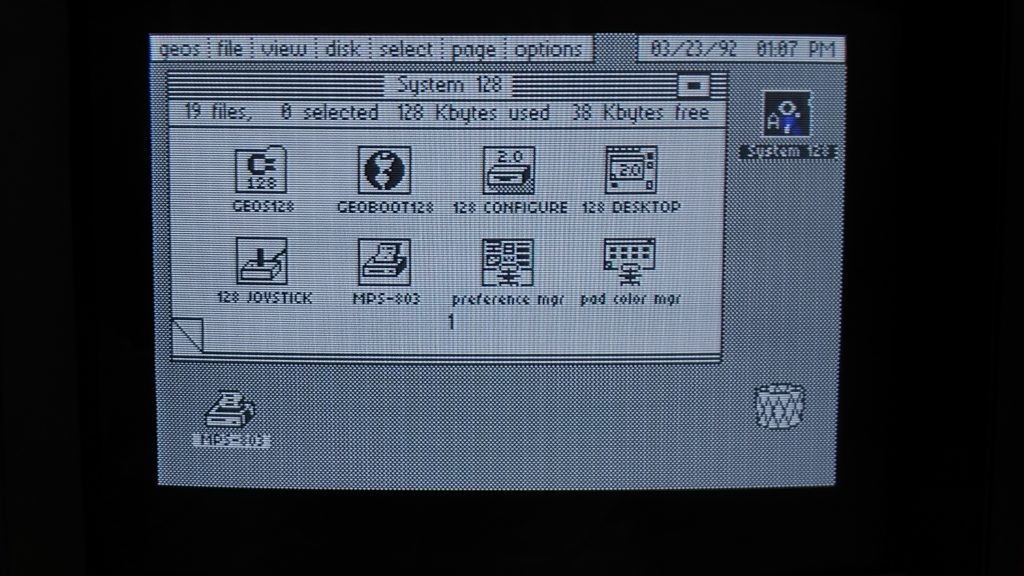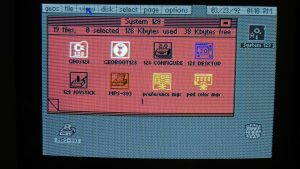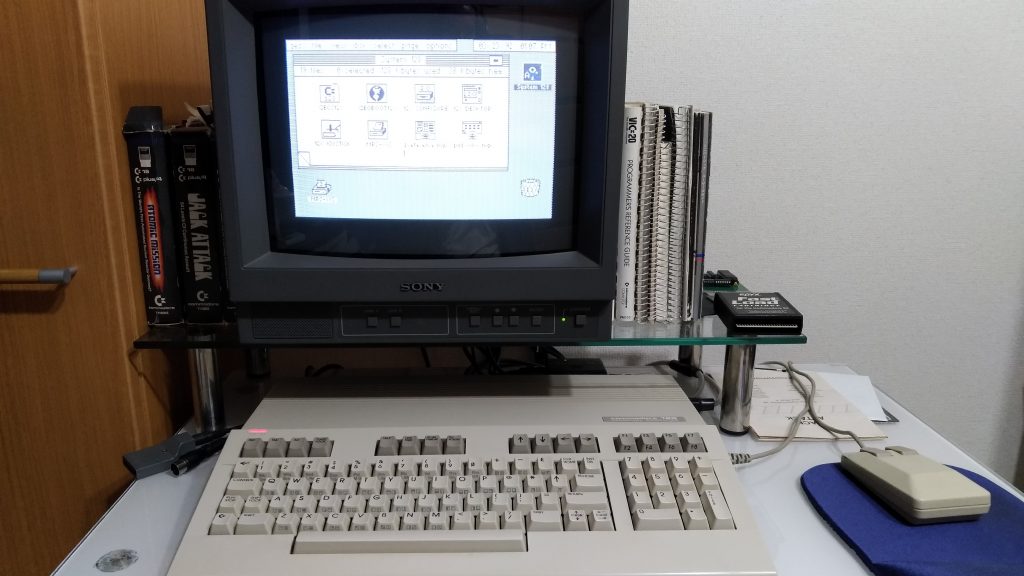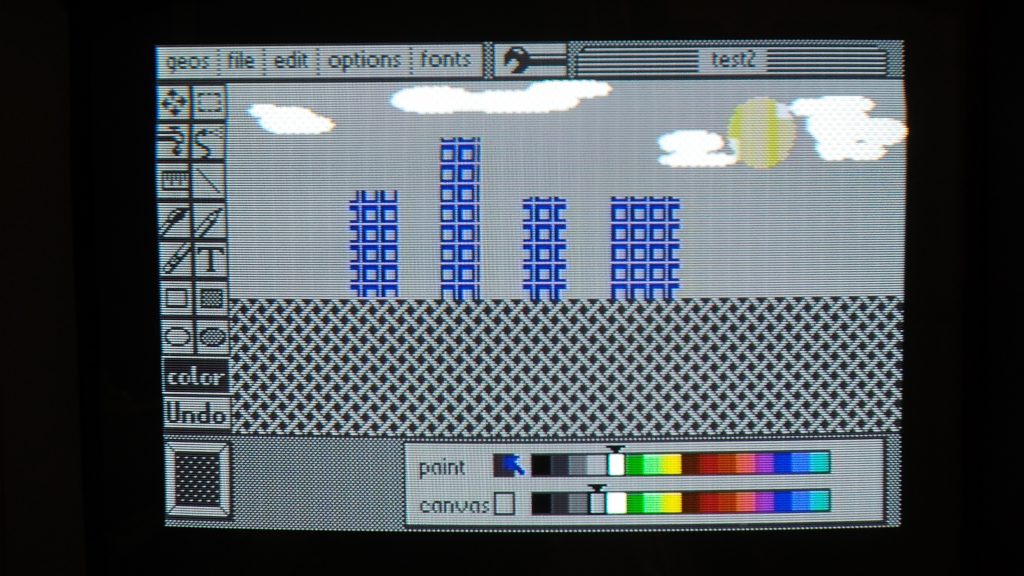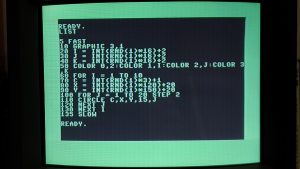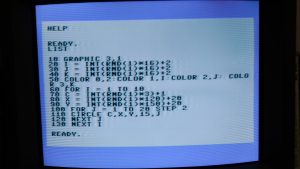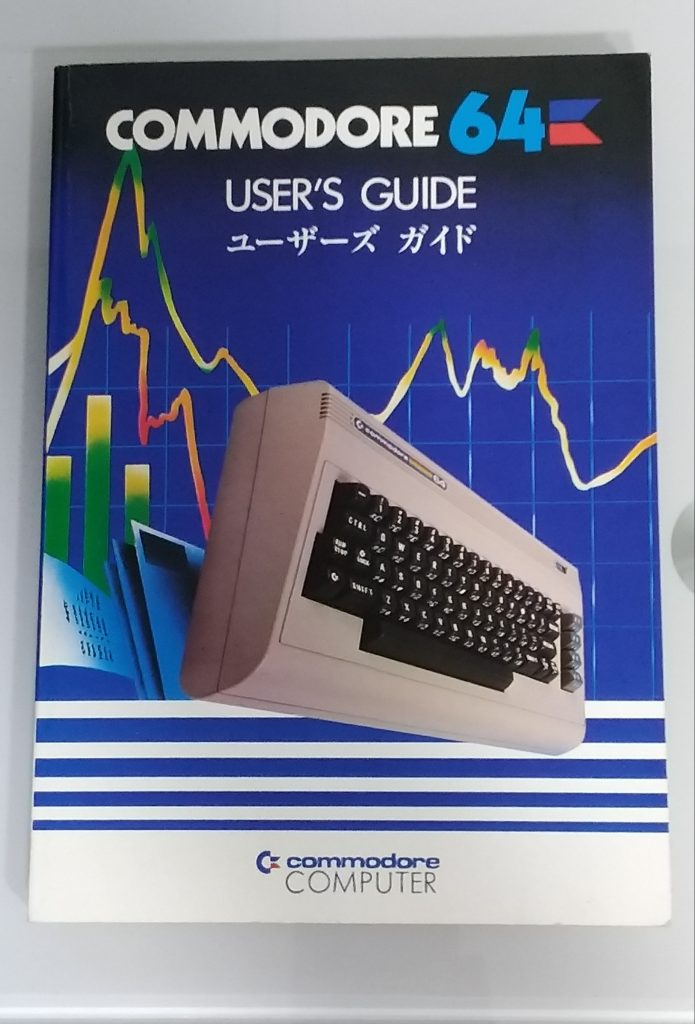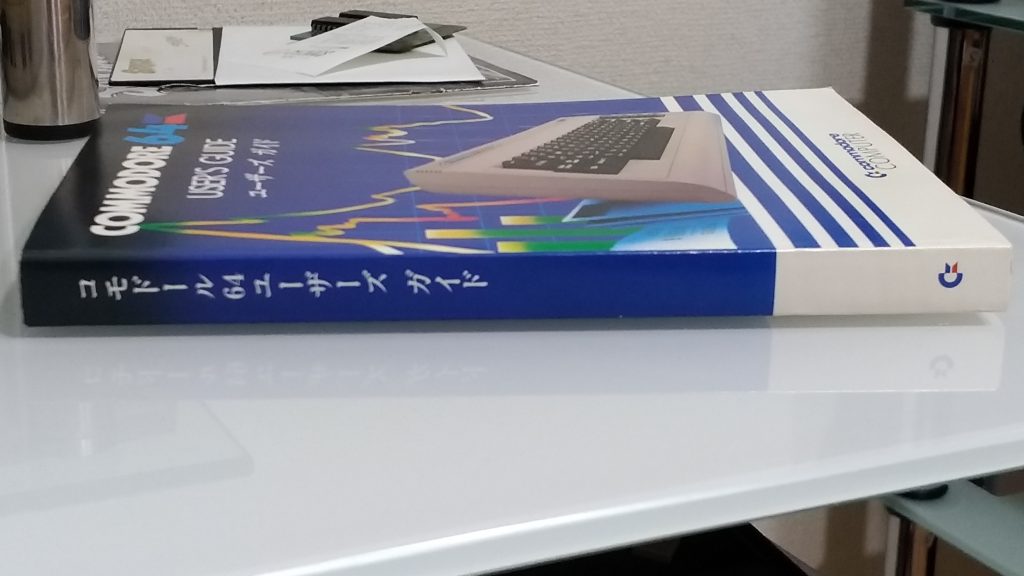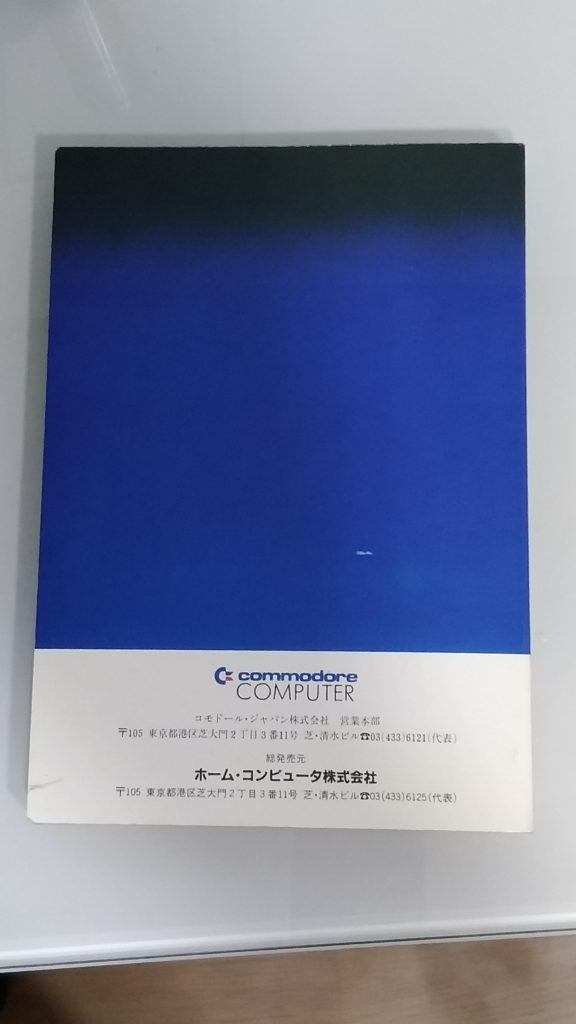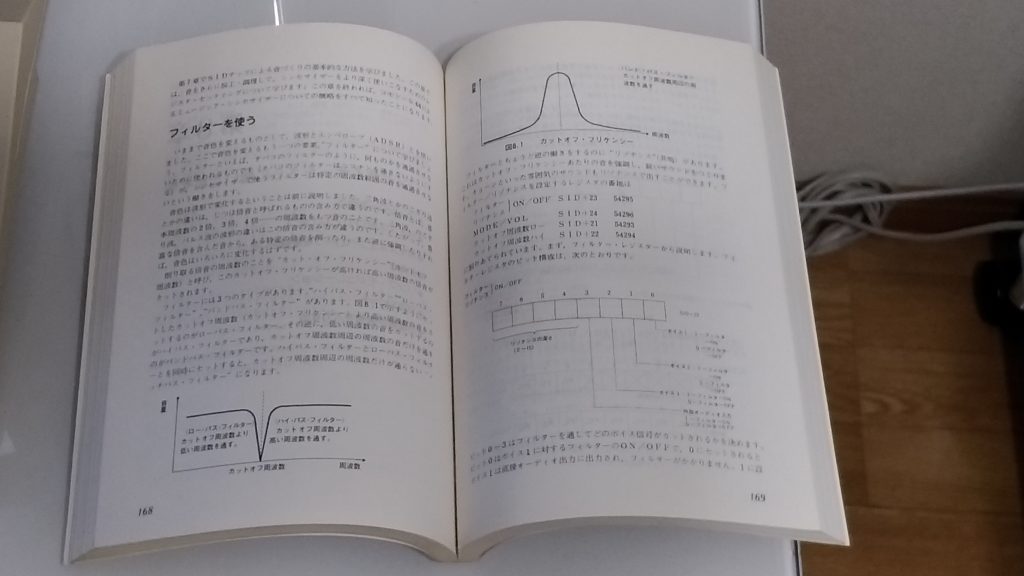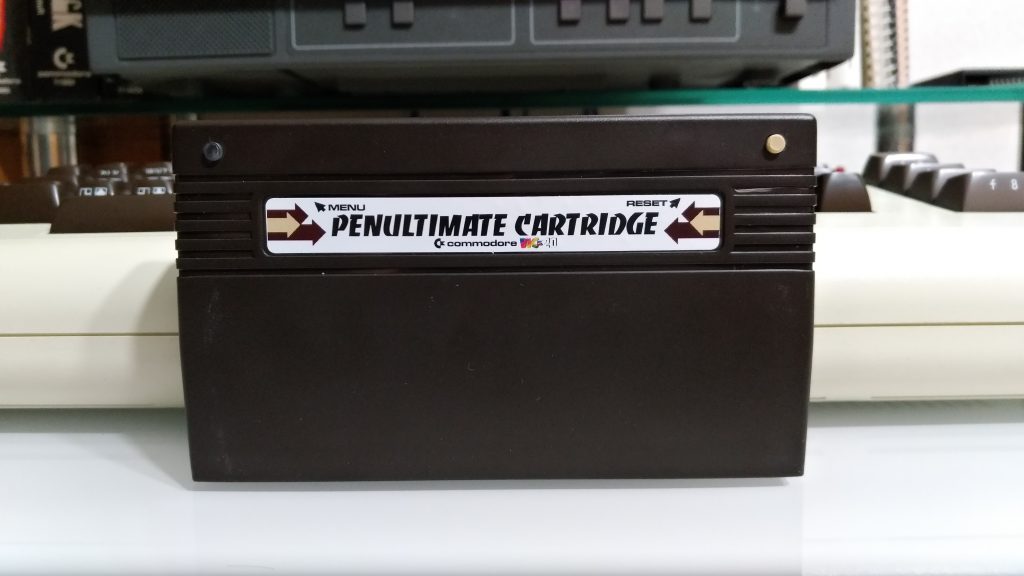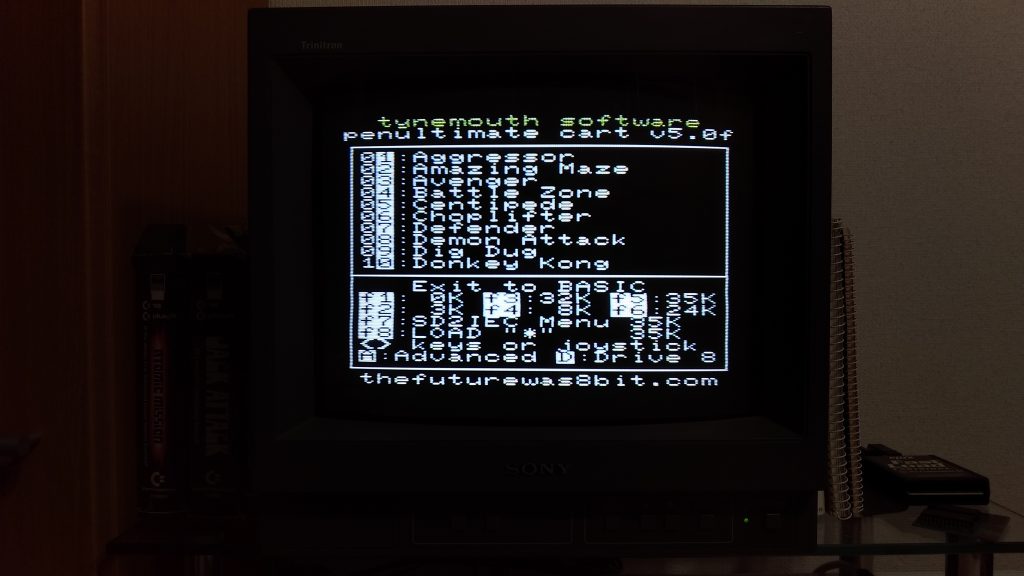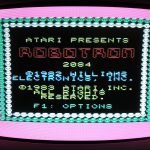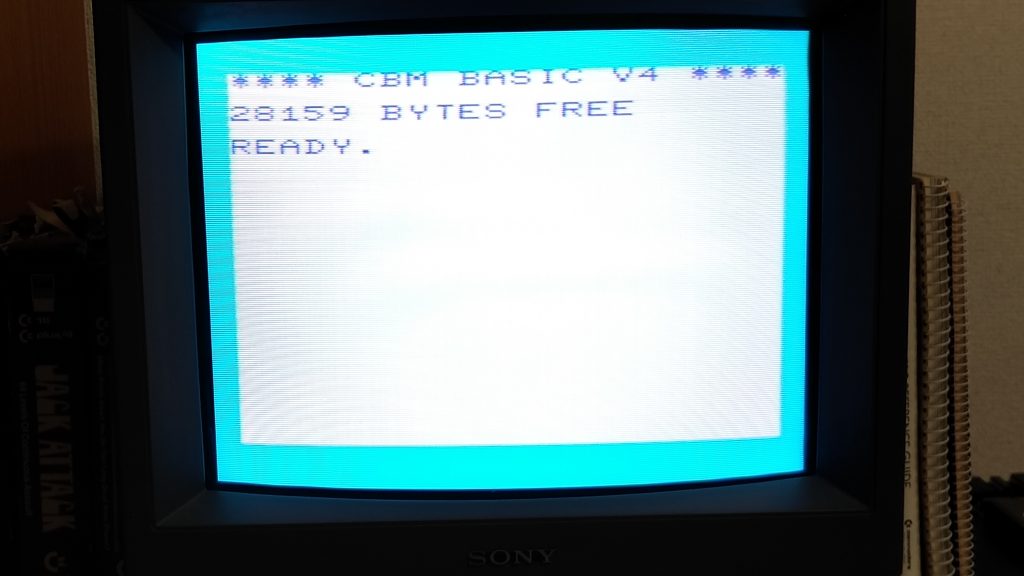This is the first time I’ve used GEOS. I wanted to use the Commodore 128 version, but the REU (RAM Expansion Unit) doesn’t support the 128 and I still don’t have an 80-column monitor. Perhaps the Commodore 64 version is better right now, but I still had some fun with the 128 version!
The default is black and white, but it supports 4-bit color.
It’s also the first time I’ve ever used a mouse on a Commodore. I cleaned the rollers a bit but it’s still quite a pain to use!
Even with this uncooperative mouse, I still managed to use the art program to make this beautiful, Monet-esque picture.
It’s not precisely multi-tasking, but you can load a couple of simple apps on top of your current main application, such as a calculator or a notepad.
More than the paint program, I really wanted to check out the Write application. With my 1541 Ultimate-II+, it can print to a file and that file may be used on a modern PC. But I need to get 80-column mode working first.