This machine is a big beast that has always been hard to ignore. It pops up quite often on Yahoo Auctions and it stands out. It’s got a really unique aesthetic, with its bumpy-textured brown body and yellowish-orangish and white keys. When I first saw it, I thought it was terribly yellowed, but it was at least mostly by design. I grew to like it over time, and I finally got one on a super bargain-priced auction.
I bought it in a fixed-price auction coupled with an NEC PC-8001. It was a bit strange, an auction that appeared in a far-fetched category around 2 o’clock in the morning. The seller’s description mentioned “not needing a lot of money for them,” and saying he just wanted to practice selling on Yahoo Auctions. I was all too glad to help him fulfill his wish.
They were untested, but they both fired right up. Always a relief! It’s a fun keyboard to press keys on, which I am distinguishing a bit from typing on. The tactile response and resistance are nice, and there’s the slightest of clicks to them. And there are four LEDs, which is pretty good for a Japanese 80s keyboard.
It’s as beautiful on the inside as it is on the outside, too.
It’s kind of slim-pickins for games. My friend had given me that archive of software, and it included FM-7 games, and some games for FM-7 were designed to work on FM-8 originally/as well. But determining which games are FM-8 compatible is a tedious task. I’ve found Black Jack and Lunar Lander so far.
Black Jack starts out with a long-winded drawing of each card, with a long pause between Queen and King to really ratchet up the tension, I guess. I won this hand skillfully and pocketed five 8-bit dollars, then quit while I was ahead. Before rebooting, I confirmed my suspicions that “How do you bet?” is not expecting an adverb.
And Lunar Lander, if that is your real name. I am bad captain, I agree fully. I neglected my duties so I could take photos for social media.
So I got it at a bargain, but if you think I let it go at that, you don’t know me very well. I’ve bought (and later resold) three or four more since then. One because it came with manuals and demo tape, one because it looked a little nicer than mine (but I didn’t like the keyboard as much, so I swapped them). And most interestingly, one came with bubble memory.
Bubble memory fits into the little tray under the top-right cover. The technology is completely different, but it’s sort of like a clunky 80s version of an SD card. It’s easy to switch out and take to another computer, provided that other computer has a bubble memory drive, which is highly unlikely!
The bubble memory appeared not to work at first, and troubleshooting was a nightmare. Seemingly someone had performed a mod with wires going into and coming out of practically everywhere. After a lot of red herrings, I came to the realization that my bubble memory did indeed work, but it required around 20 minutes to initialize.
I eventually decided to sell the system that the bubble memory came with, including the bubble memory itself. Now I have the standard FM-8 which was the nicest of the four or so that I’ve come across, and a nice set of manuals and matching demo tape.
One of the systems came with an unexpected treat – a full set of kanji ROMs. I took those out of the original system and put them into my own. Among the manuals is an appendix listing the in-ROM address of each kanji, so the symbols can be called from BASIC. I haven’t gotten very far yet, but I am trying to make a program that displays all of the kanji beginning with a selected syllable (which is how they are organized).
Right now it’s just hard-coded to display everything beginning with ヒ(hi). I’ll have to put everything into an array and make an interface for selecting the syllable.









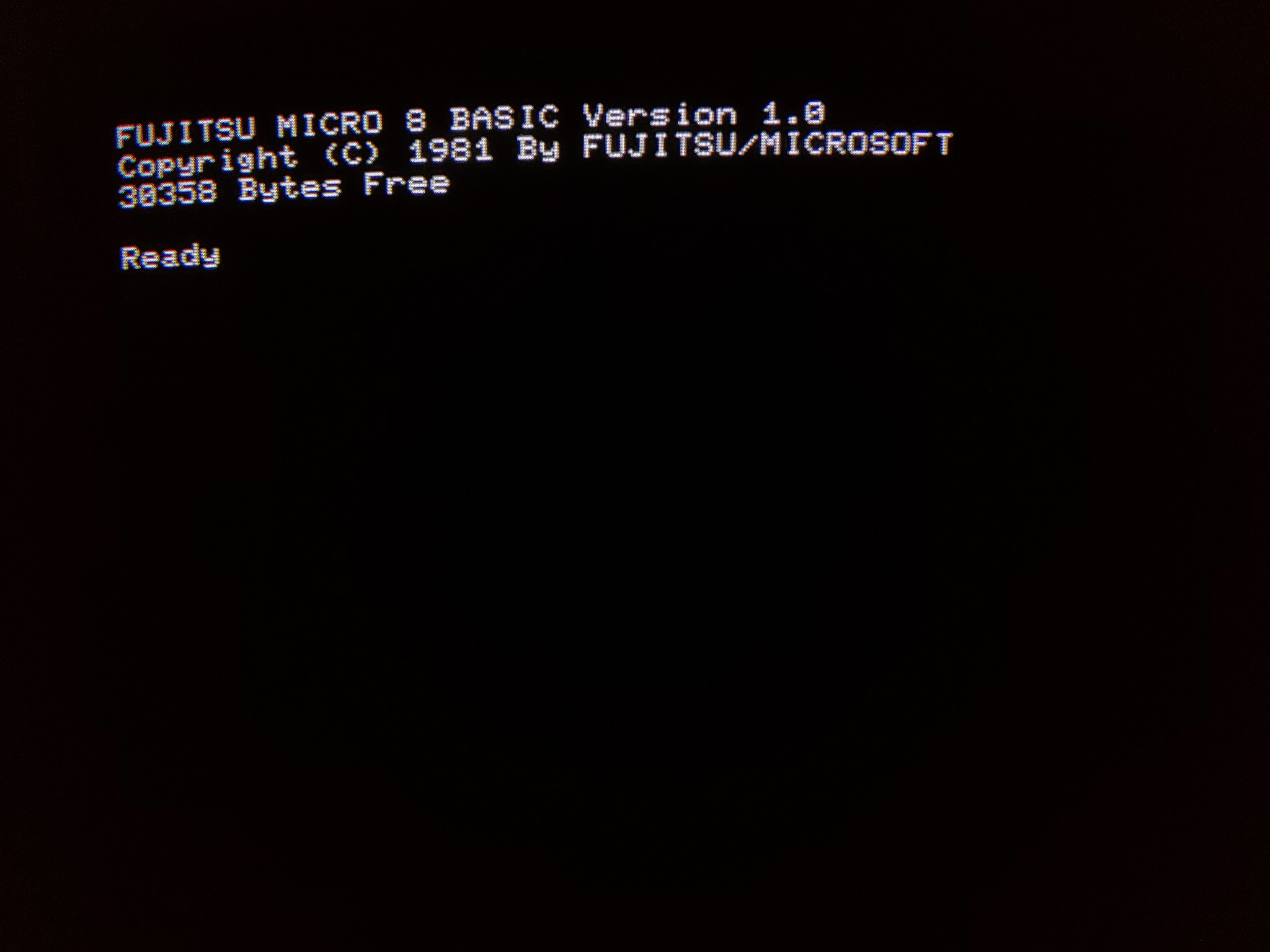

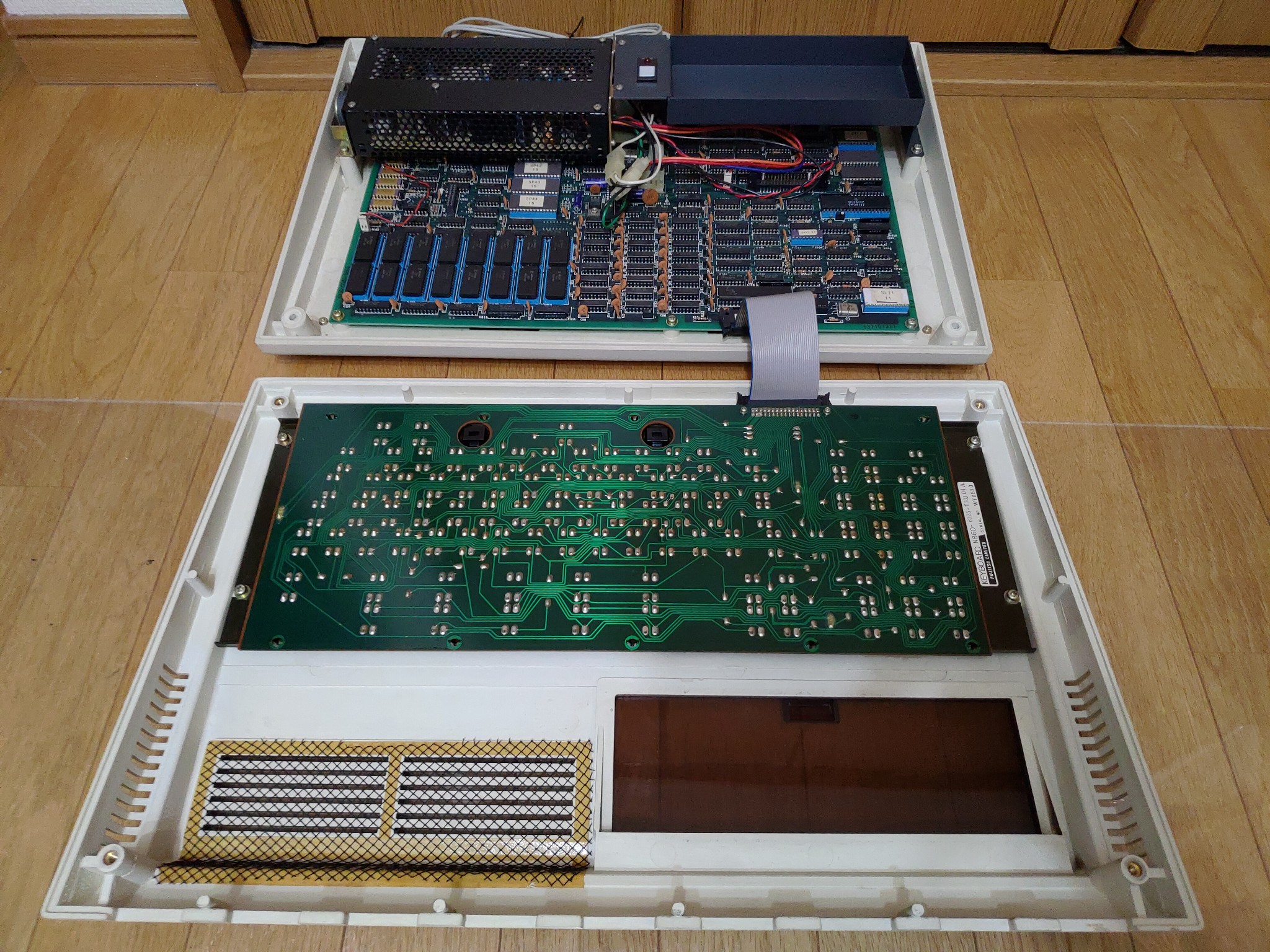
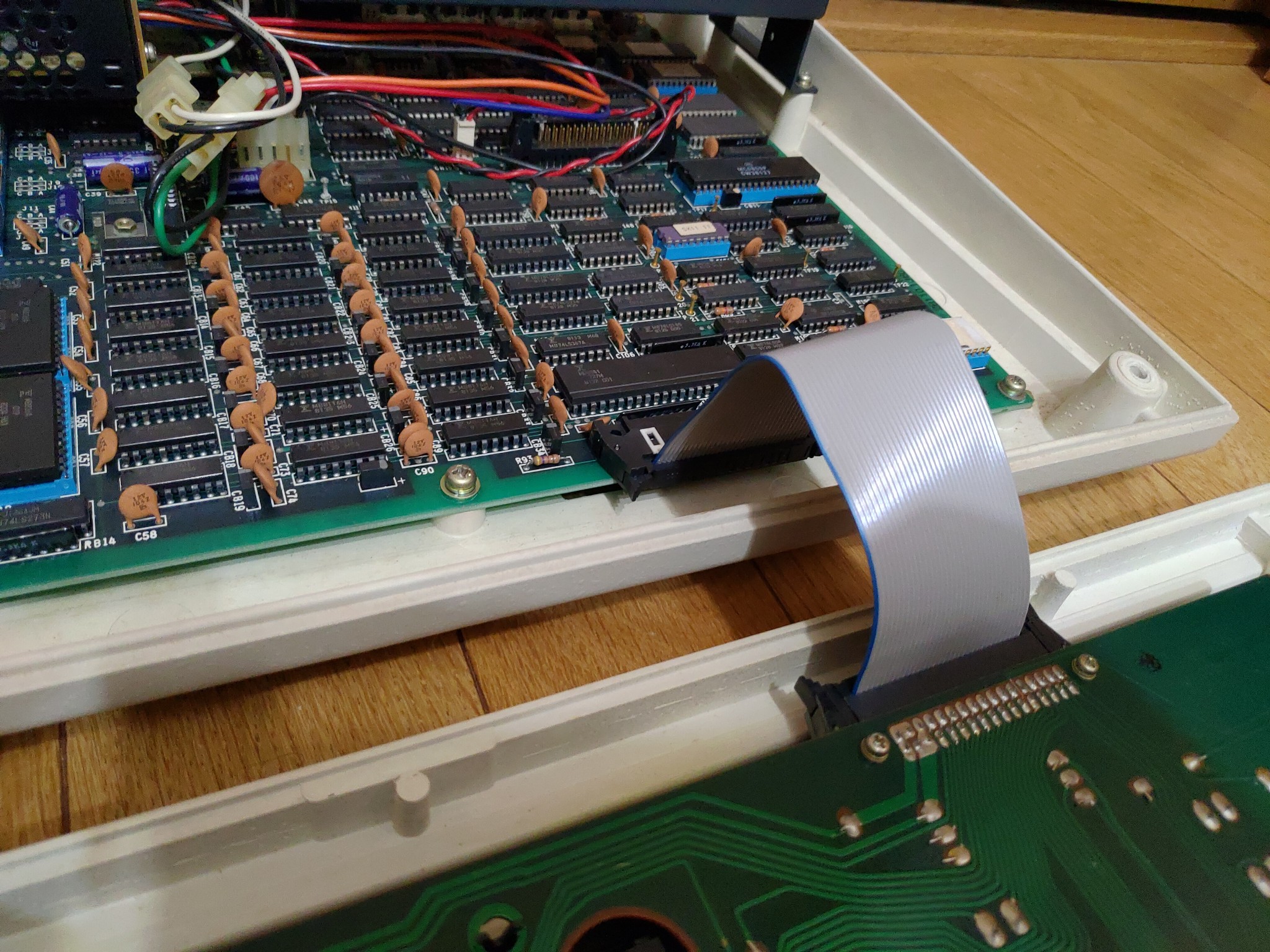

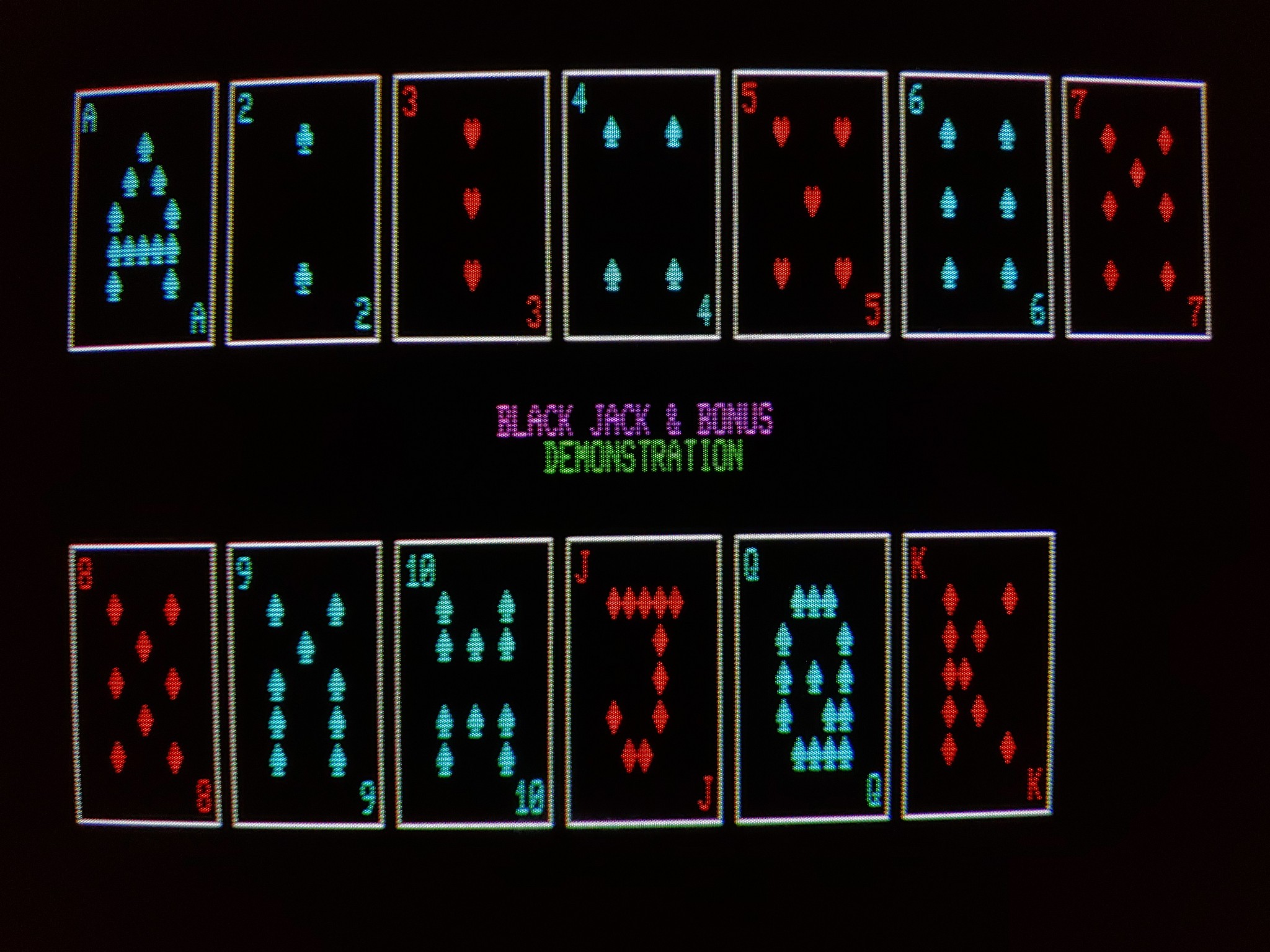
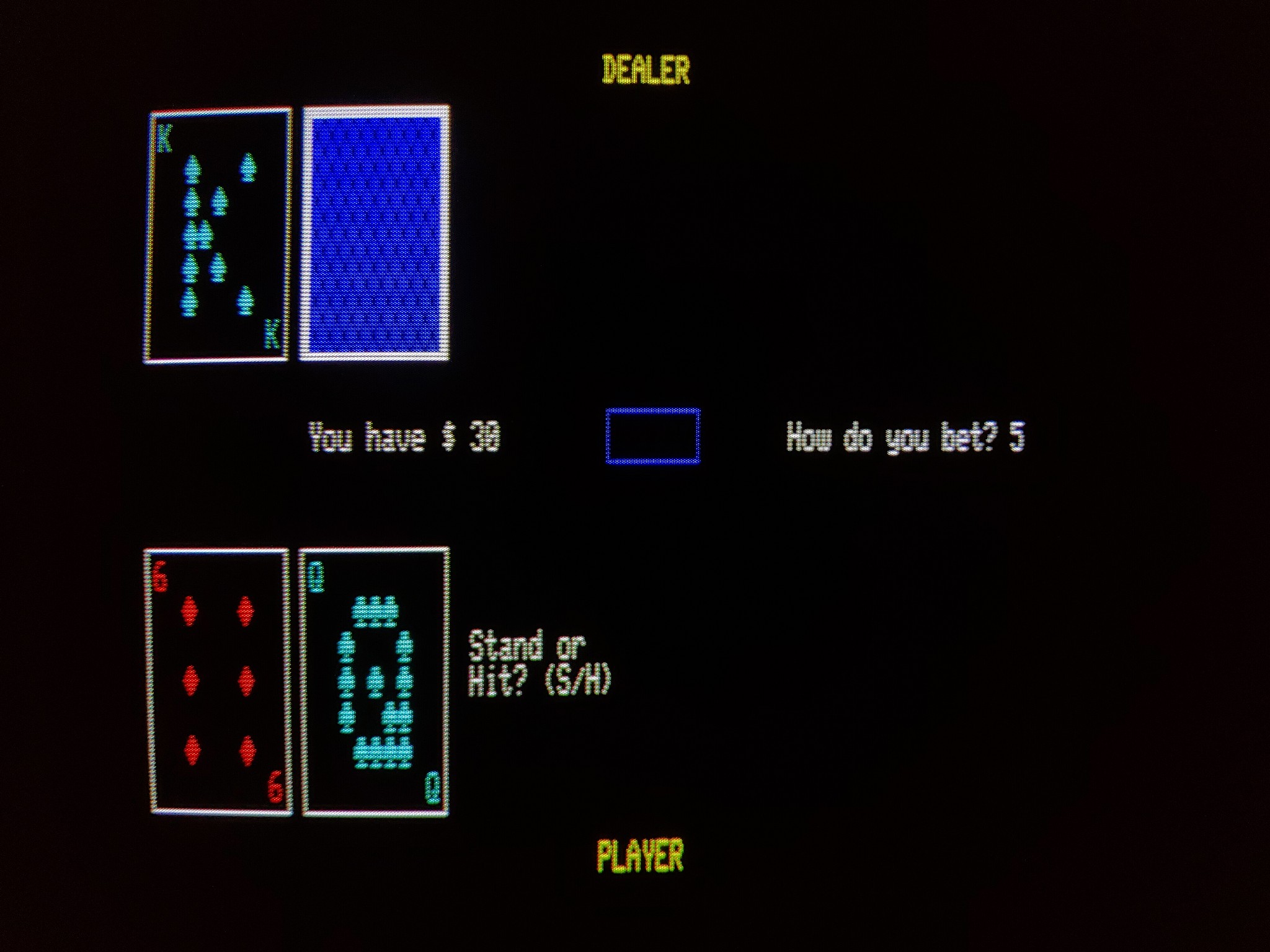
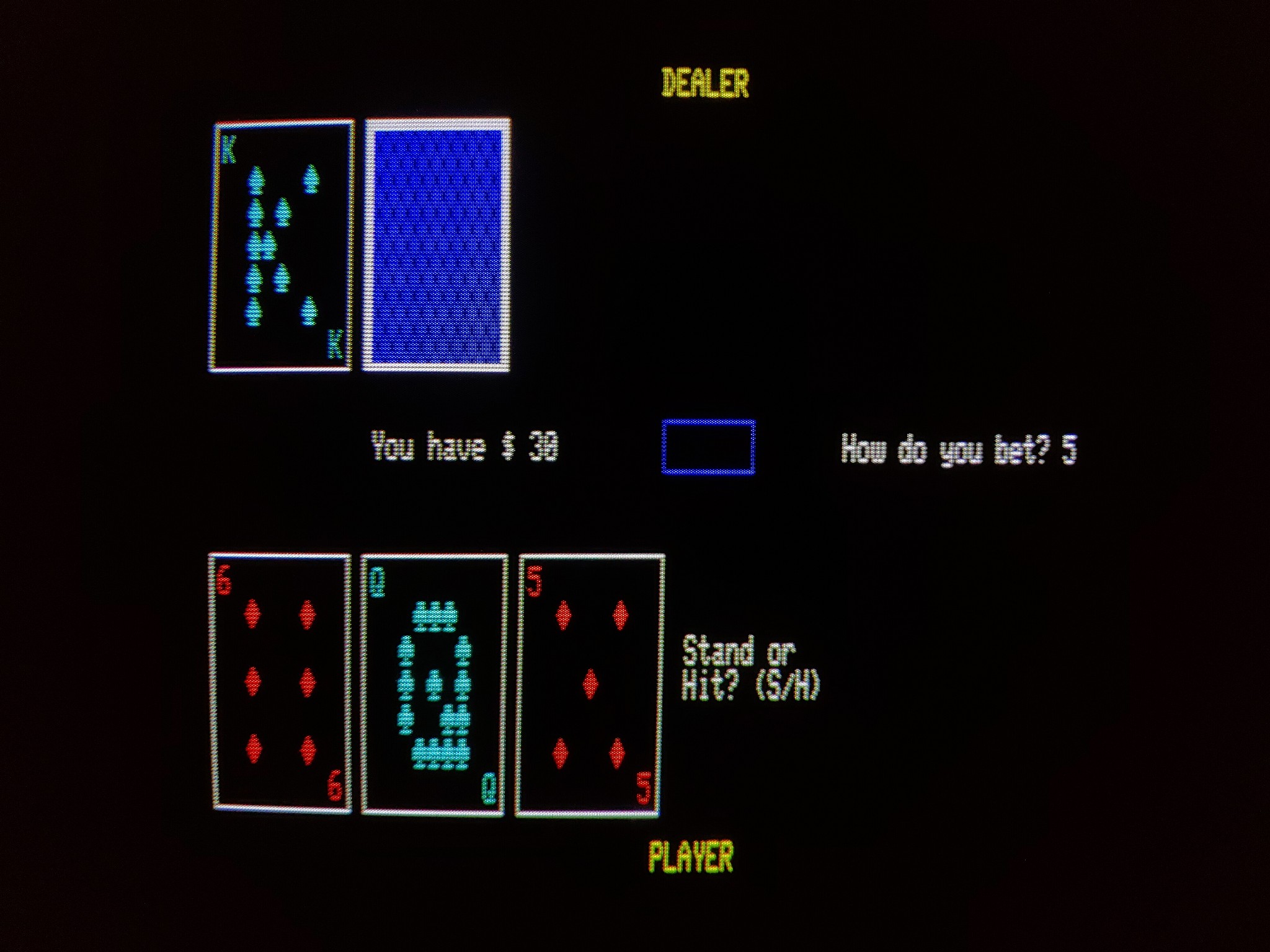
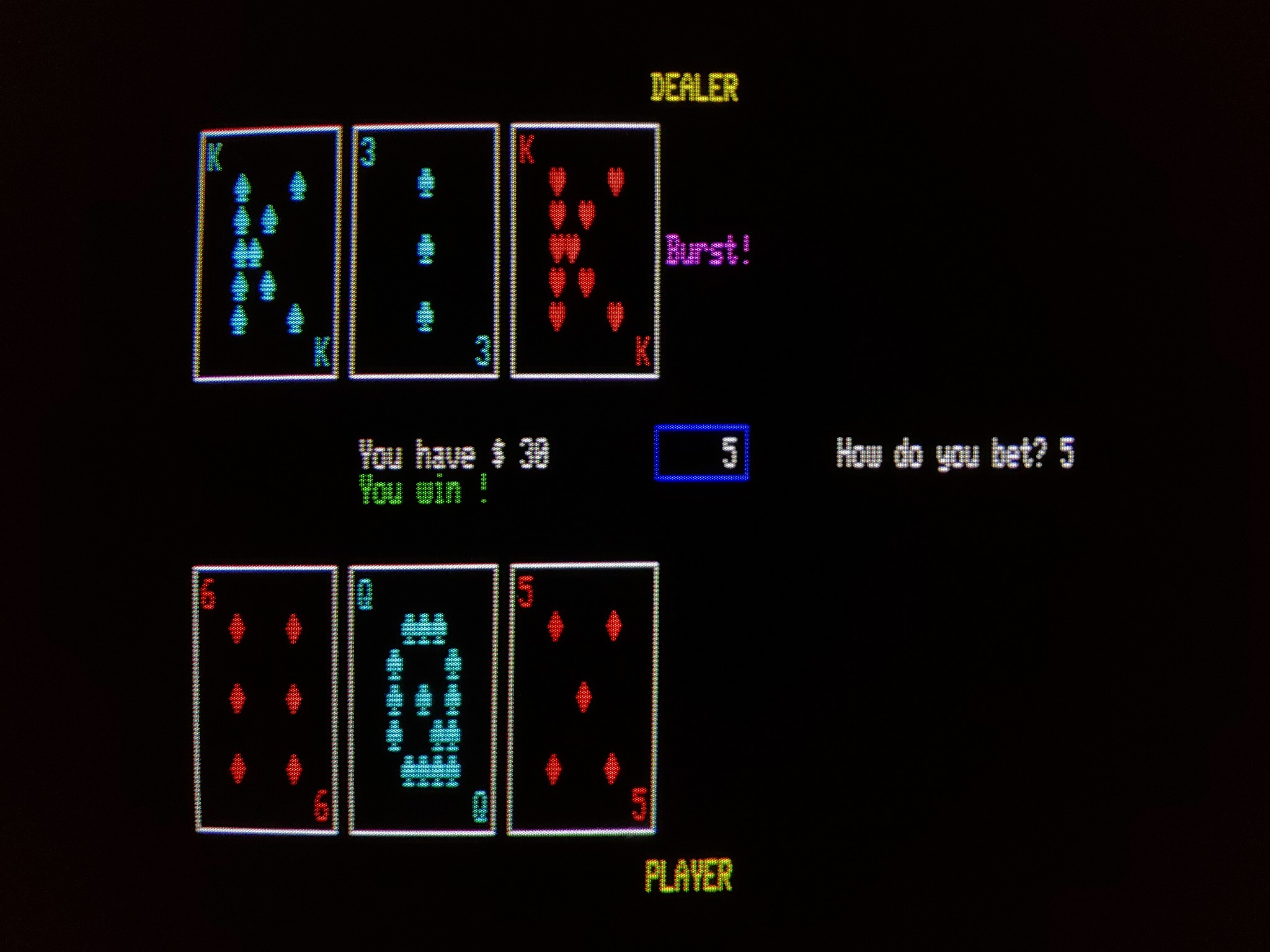
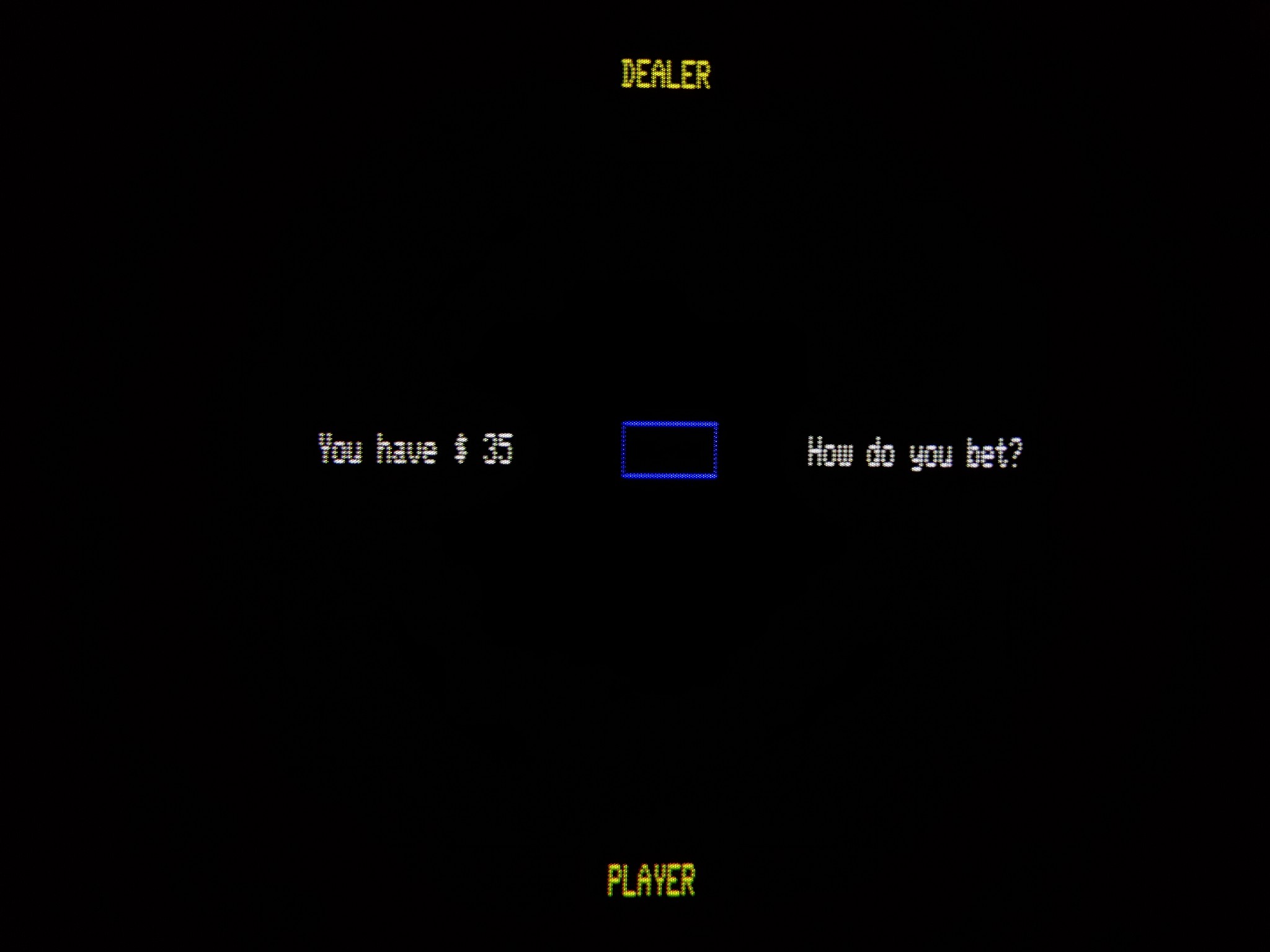
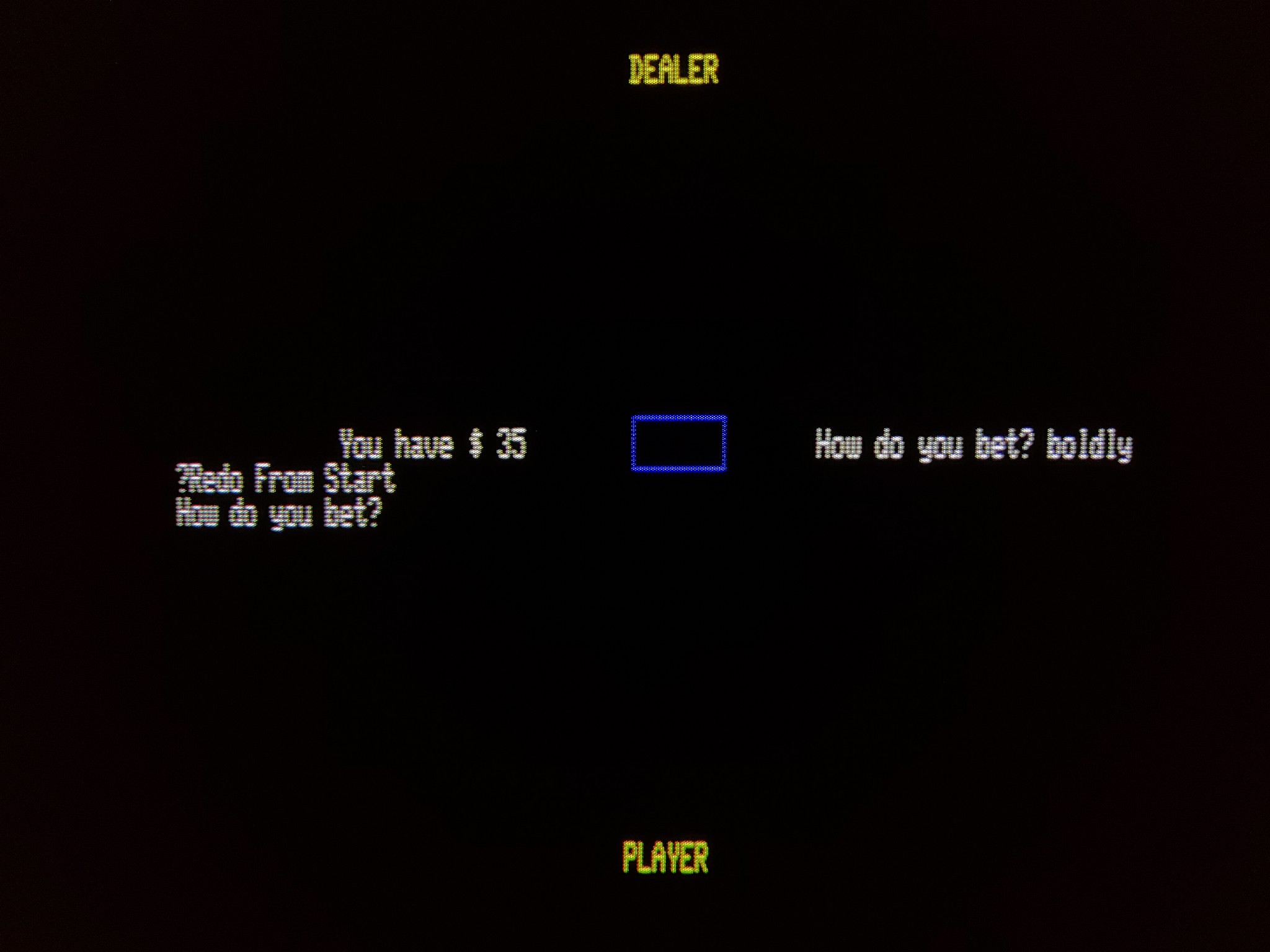
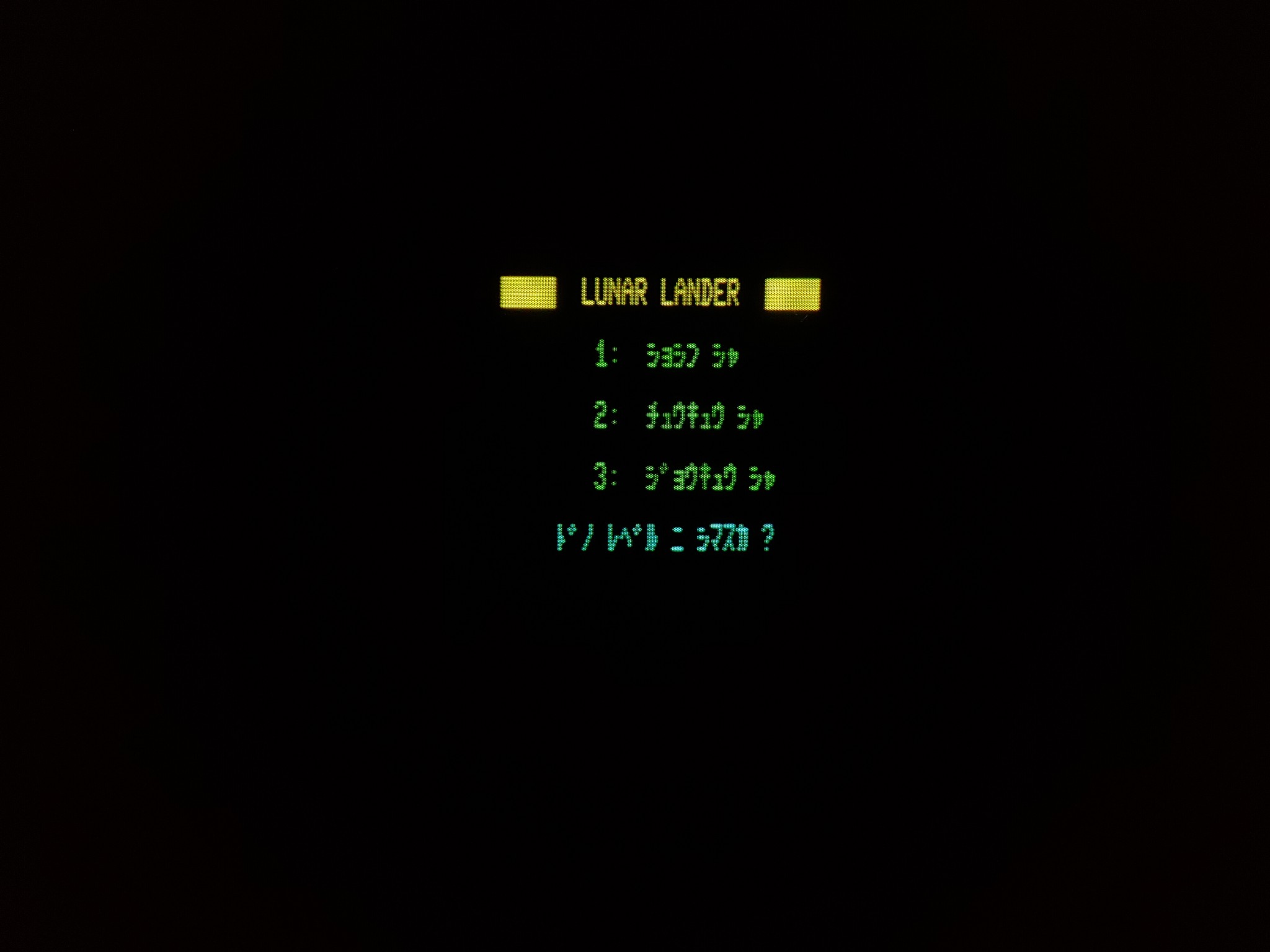

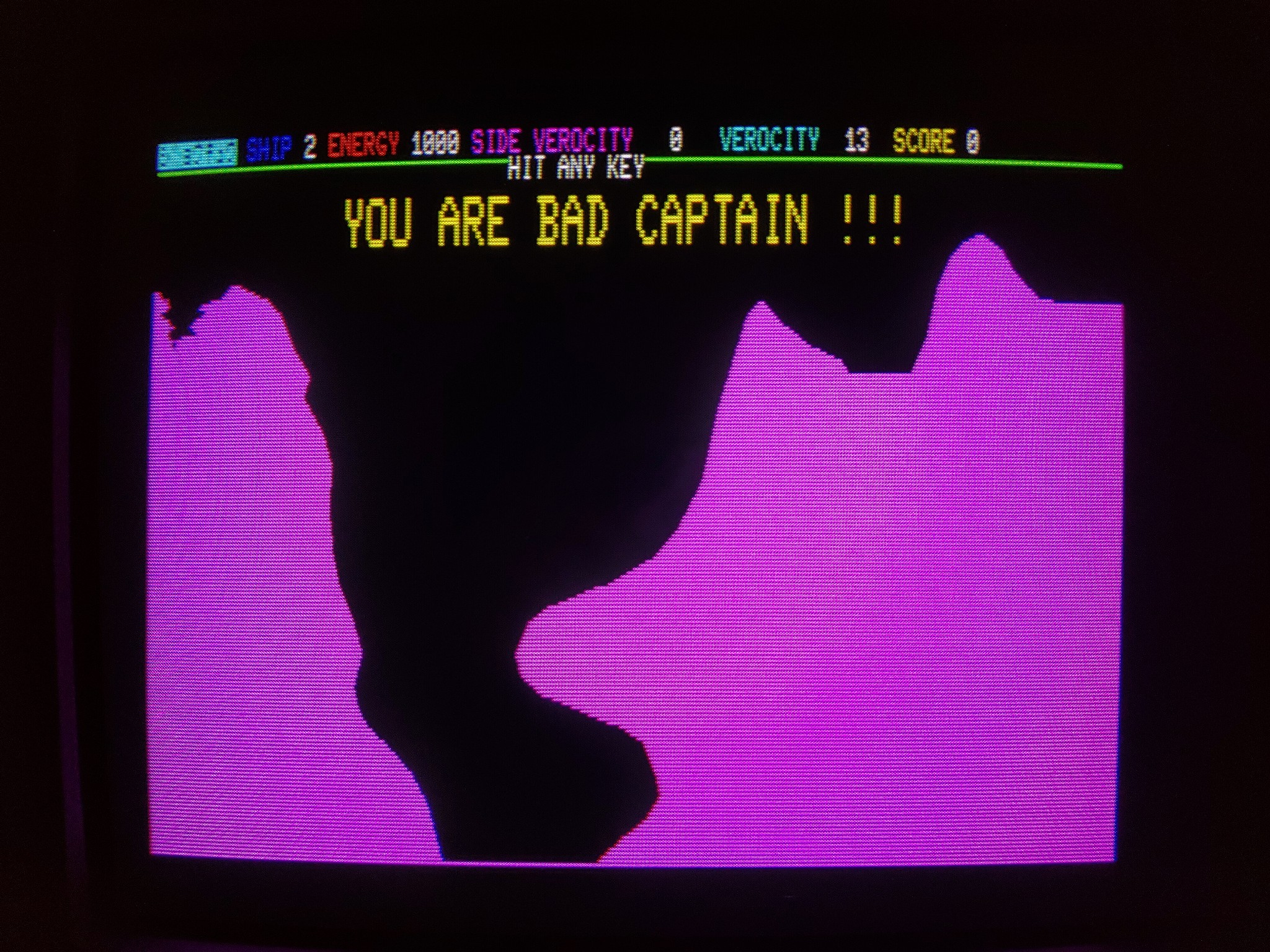




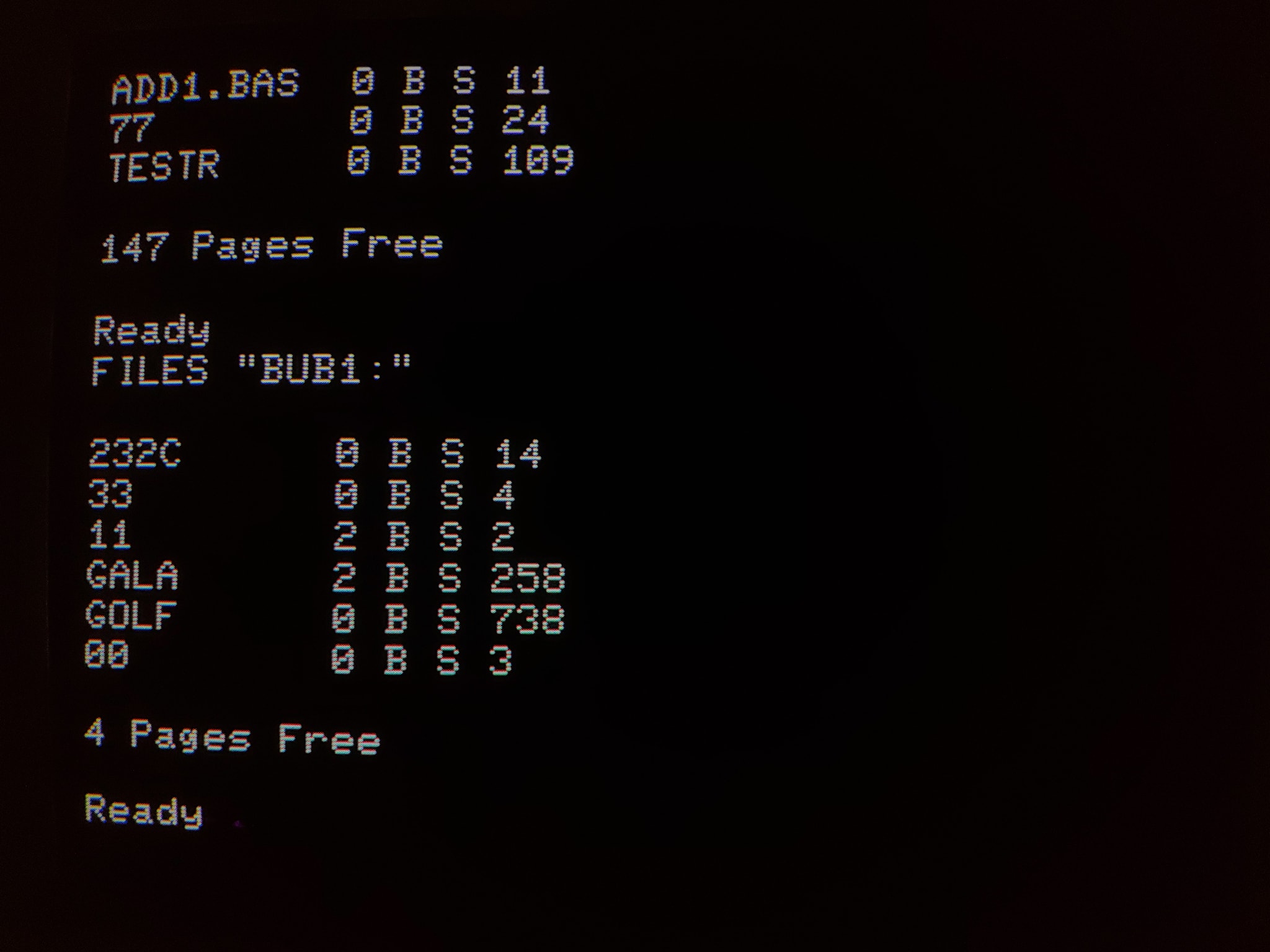


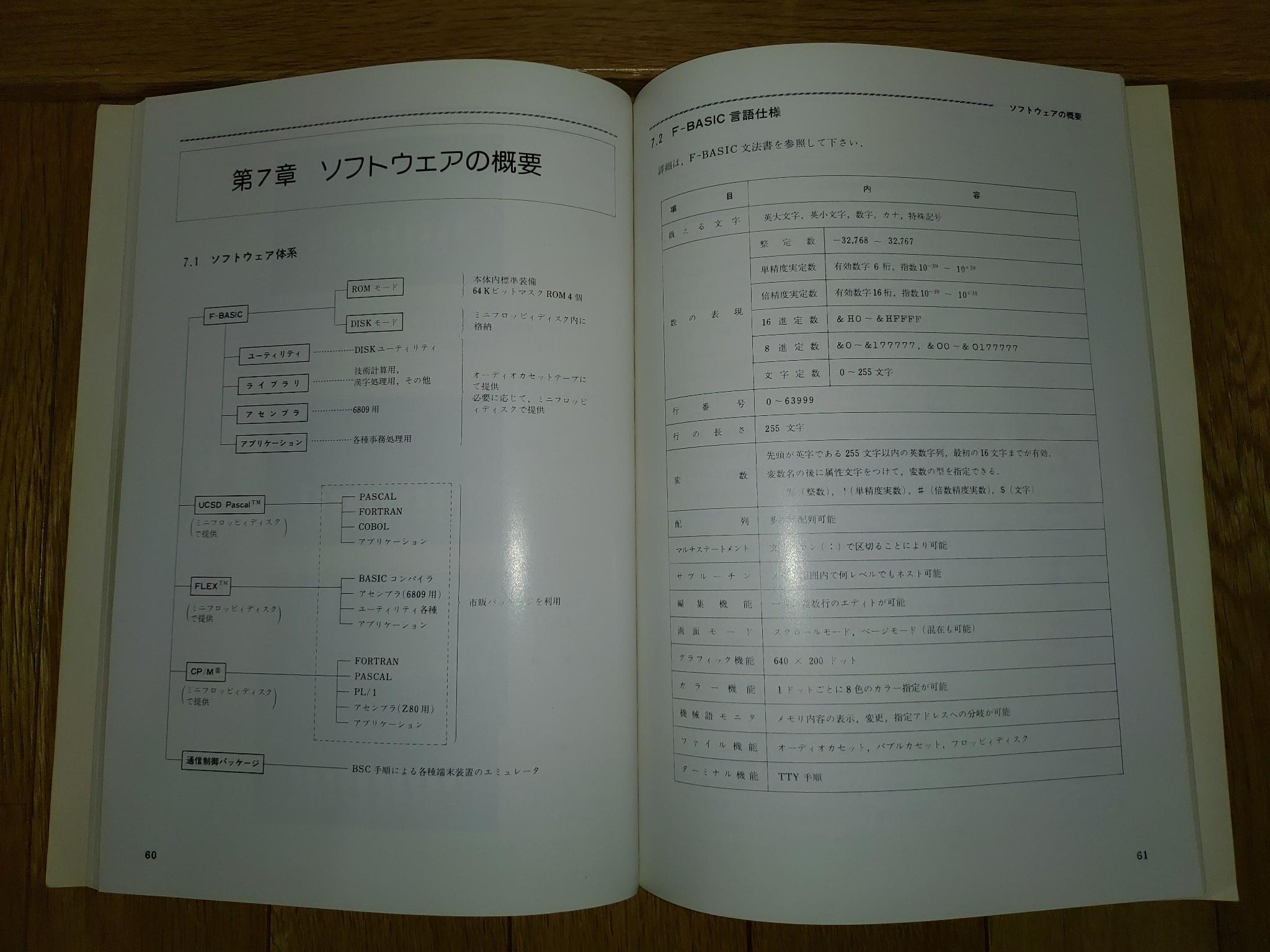
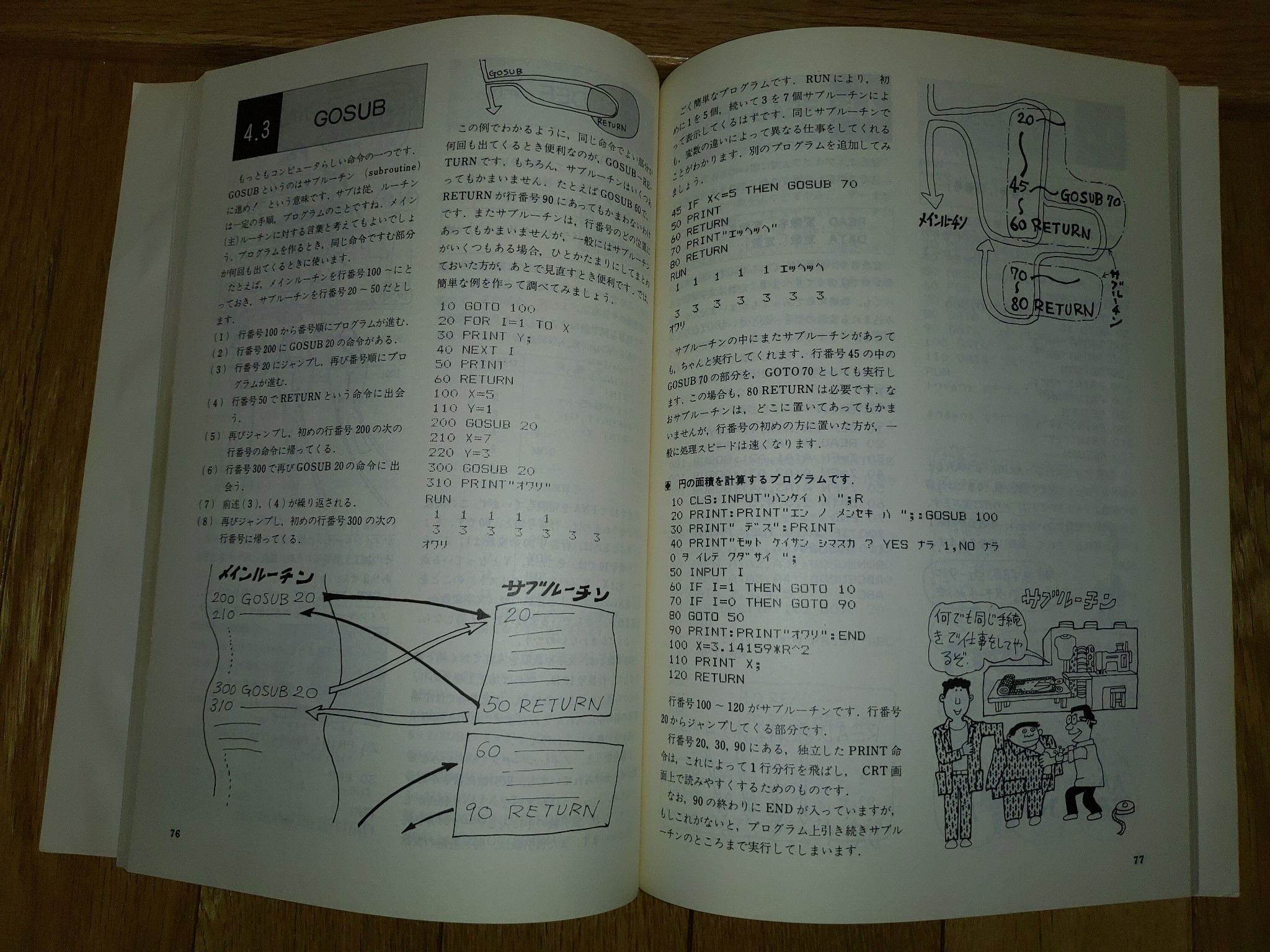

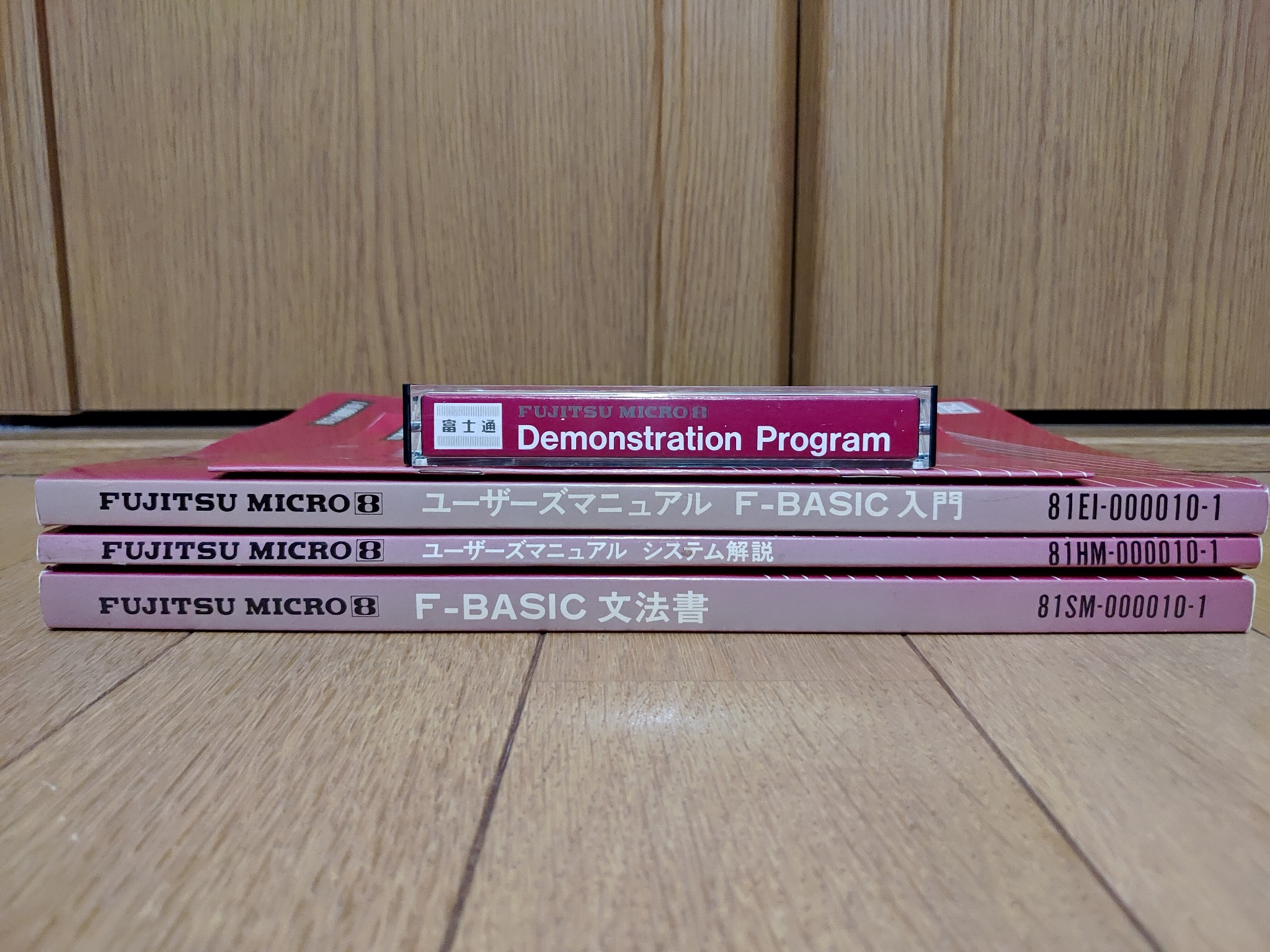
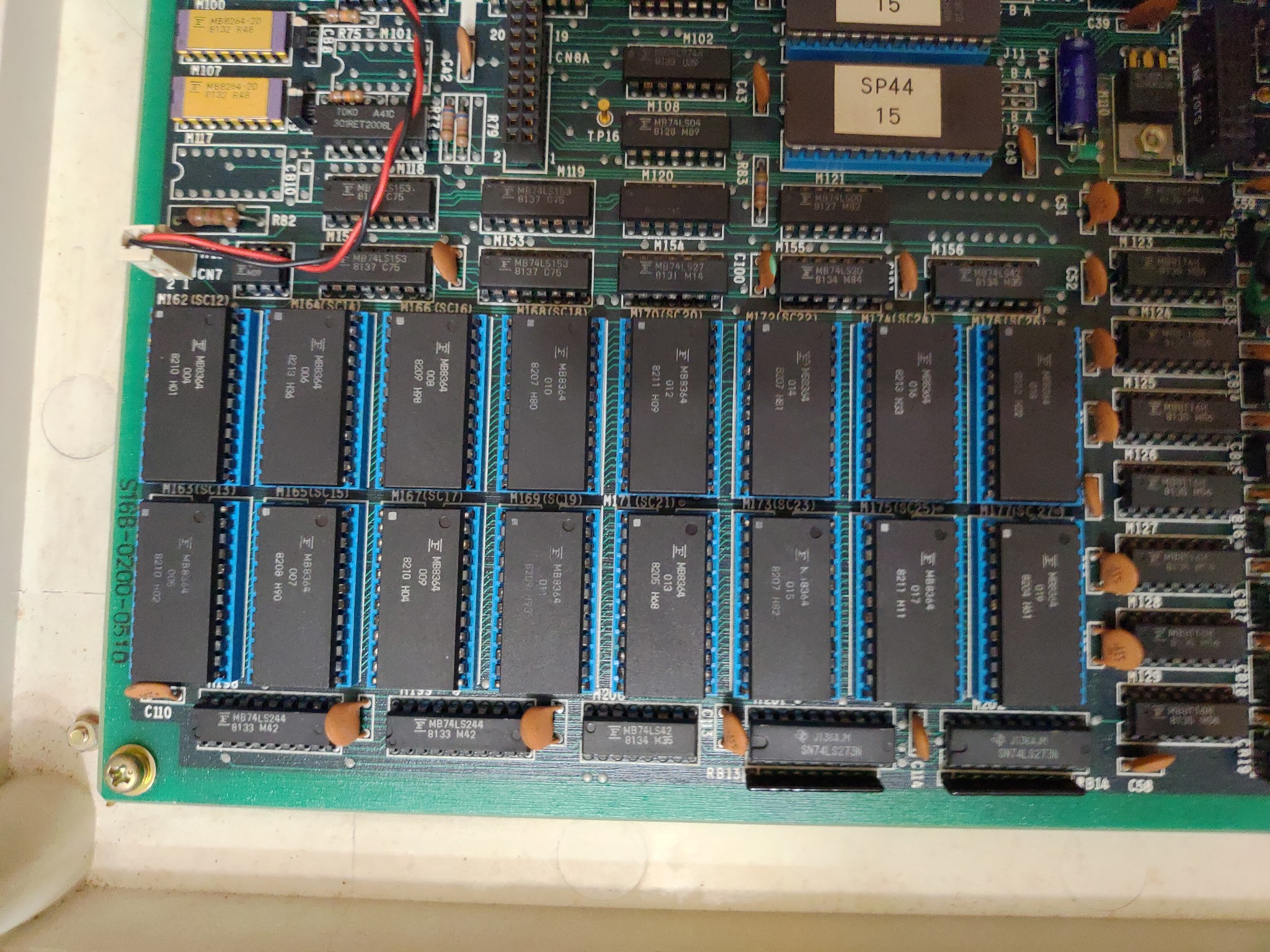

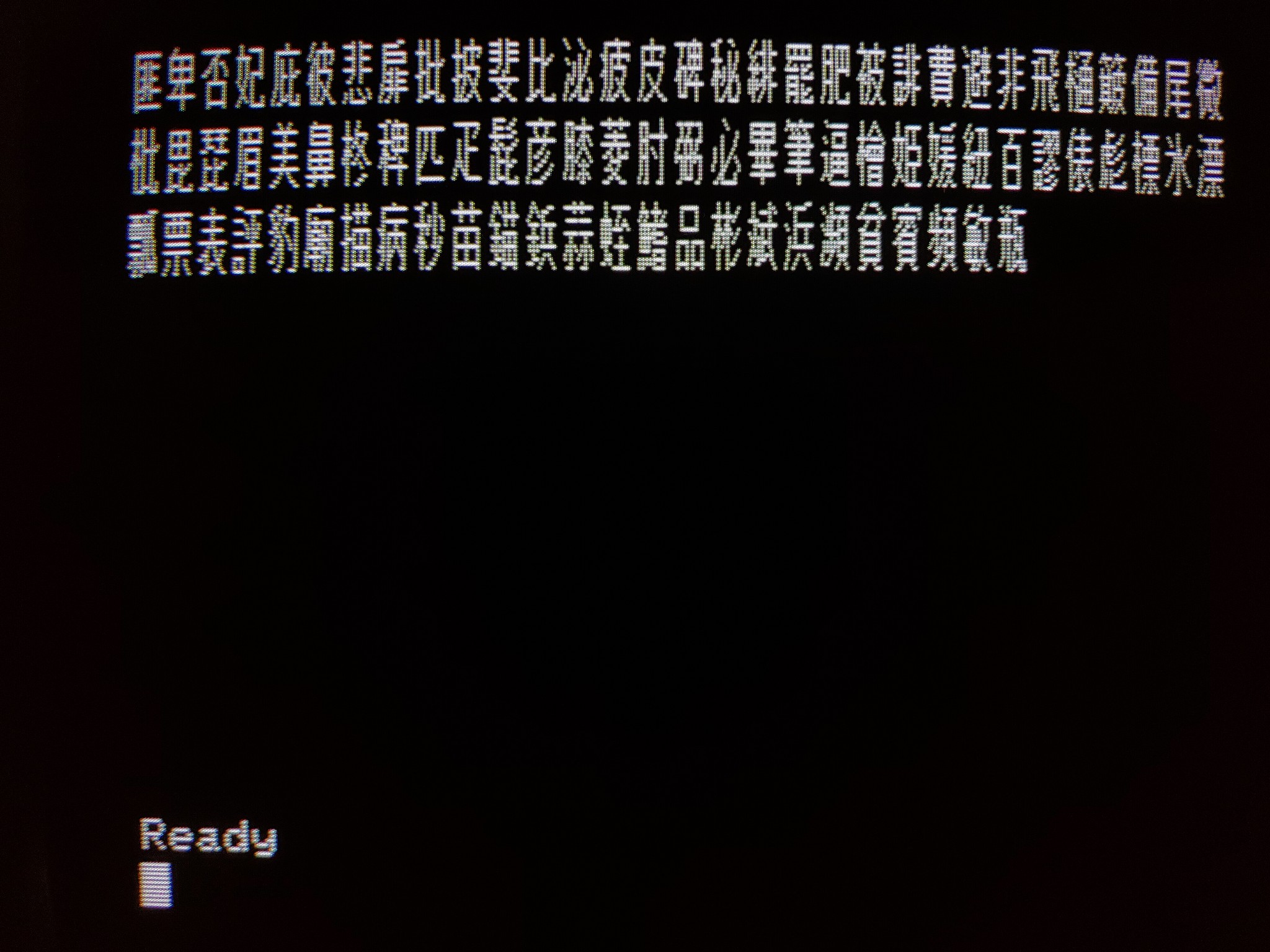
I had not heard of bubble memory before this post. I did a little research and it seems like that storage medium has a minimum operation temperature so I guess you could say it needs to warm up, in this case, literally. Next time pop them in the microwave first or put on some Marvin Gaye.
Yeah, I was informed about that, and it seemed hokey at the time but I guess it really was the problem. The guy I sold that particular FM-8 to contacted me shortly after and told me he recapped it and it now works nearly immediately after bootup!
Hi,
Having recently coming into possession of one – in good, clean condition – I was wondering if anyone had a manual (or scan of a manual) so that I could fire the beast up and see it in action? I’m in AU, so I need to run it via a variac (240V->100V), which isn’t a problem.
A bigger question however… how do I connect this to a monitor – what’s the best cable to use (and from where). My machine only came with the power cable and that’s it 🙂
Any / all advice thankfully received.
Hi, thanks for the comment! I don’t think a manual exists in PDF form. I have the original set and I would like to scan and put it up someday, but I only have an A4 scanner so scanning one of those books and putting it into nice PDF form would be an all-day process requiring constant attention. My friend has a book scanner and it is definitely quicker to get a page scanned, but it has its own variety of problems, too. So it is a project on my mind but sort of on the back burner at the moment.
The FM-8 has two primary output methods – digital RGB and monochrome composite. Digital RGB was a common output for early Japanese PCs (about half of my collection uses it primarily, and another few have that output as a backup). It is a standard 8-pin DIN on one side, but the opposite side has a pretty unique connector that I’ve not had any luck digging up. The display looks very nice, but I don’t think these monitors are necessarily easy to find outside of Japan, especially with the weird connector. Some Commodore 108x series monitors have digital RGB and I think CGA (or was it EGA?) is the same or similar to digital RGB, so it’s possible, but may not be easy to find and there may be some adaption required.
Monochrome composite is easier, but you would probably still need to make a cable. It’s a 5-pin DIN on one side and an RCA-male connector on the other, it should plug into just about any TV.
My friend made a text document mapping the pinouts of both of the FM-7 video output, which should be the same as the FM-8. It could help in making the cable if you’re feeling industrious. It’s about halfway down this page:
https://github.com/0cjs/sedoc/blob/master/8bit/fm7/fm-7.md
If you have to buy the cable, you’re looking for this for monochrome composite:
https://page.auctions.yahoo.co.jp/jp/auction/n1022261815
Alternatively, you can purchase one of these on Yahoo Auctions, as long as you have a monitor with a VGA connector that syncs down to 15kHz:
https://page.auctions.yahoo.co.jp/jp/auction/n1036420212
I think these items sometimes surface for a cheaper price but this is what I could find right now.
Good luck!
Hi Sean,
Thank you for your reply and providing all this information. It is really helpful.
Will let you know how I get on.
Thanks again.