I’ve always had a distant interest in Japanese word processors, but I had pretty much made up my mind not to get one. They’re big and bulky and it’s taking up a considerable amount of floor space in my room.
“Wait!”, you say. “You said you weren’t going to get one.” Well, here’s that story:
Back on Mercari. I saw an advertisement for a word processor. Not going to buy it, in fact, at 5000 yen, it’s a little expensive for what it is. But I do enjoy looking at them. Looked at the first three images, the system, a closeup shot of the model number, closeup shot of the keyboard.
Fourth image was a closeup of a model number, too, but it said NEC, not Fujitsu. What’s this? Fifth image, it’s an NEC data recorder AND a PC-6001mk2! Now that price seems totally reasonable! But the item title and description didn’t even mention these items. I had a few back-and-forth messages with the seller and he confirmed that the NEC items were included and he lowered the price down to 3500 yen, including shipping. What a fortuitous find!
The NEC will wait for another post, another day; this is about the Oasys. So I am happy to have the NEC and I feel my penance for that steal I got for the NEC is to find a good next home for the Oasys. First thing’s first, let’s see if I can sell it.
If I’m going to sell it, I have to get some photographs. So here is a quick look at the main system.
The next step was to power it on first and see if it works. This was moderately intimidating because I expected it was going to have a nasty degauss after not being used for 20+ years (imagine holding a sneeze for that long) and a big racket from the printer that has probably lost all of its lubrication. And that’s all fine, but there’s also the possibility that the whole thing is going to explode and burst into flames, and for that first second or two, you don’t know which you are hearing. But I did it. I turned it on and… nothing. I searched around to see if there was a secondary power switch somewhere, but nothing.
So I ignored it for a bit and opened up the PC-6001mk2, and suddenly three minutes later, the Oasys springs to life. Its white screen brightens up and reveals its demands: give me floppy disks.
Yeah, pal. Where am I going to find Oasys 30-SX401 floppy disks? That’s a wild goose chase if I ever… oh here are some. Right on Mercari. They’re not as much of a bargain as the machines I had just bought, but at about 1200 yen, it seemed the right next step. Since it can’t seem to find the hard drive, or the floppy drive belts might already be bad, or there may be gunk on the disks, I don’t assume everything will magically work just by having the floppy disks, but at least the next owner won’t have to search them down.
But to my surprise, actually, these floppy disks 100% fixed the problem. I plopped the disk in the “system” drive, and like five seconds later it displayed its opening screen. There is no hard drive, it just wanted the floppy disks so it could boot! Already, I’m quite taken by the unique appearance of the black and white, high-res monitor. I quickly tested out the keyboard and poked around a couple of the simple options that were included. I also found a useful menu with system utilities.
After I confirmed that things were basically working, I took on a bit more rigorous challenge – using the main system applications. I tested out the word processor, the spreadsheet program, the graphic generation program, and the address book application. A big part of the learning curve is the keyboard. Japanese text entry works quite a bit differently than it does on a modern PC. In fact, it’s even a bit confusing to get into English text entry. But I plodded on and created the following:
I also opened it up to check on the state of the battery. It wasn’t saving the date, so I was sure the battery was dead, but the fear is that it is spilling battery-guts all over the motherboard and its on its last legs. But the system all checked out clean. I’ll have to replace the battery at some point but it is okay for the time being.
There is a bit more expandability than I’d imagined. There are two card slots (not sure if they are actually PCMCIA or not, but at least along those lines). The side of the keyboard has two ports – one for a mouse and the other for a number pad extension. And in the back there are ports for an external printer, a “kaisen” (circuit? line?), a modem, and a paper feeder.
And I managed to find a game buried deep in the getting started menu. It’s a simple game where you guide a ship through a maze by typing key combinations that allow the ship to climb or descend. It’s tremendously exciting.
So I am now kind of happy with this system and I am not sure I want to sell it. And as for that NEC PC-6001mk2? It works, too!





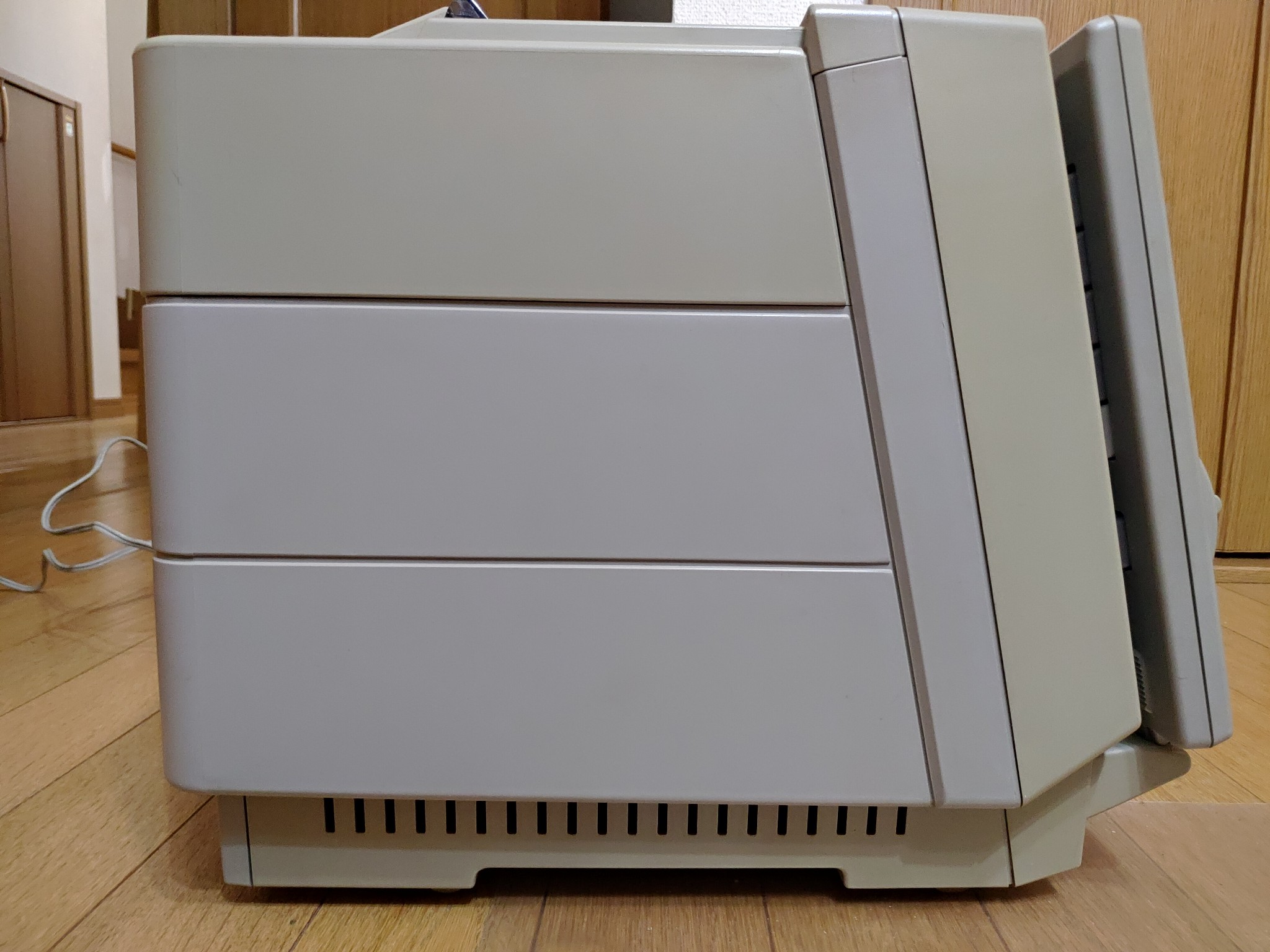




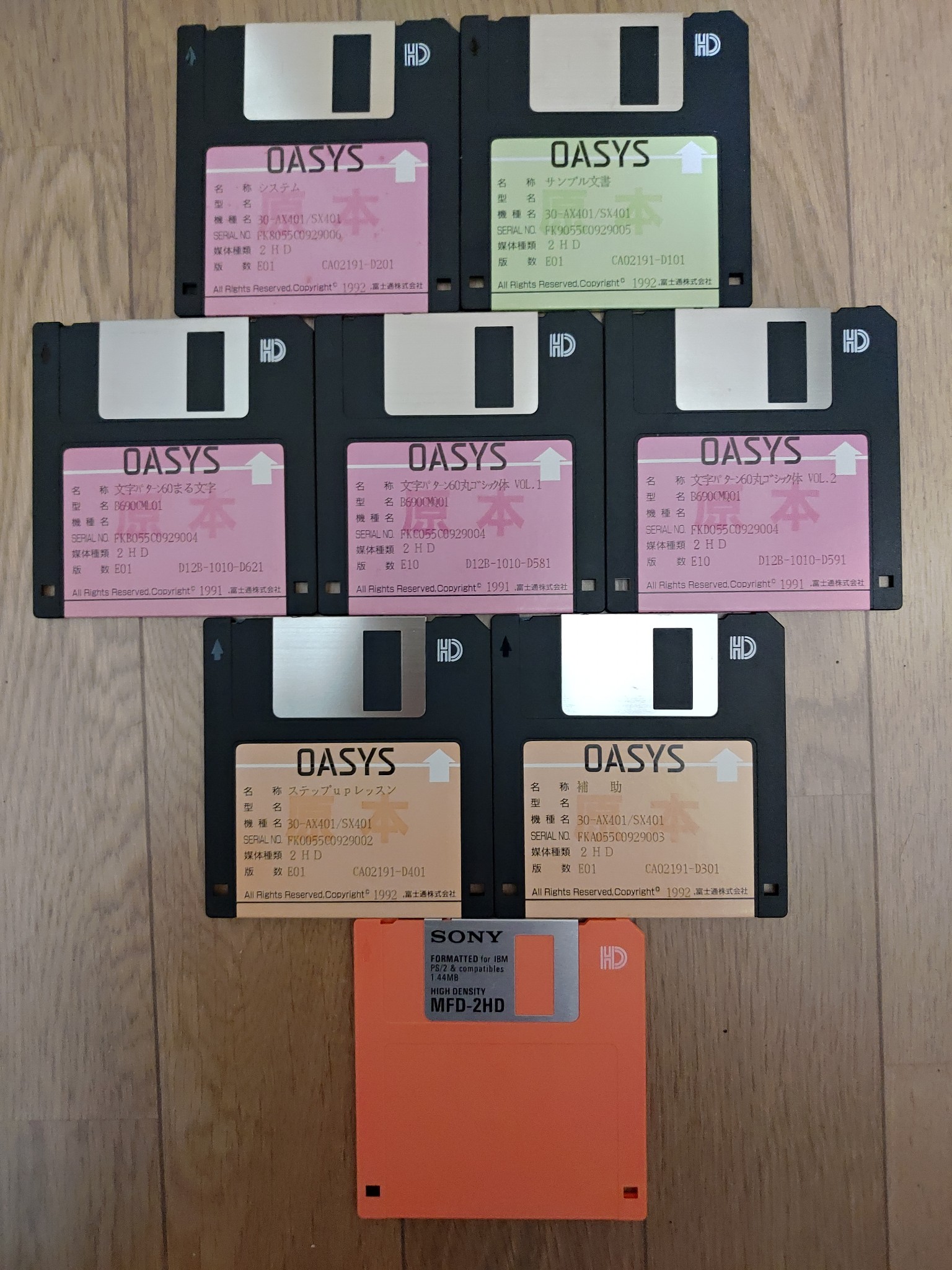
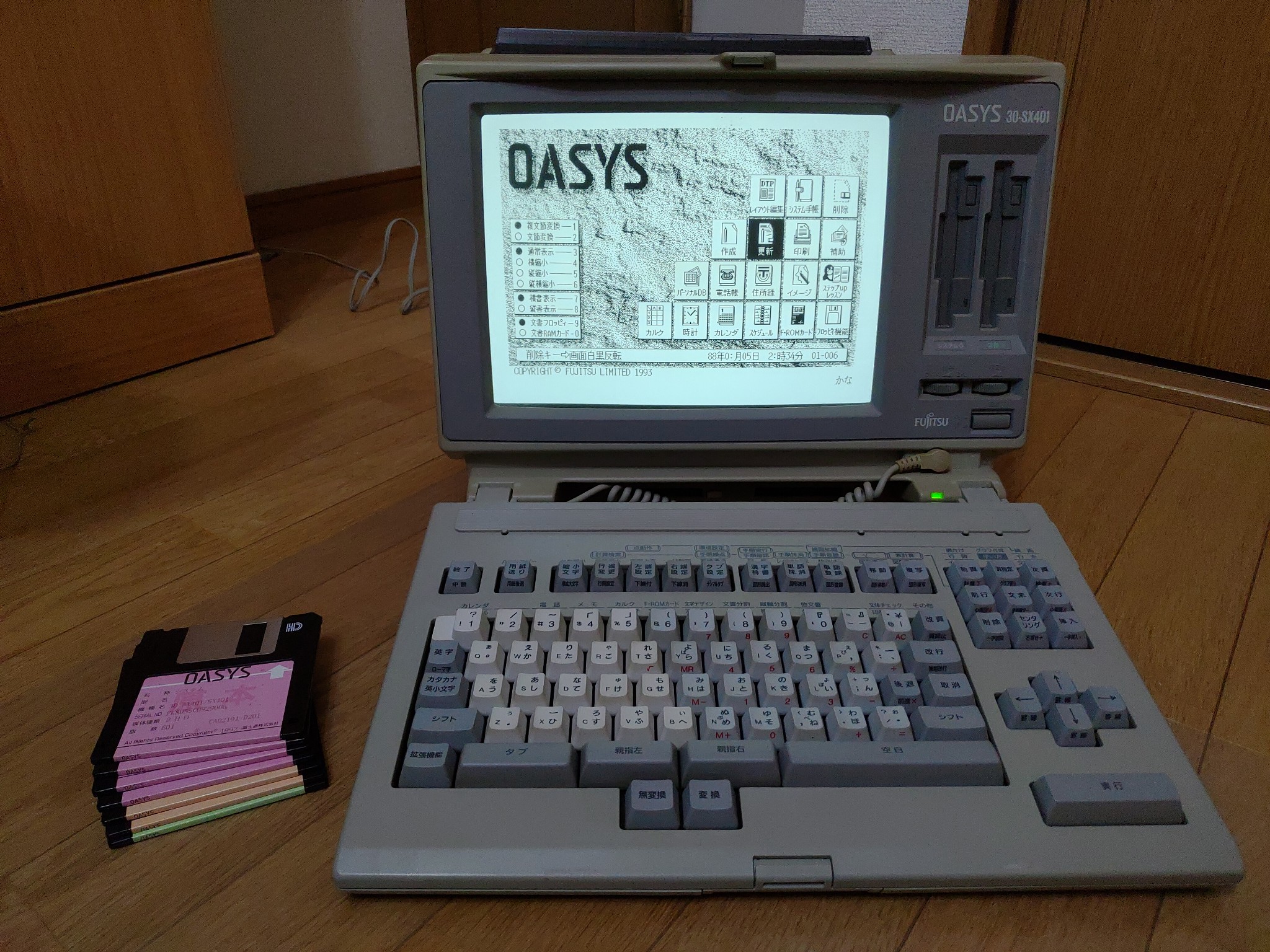
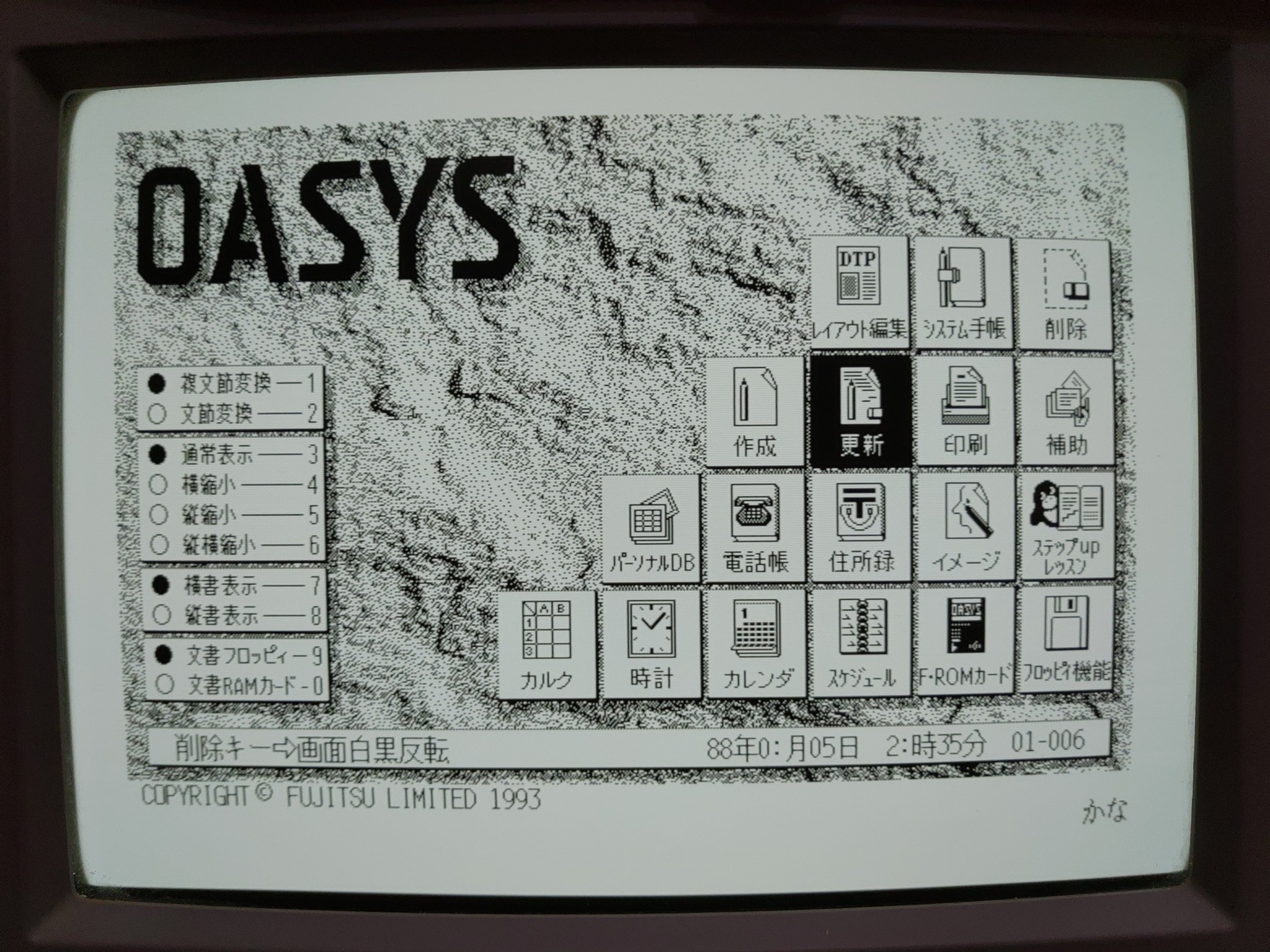
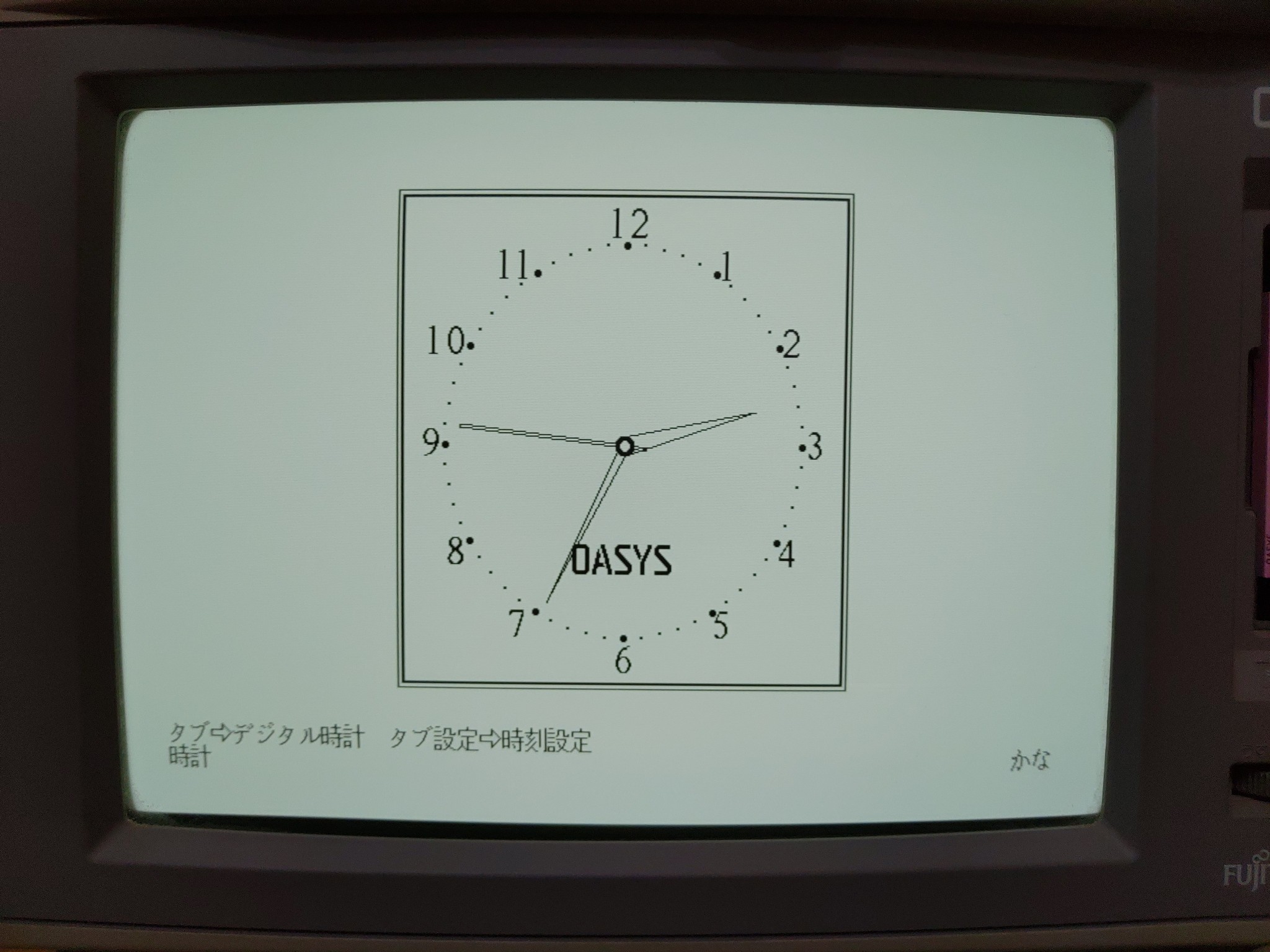
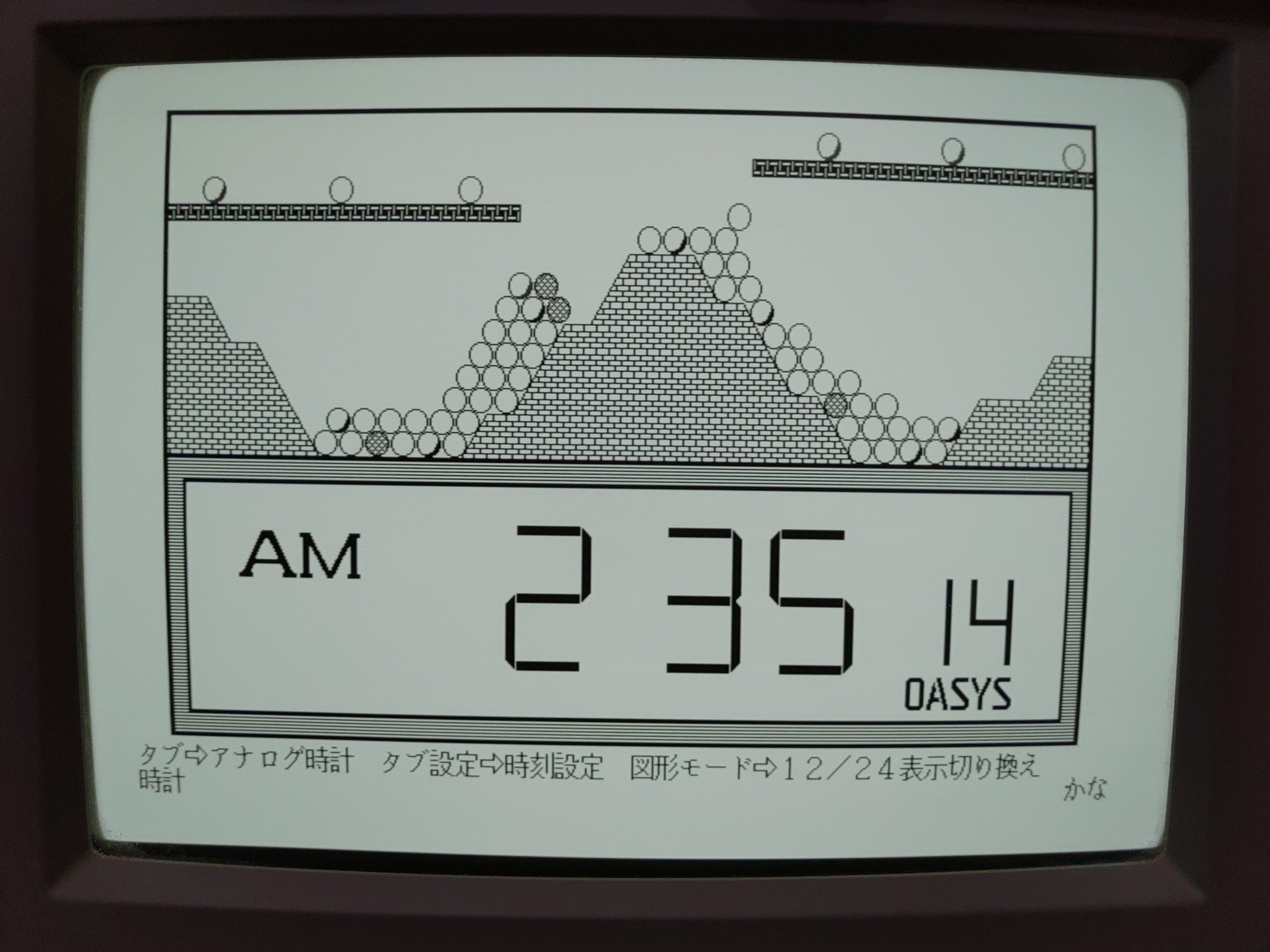
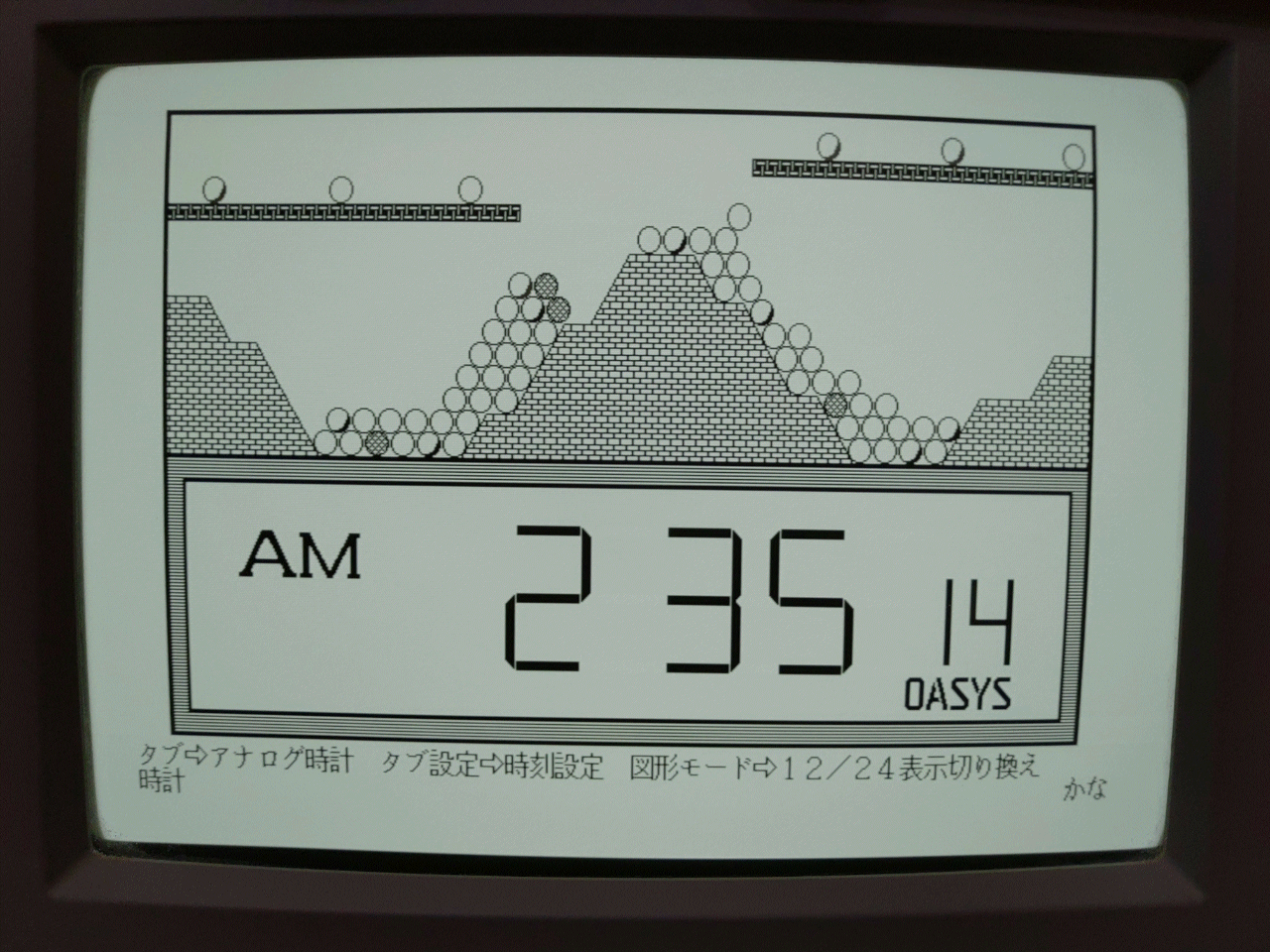
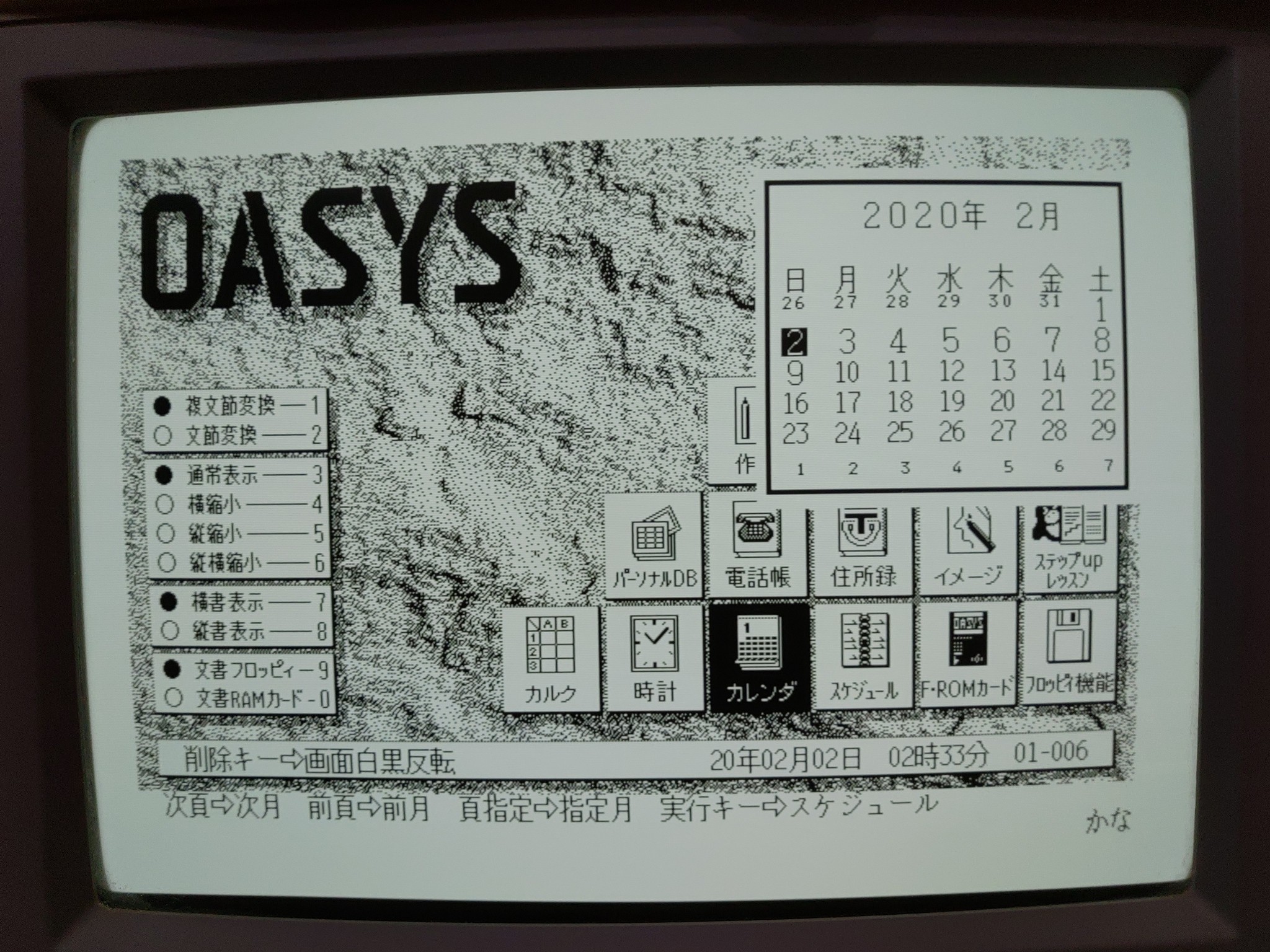
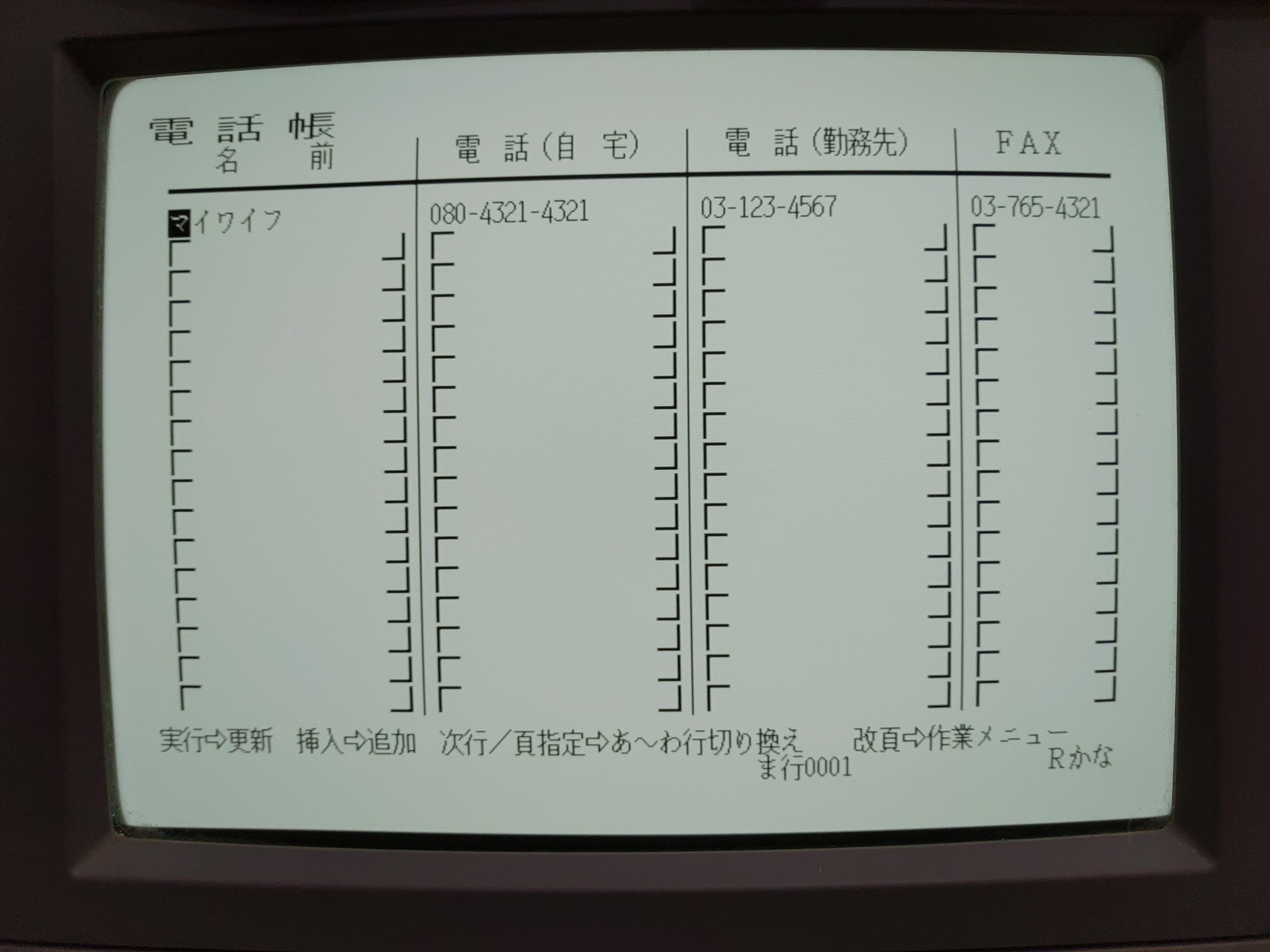
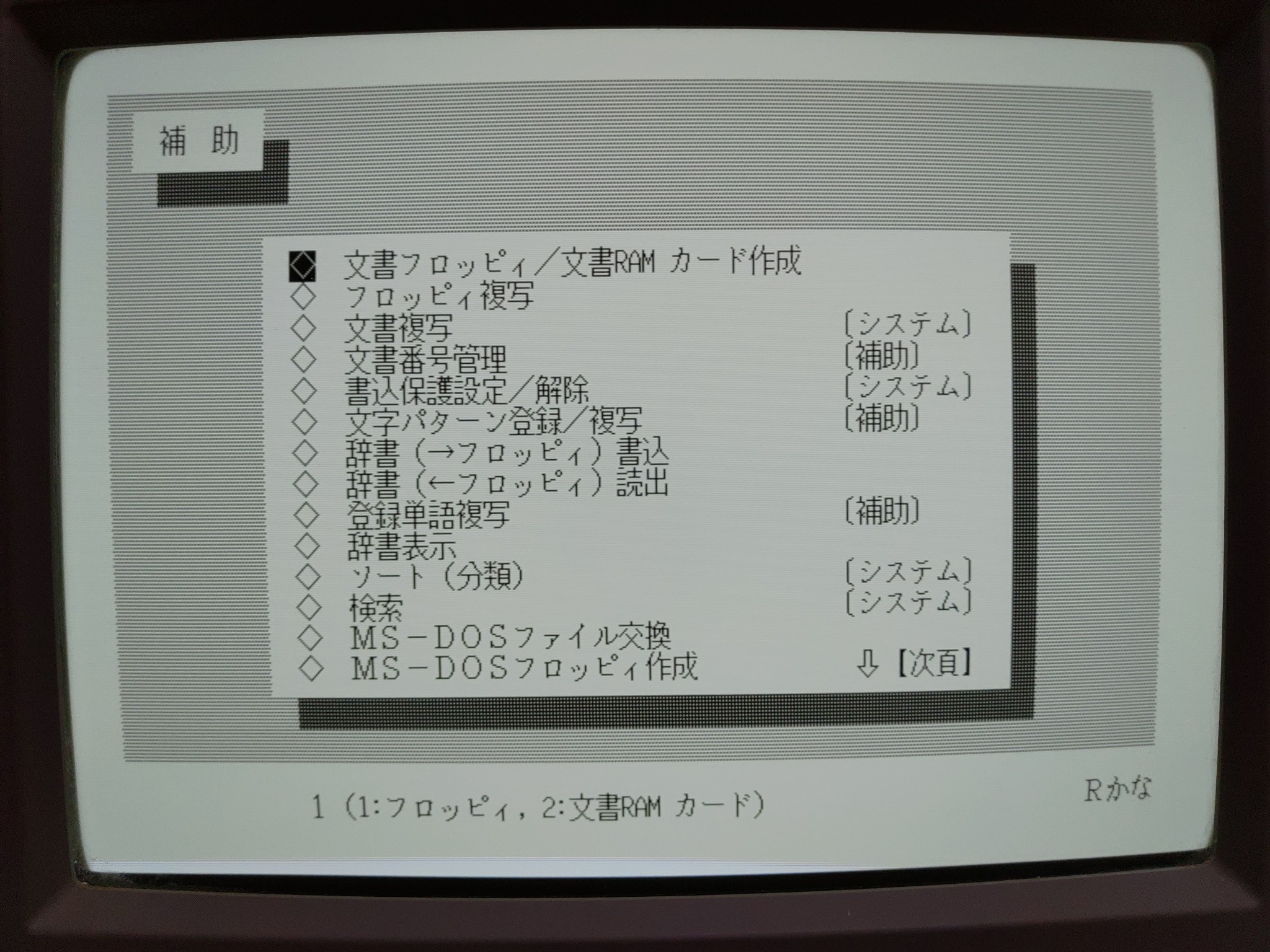
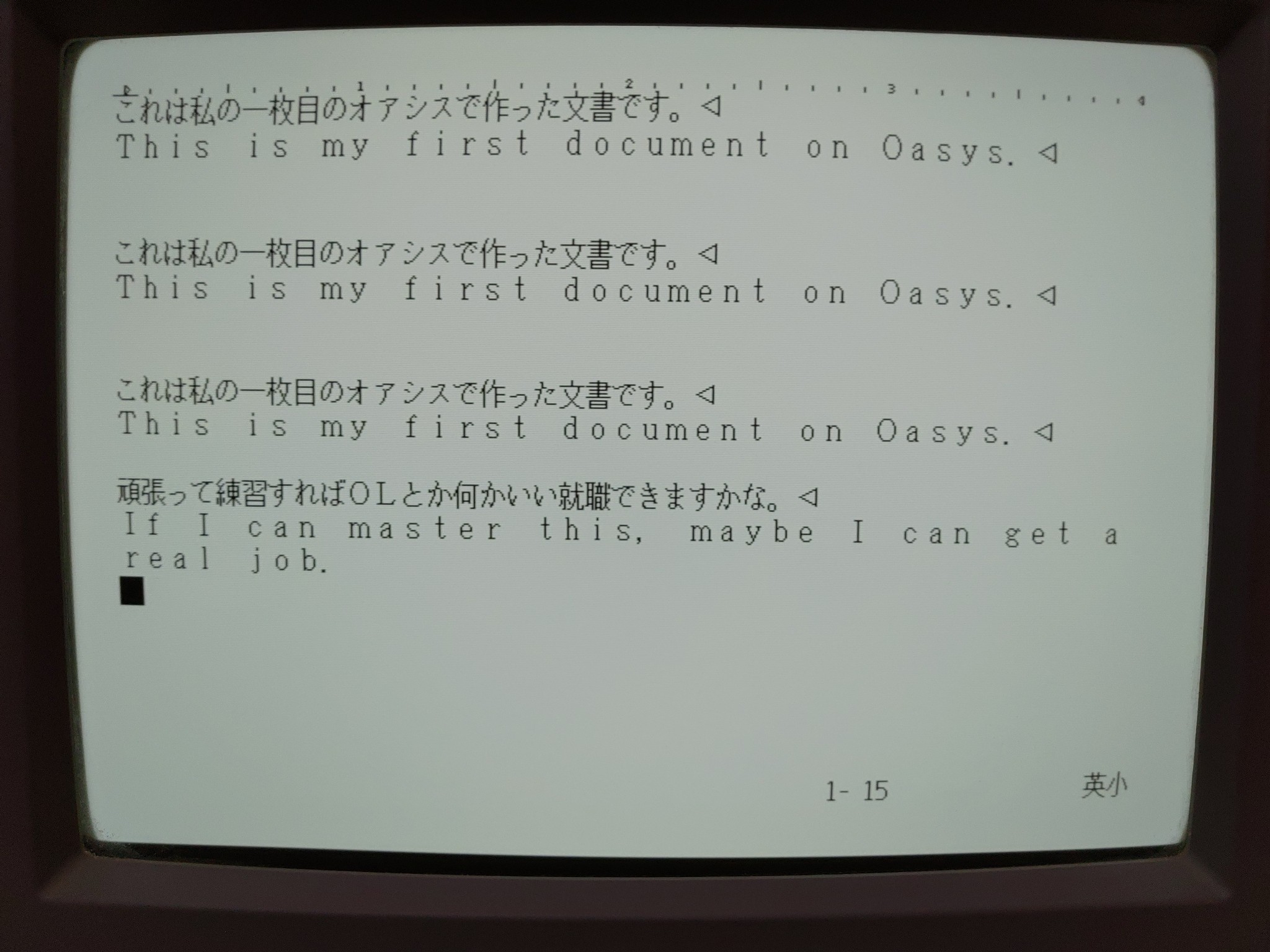
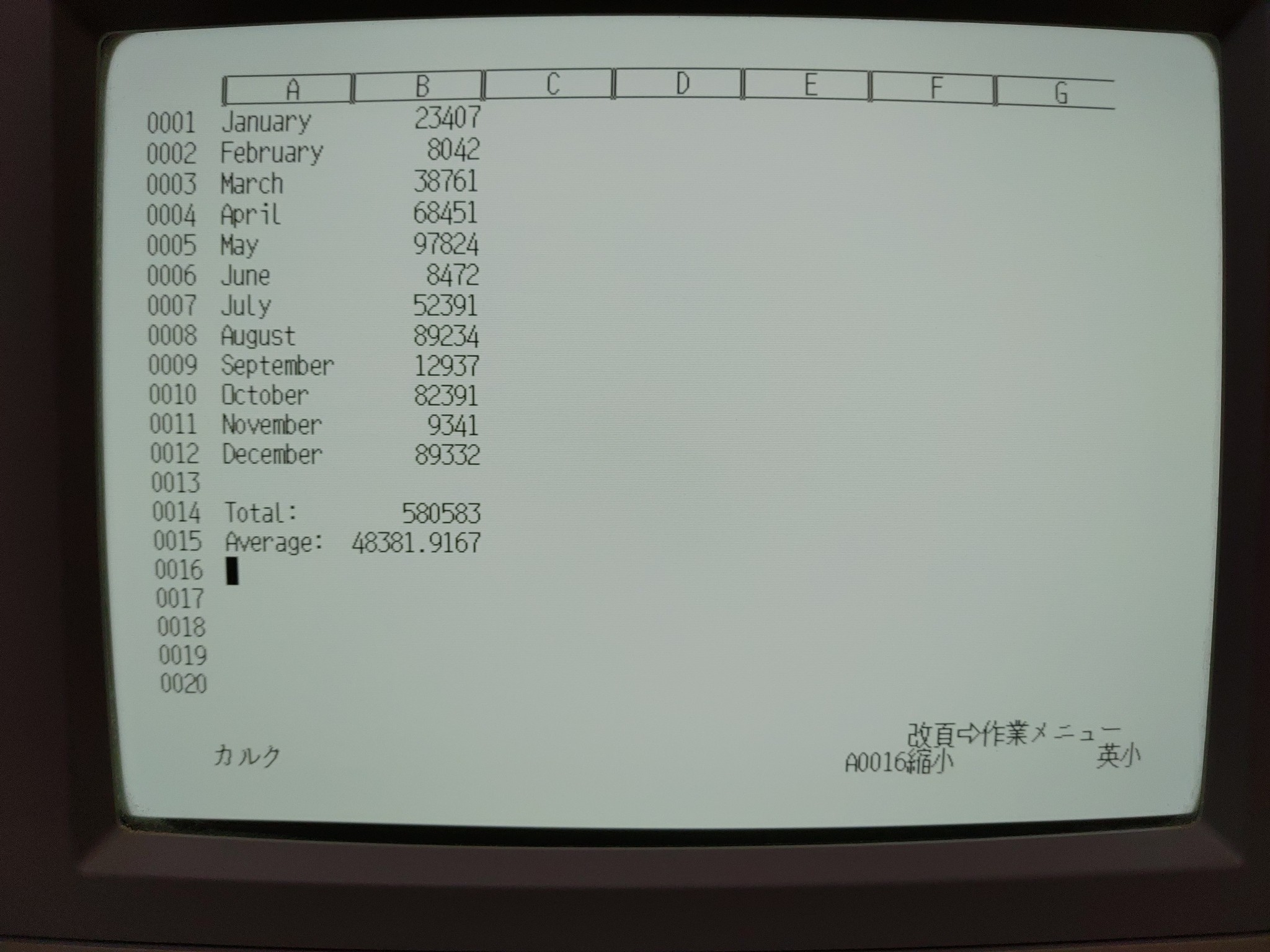
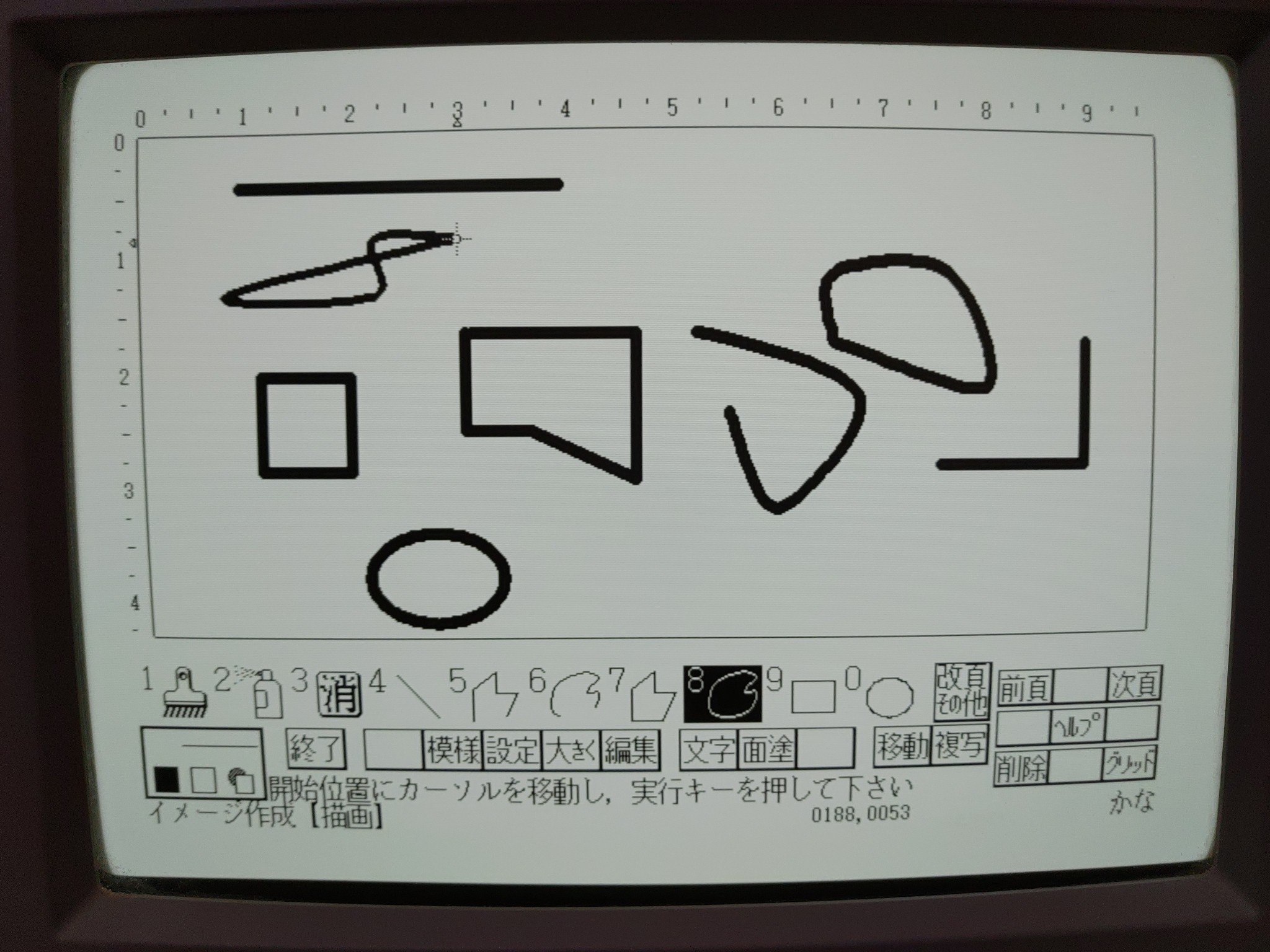
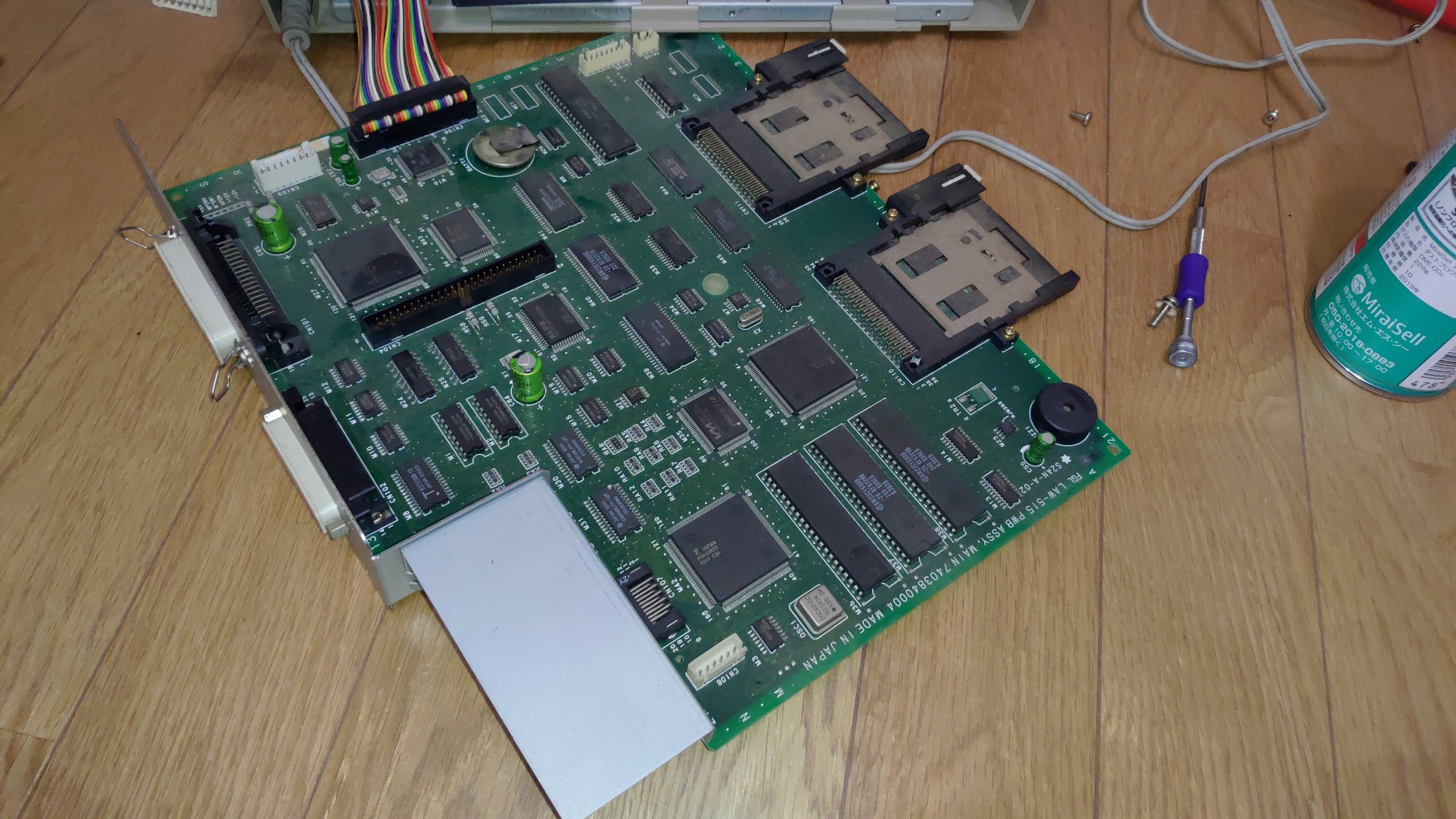




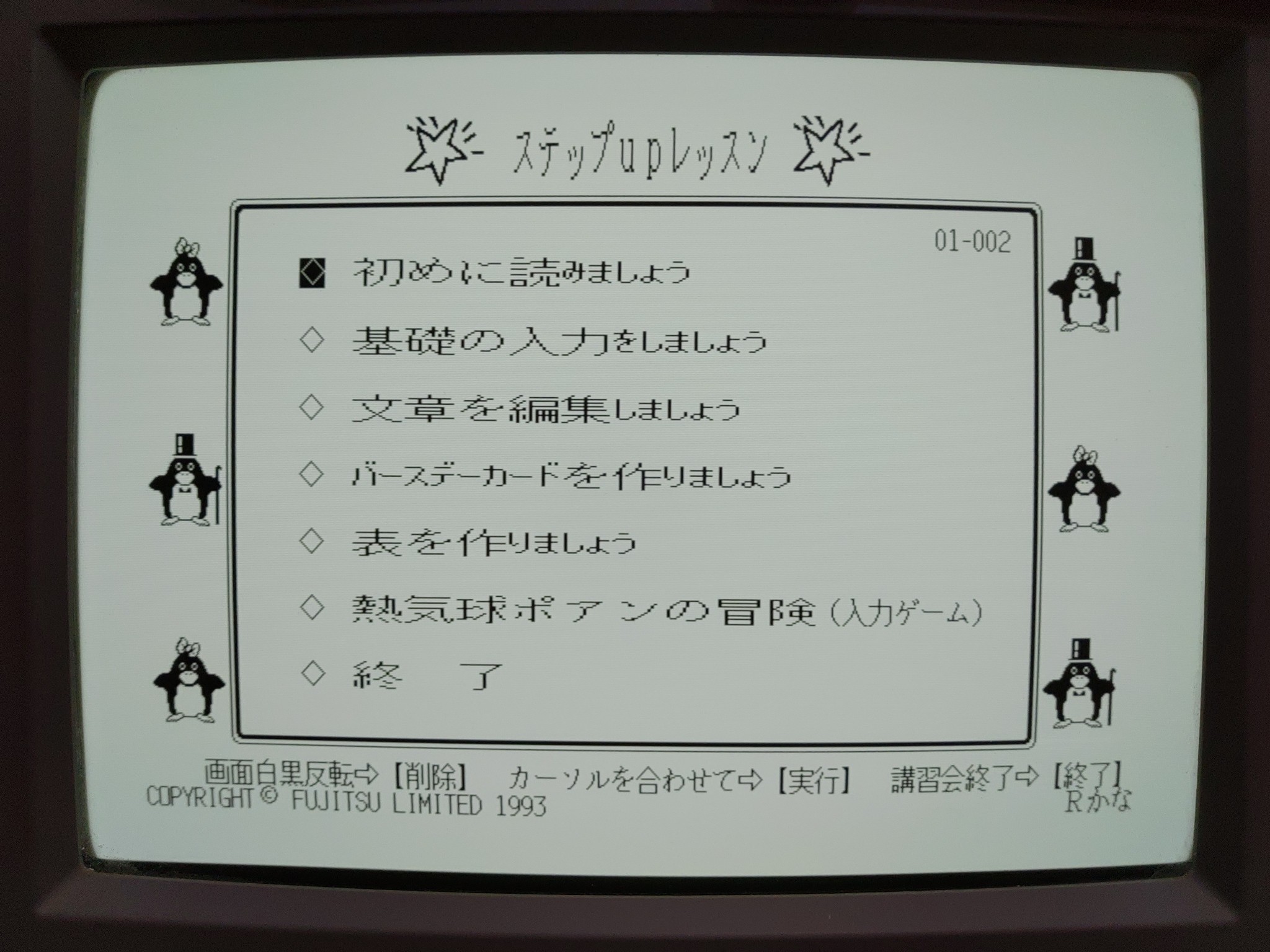
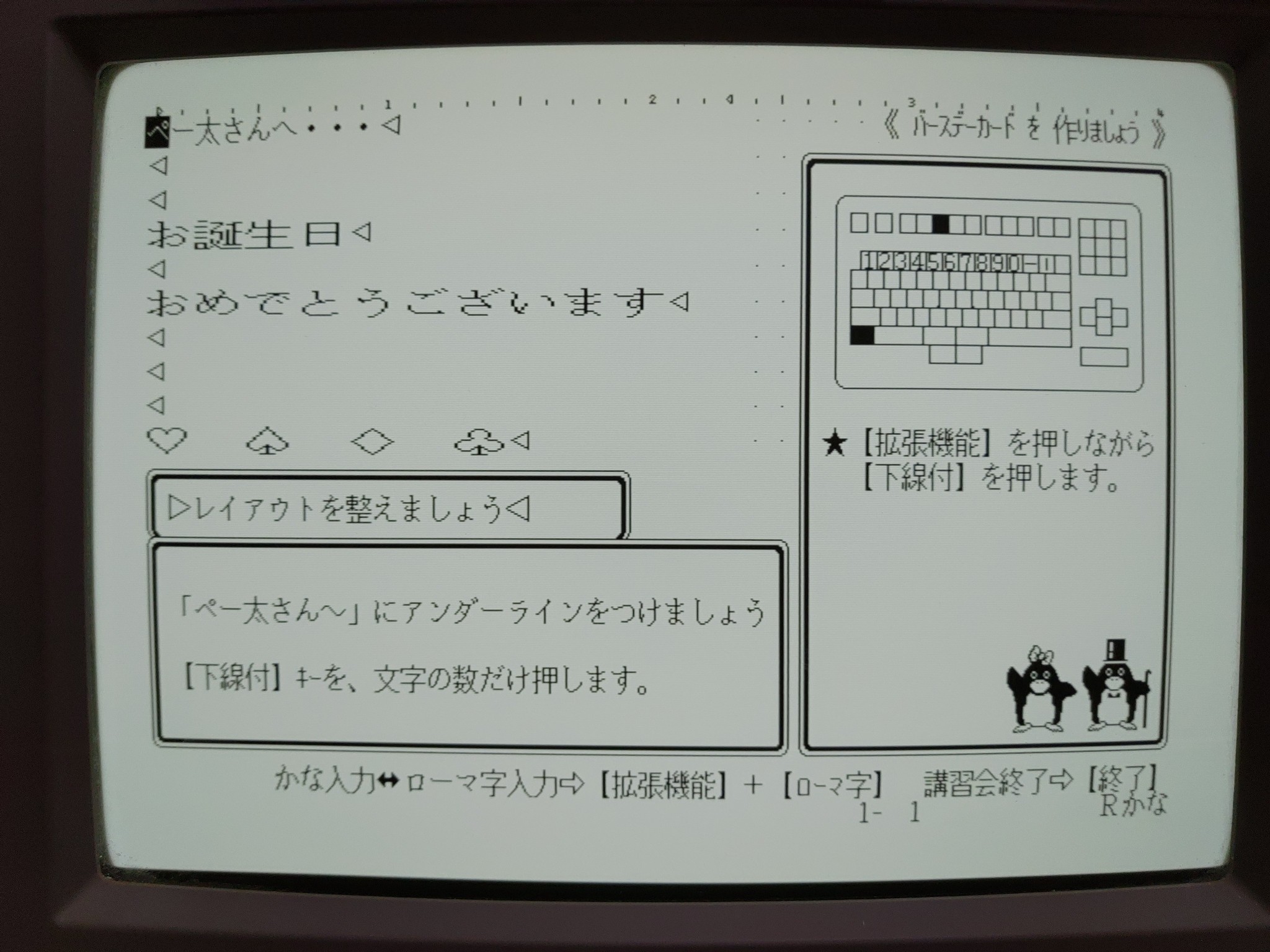
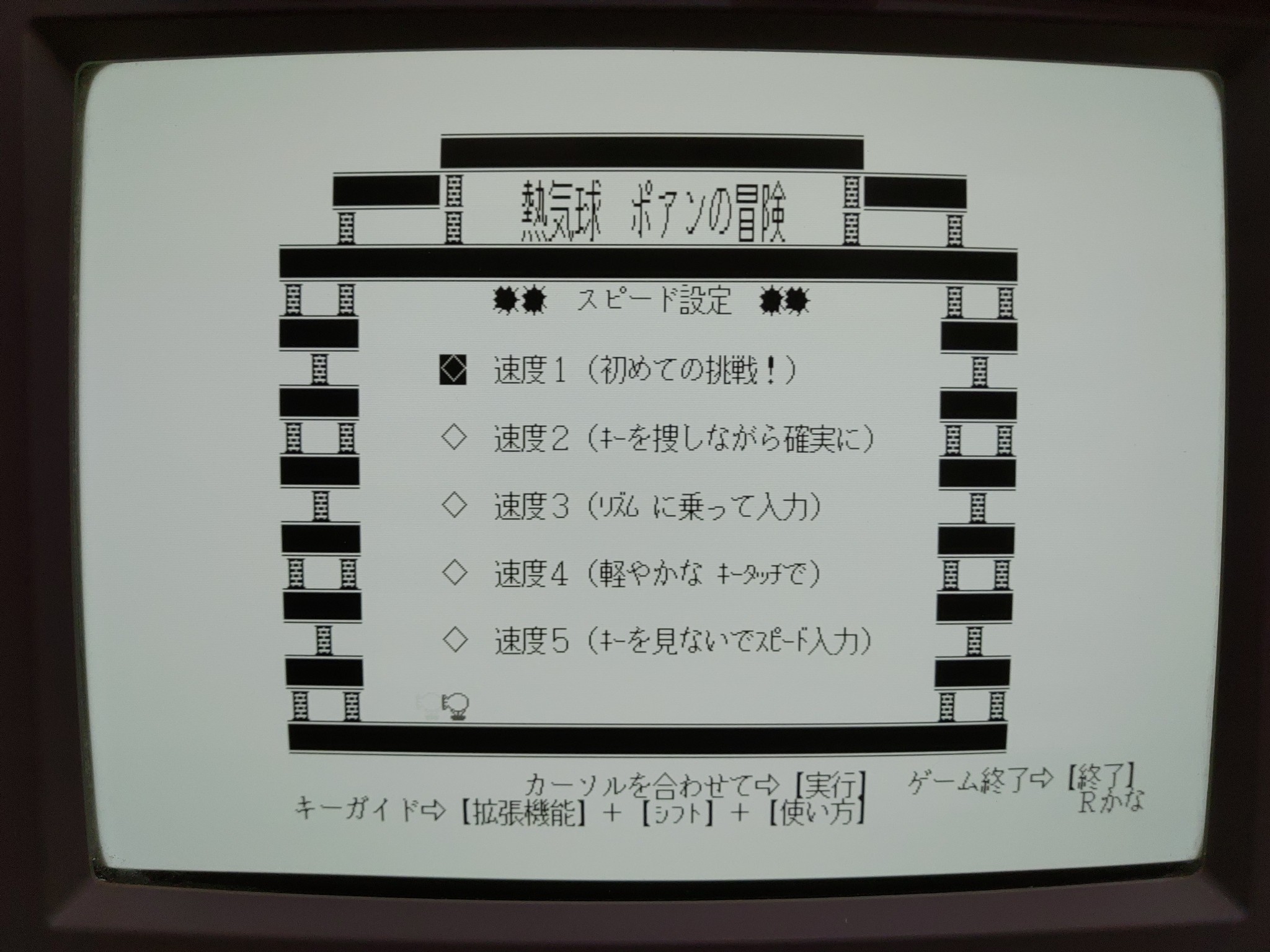
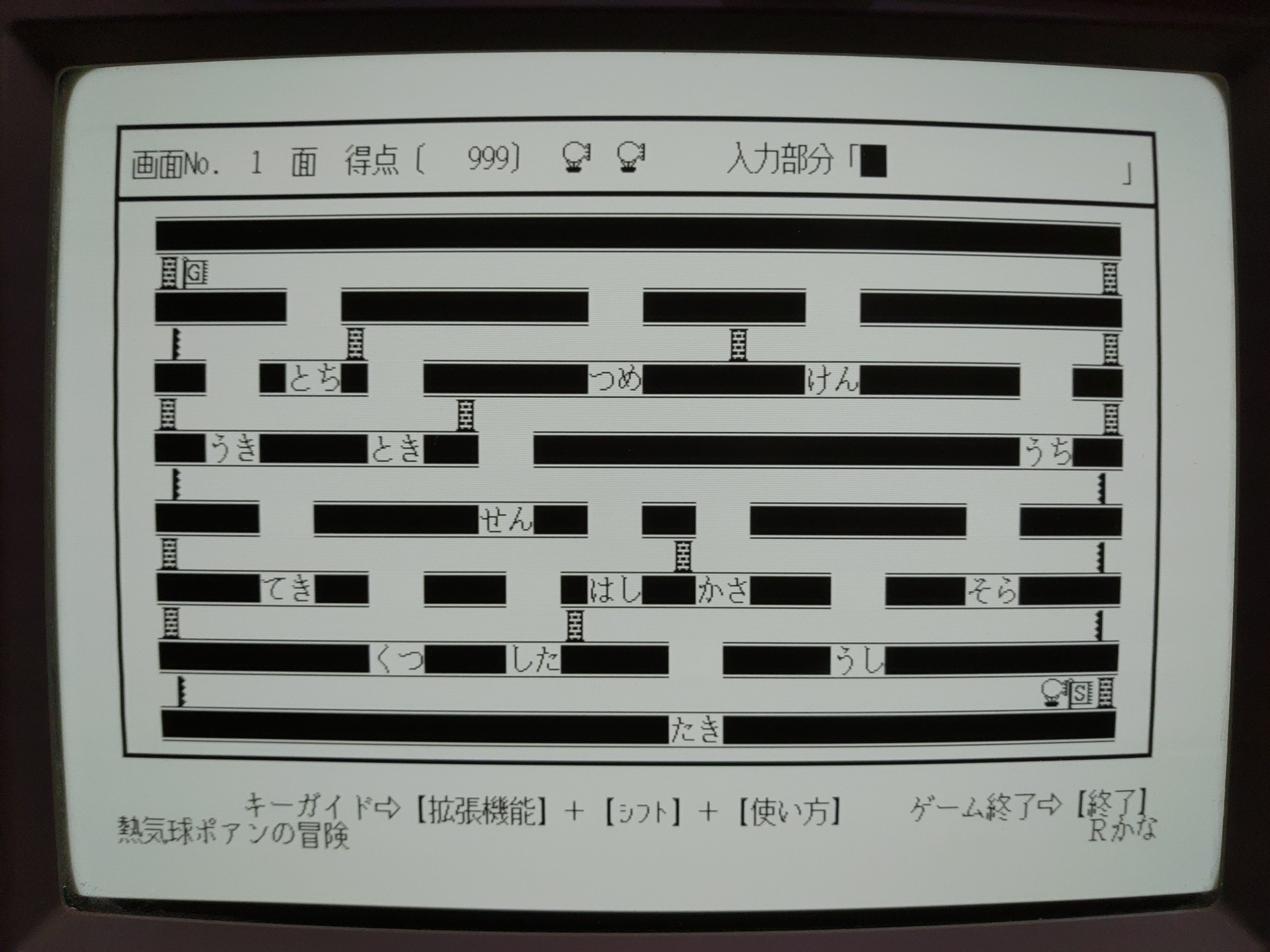
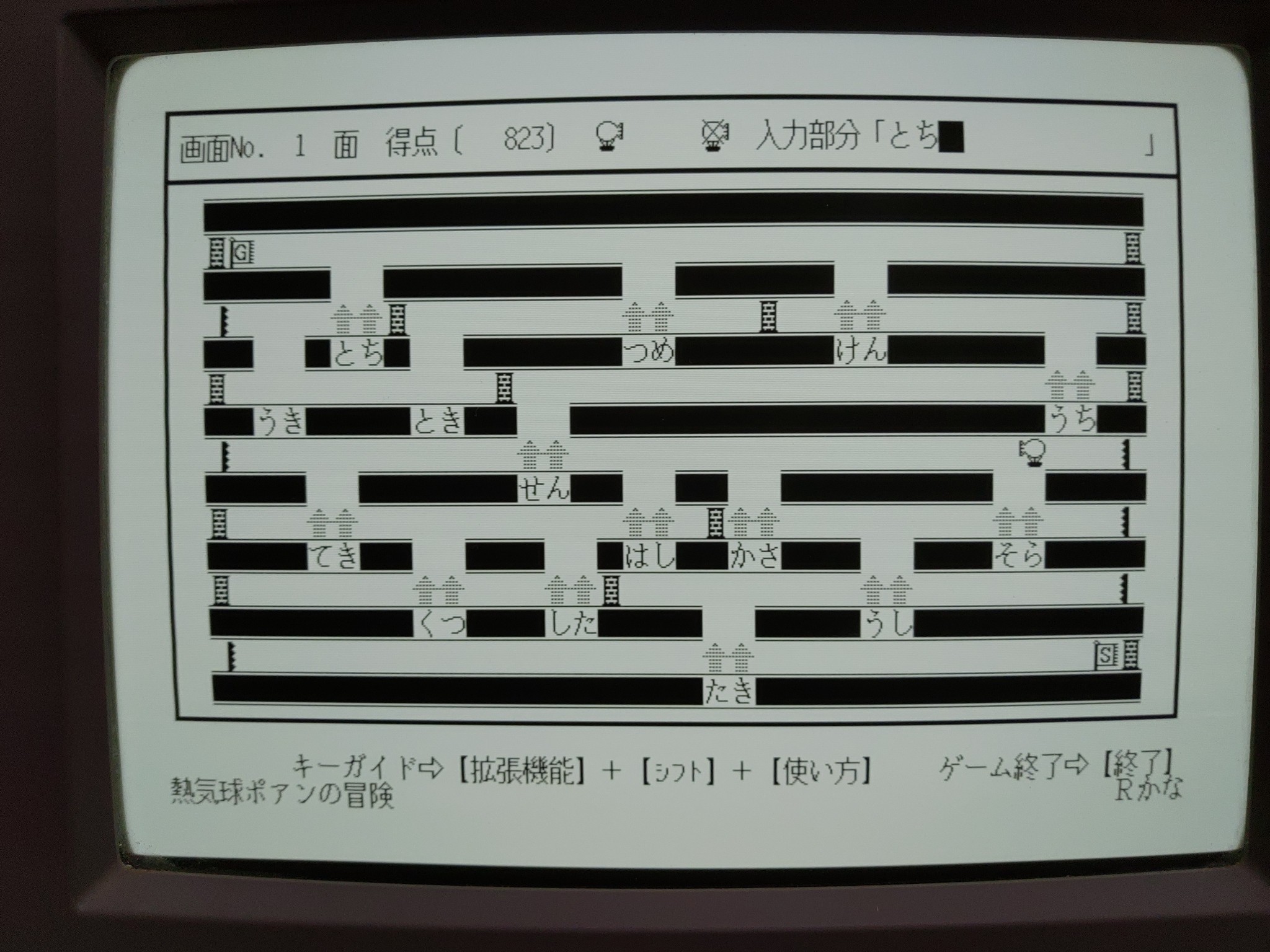

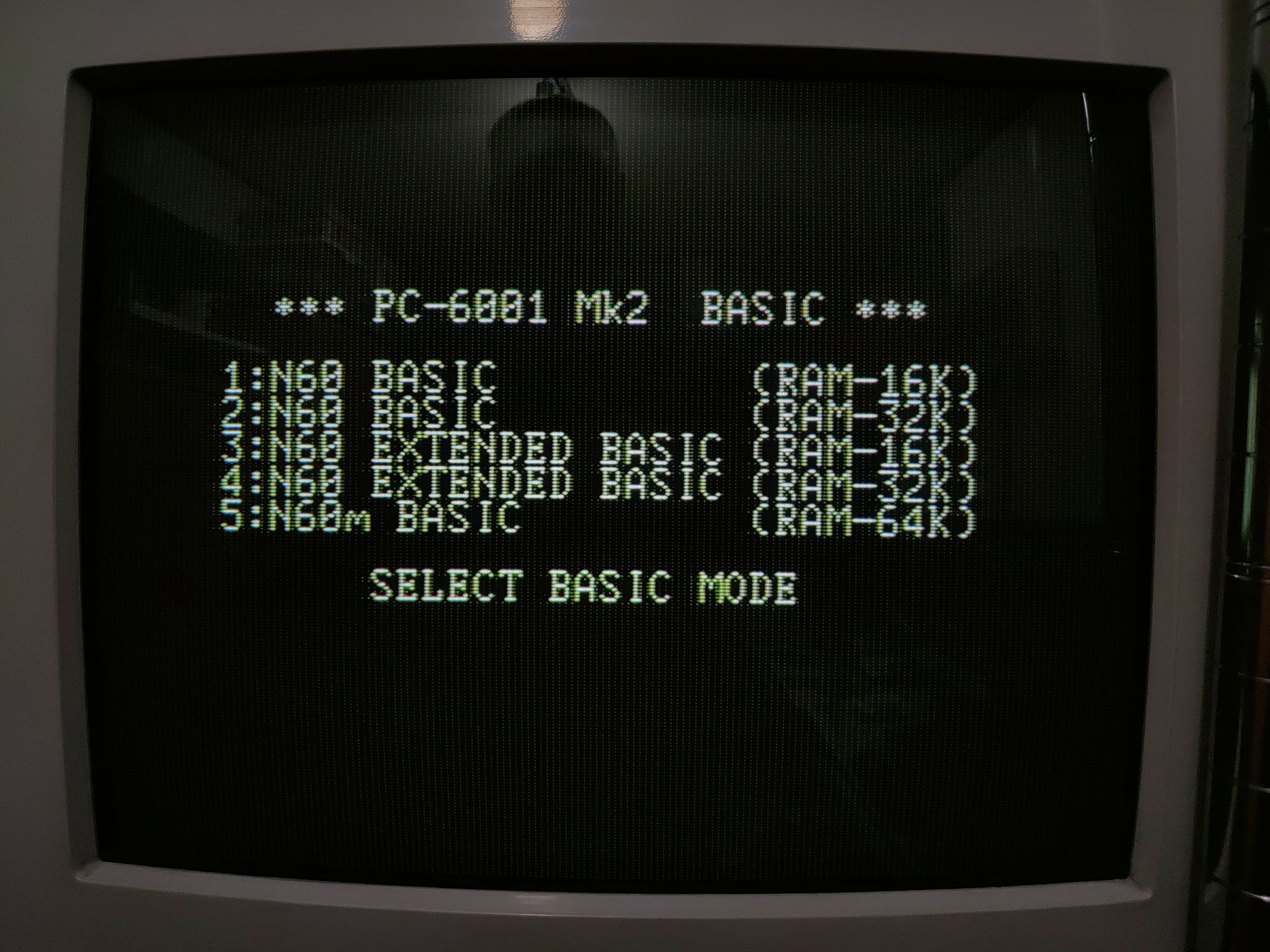
At the very least, this is worth keeping as a sweet looking retro clock. I dig it!
haha! I was thinking it would make a great new alarm clock, but it doesn’t seem to have the function built in. What a waste.