Get it? It’s a joke. There are springs under the keys… and I cleaned the keyboard. It’s supposed to be funny.
Anyway, after I transferred this image to my PC and looked at it, I thought, “Why did I bother cleaning it? It looks pretty good as it is!” Certainly, at a glance, it doesn’t look bad at all. But if you look closely, especially between keys, you will notice a considerable amount of grime.
I find cleaning vintage computers gives them a breath of new life. To me, it is one of the most satisfying things about this hobby. To get started, I unscrewed the case and popped off the keys, and let them soak a bit in a warm water plus orange solvent solution.
After about five minutes, I rubbed each one clean with a rag. Then I took a pretentiously artsy photograph of the keys drying, because I am so clever. Well, at least the keys are nice and clean.
While the keys were drying, I did the thankless job of cleaning the keyboard’s board itself. It’s much less noticeable and much greater a pain to clean than the keys, but I hadd it open and ready to clean, so I went ahead and cleaned it. Snap the dried keys back on and then put the case back together.
And finally, set the keyboard back up on the desk, now ready for use! Very satisfying.
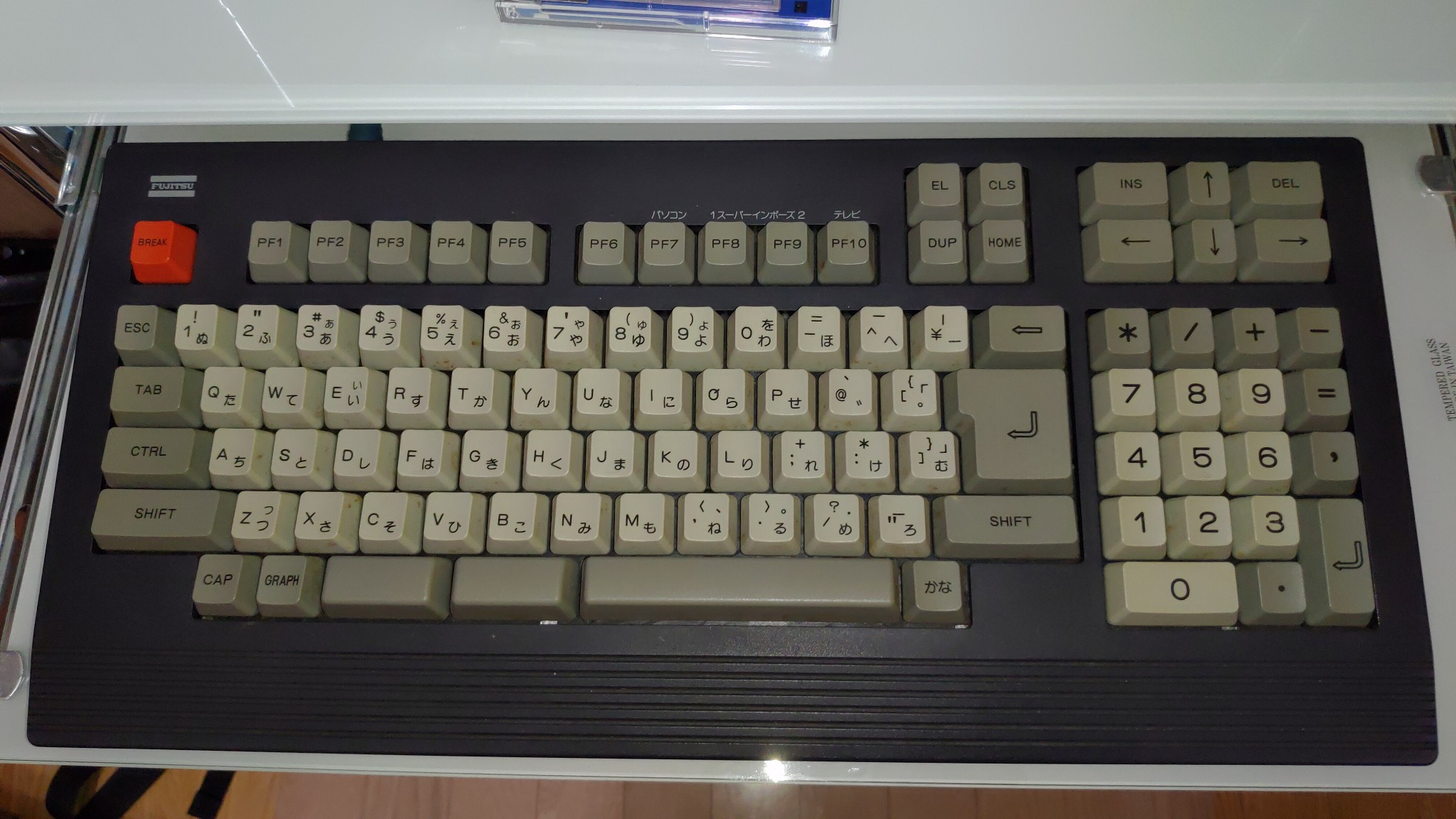
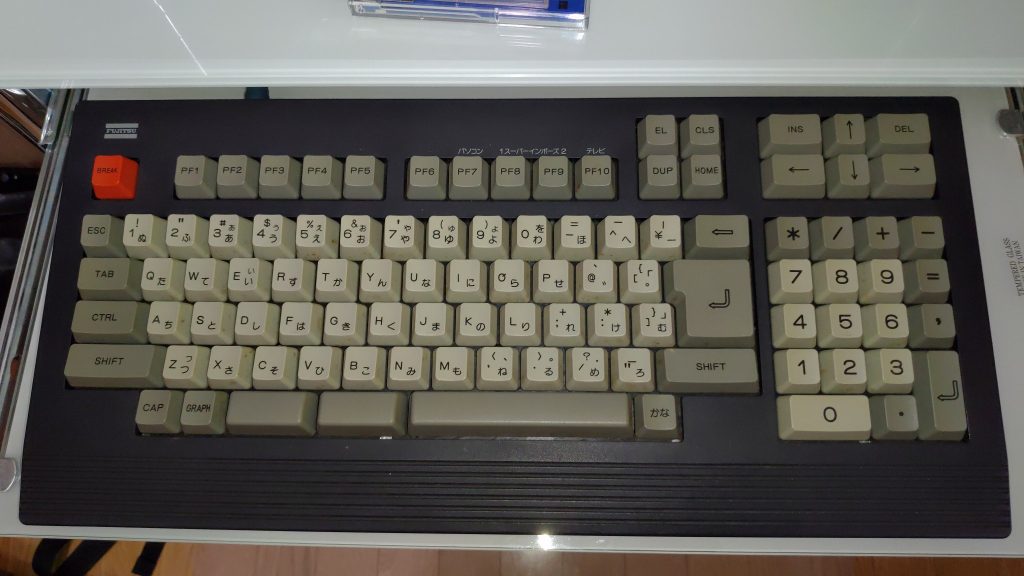




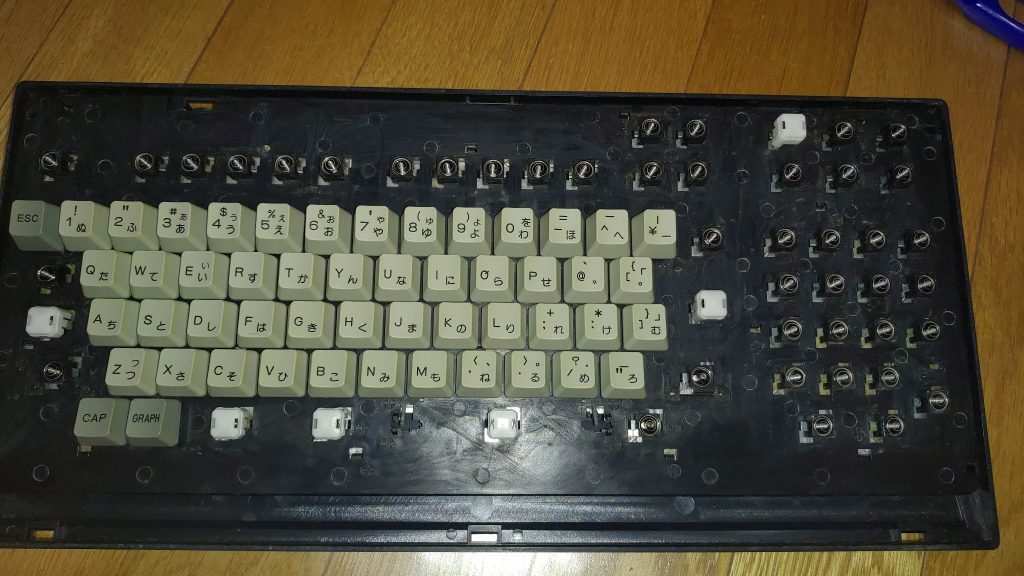

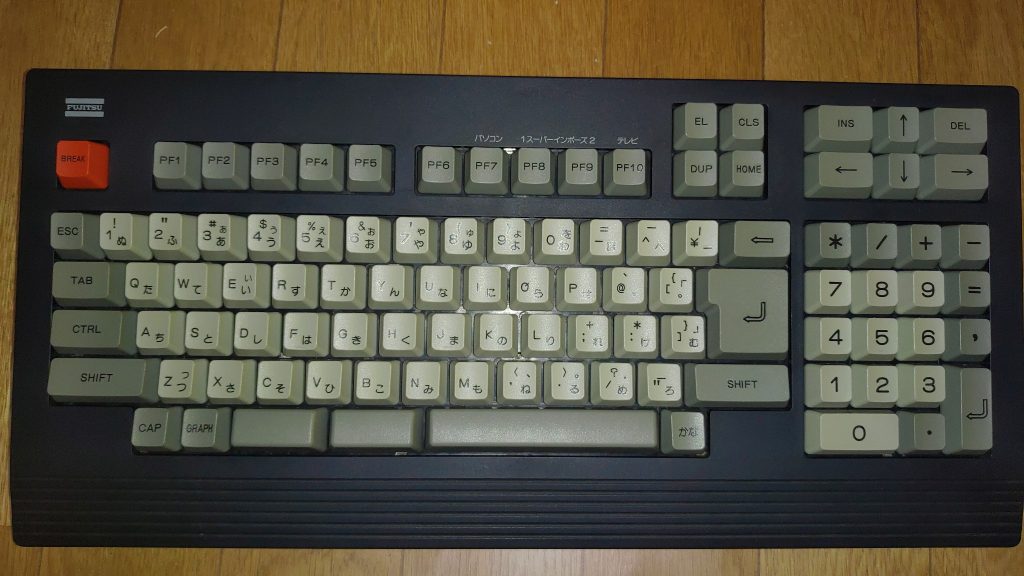

I really need to do this with my pc-98 keyboard. Not only is it sickening to look at and touch but it smells like it’s been smoking 1-2 packs of cigarettes every day since the mid 80s. We’ll see if I can motivate myself.
Yep, it’s yet another process, but it was totally worth the effort. All the previous owner’s grime is gone! It makes it feel much more like “mine.”