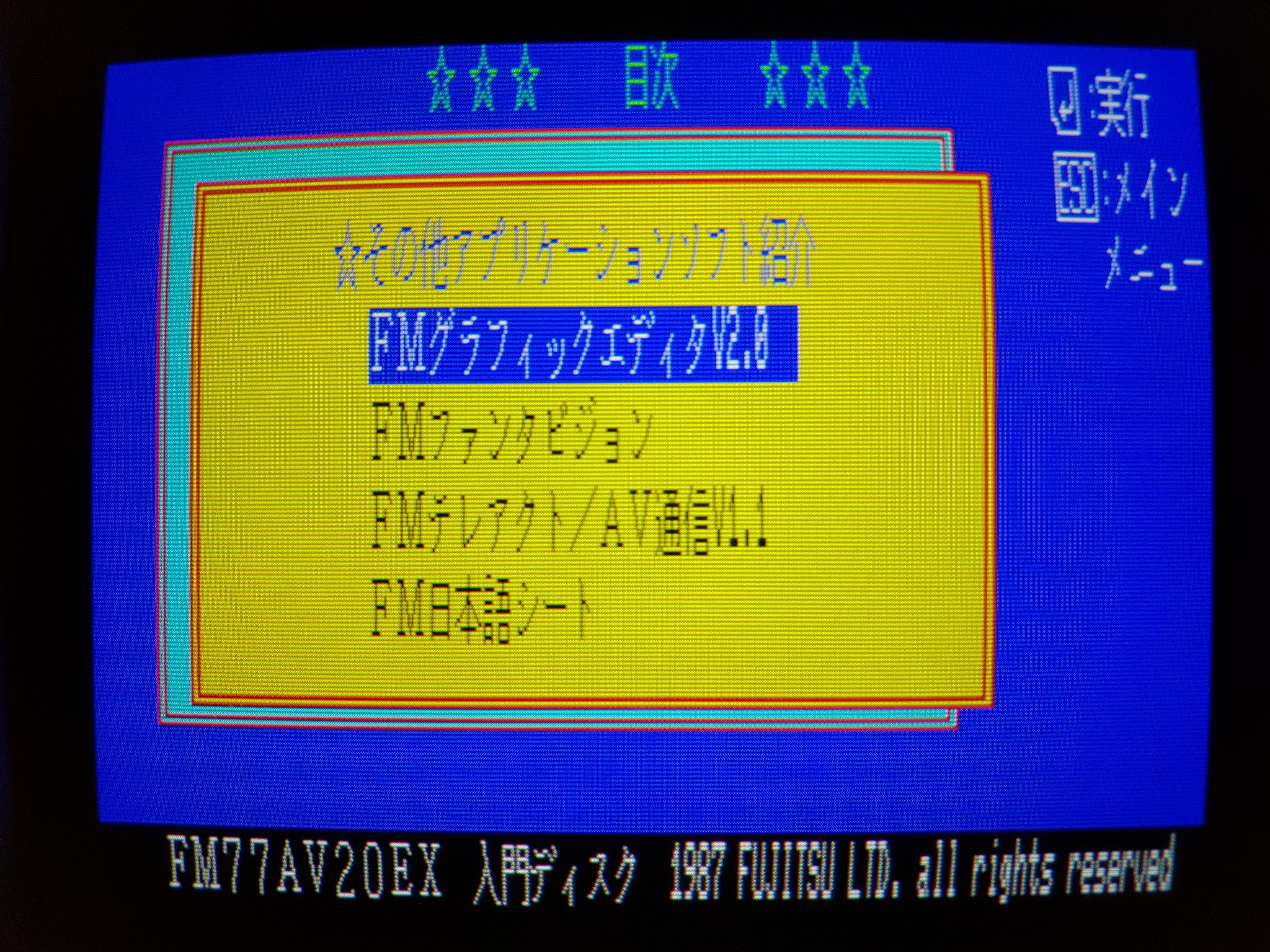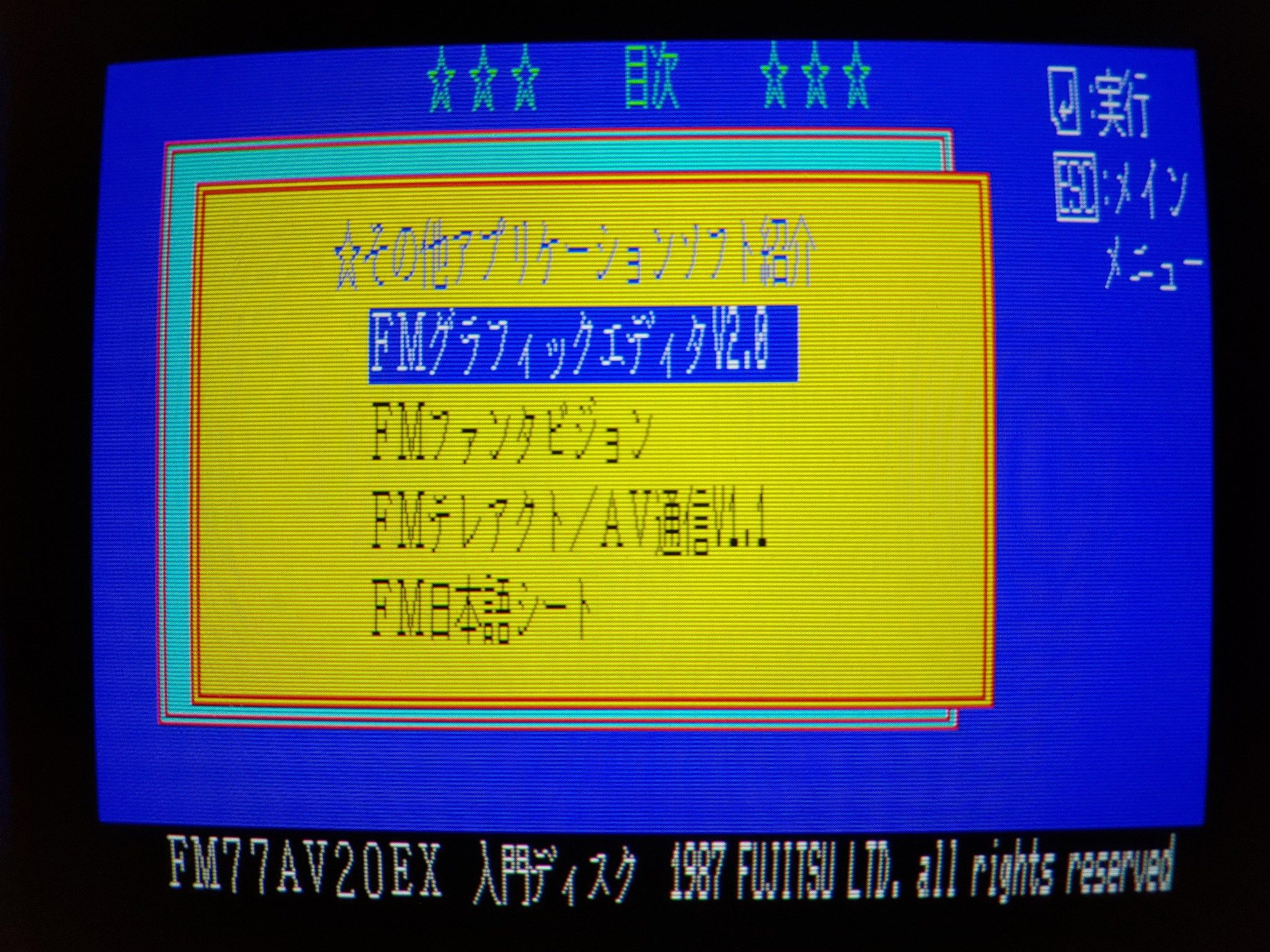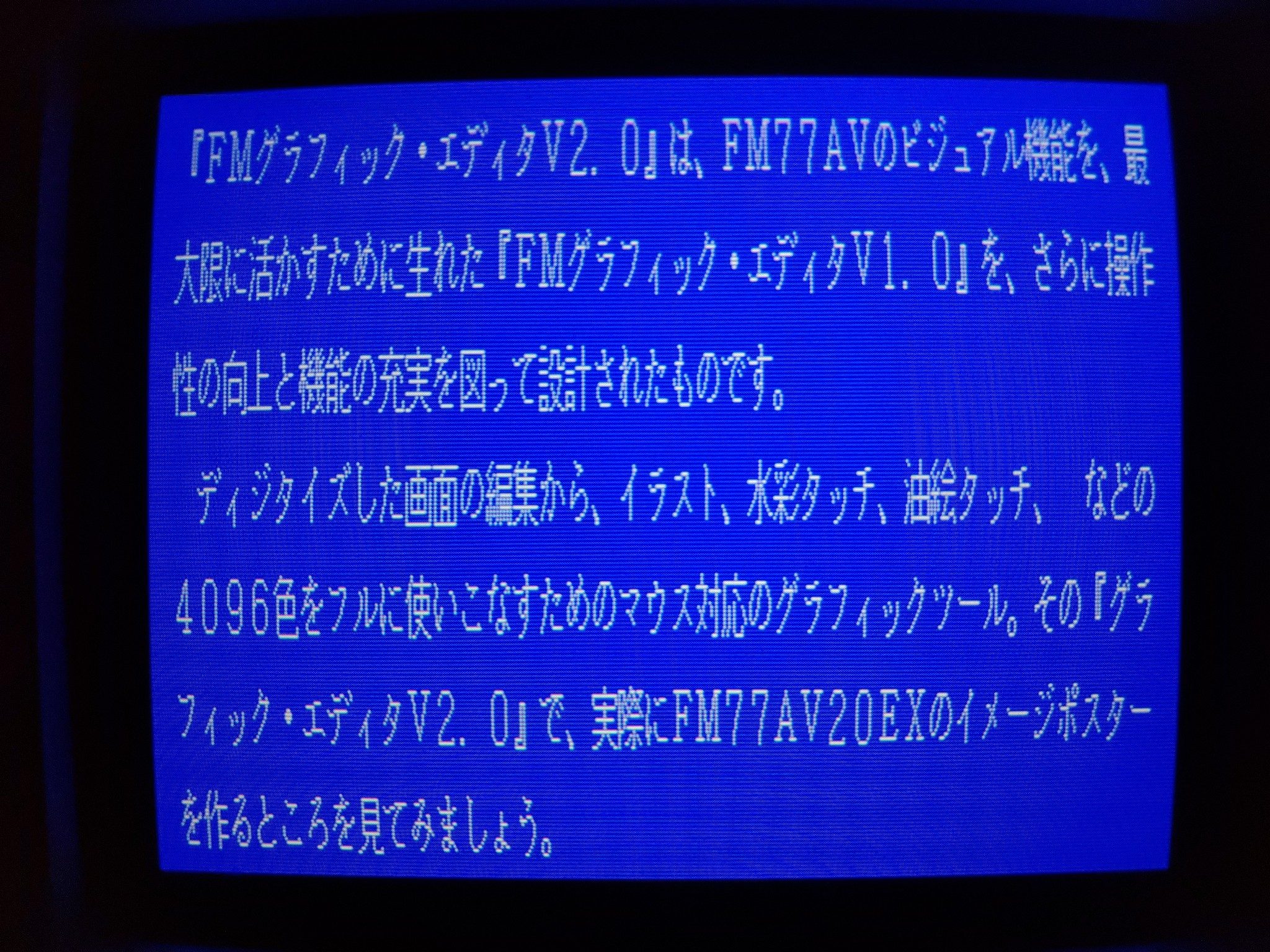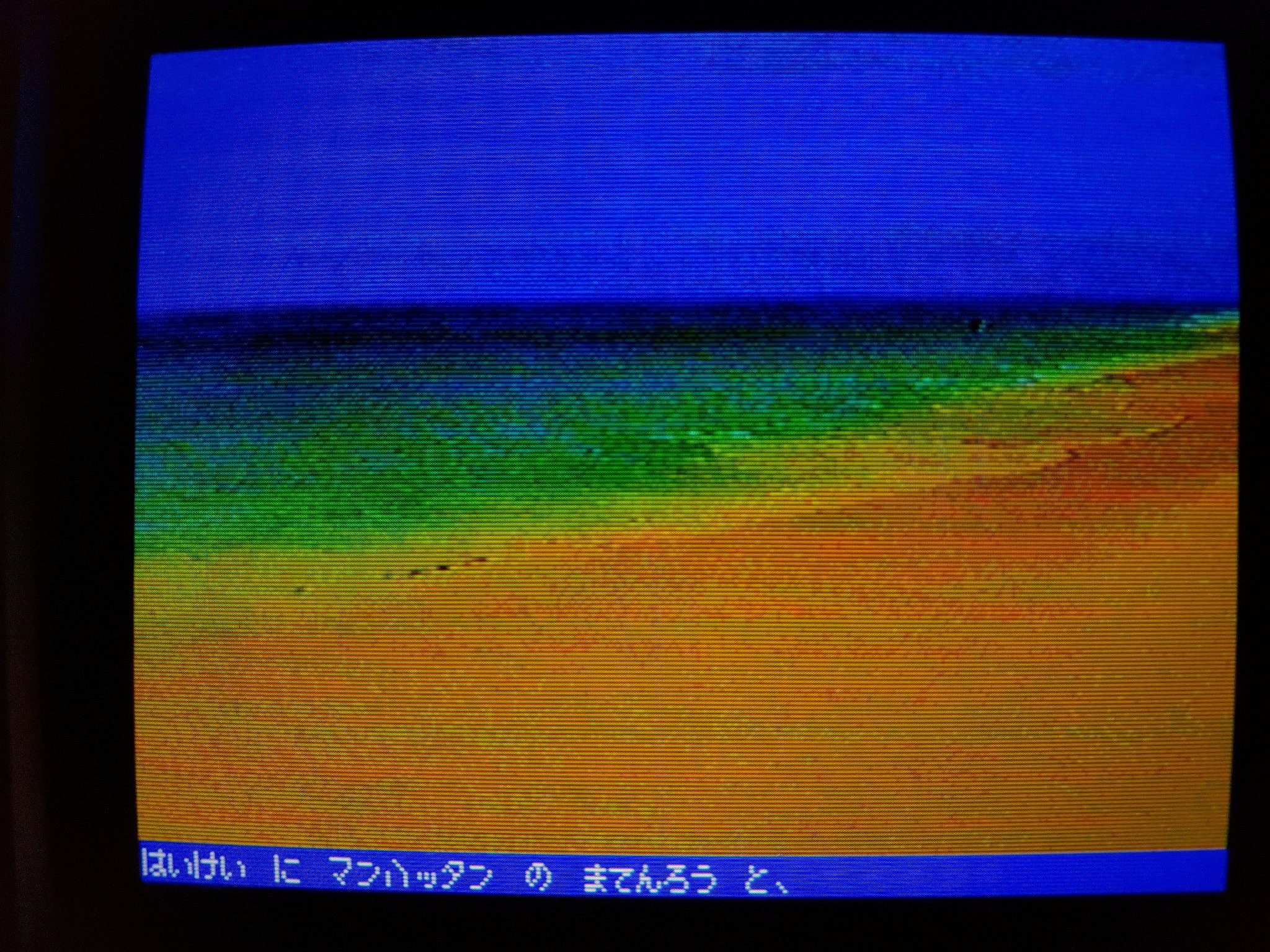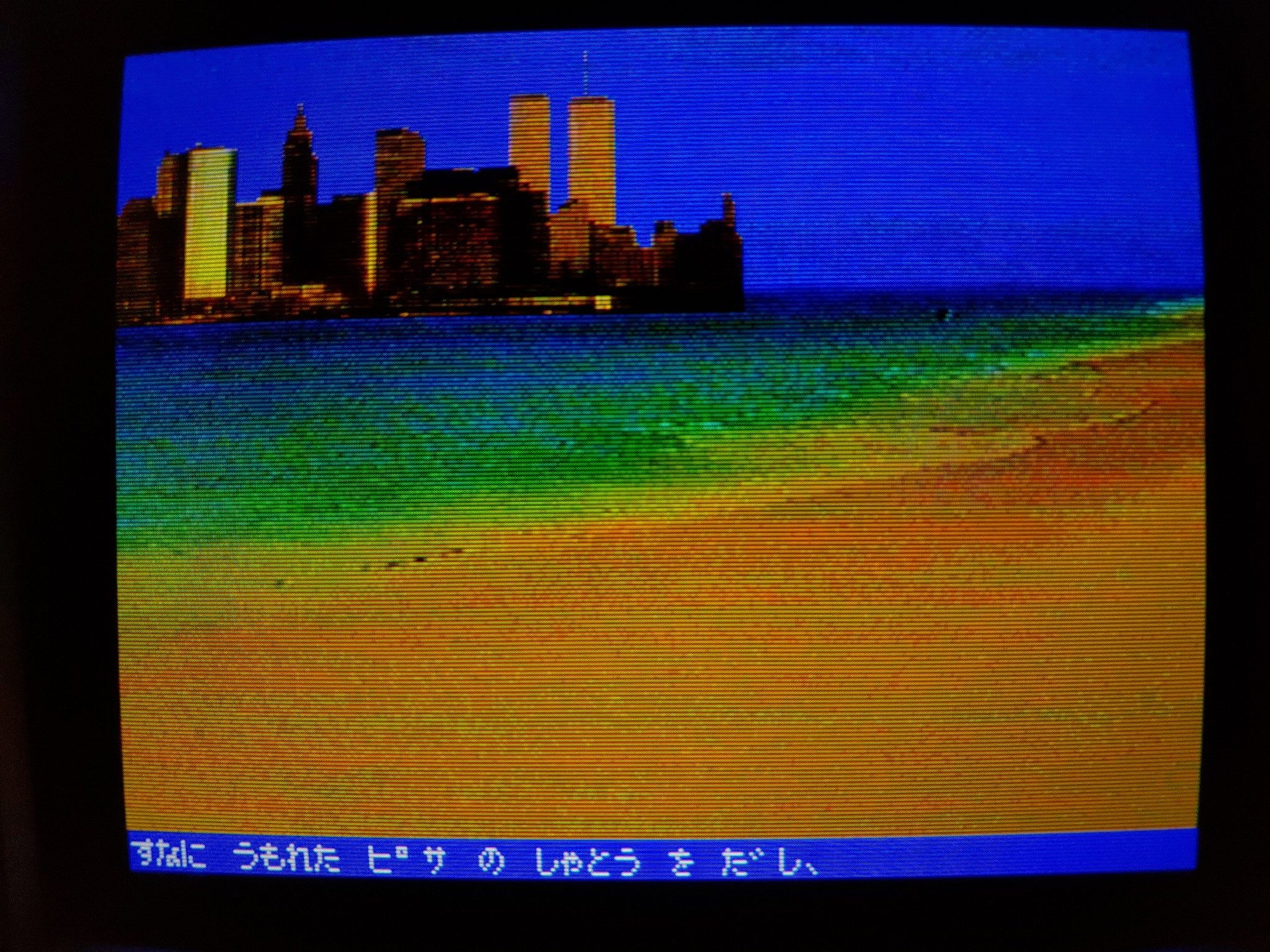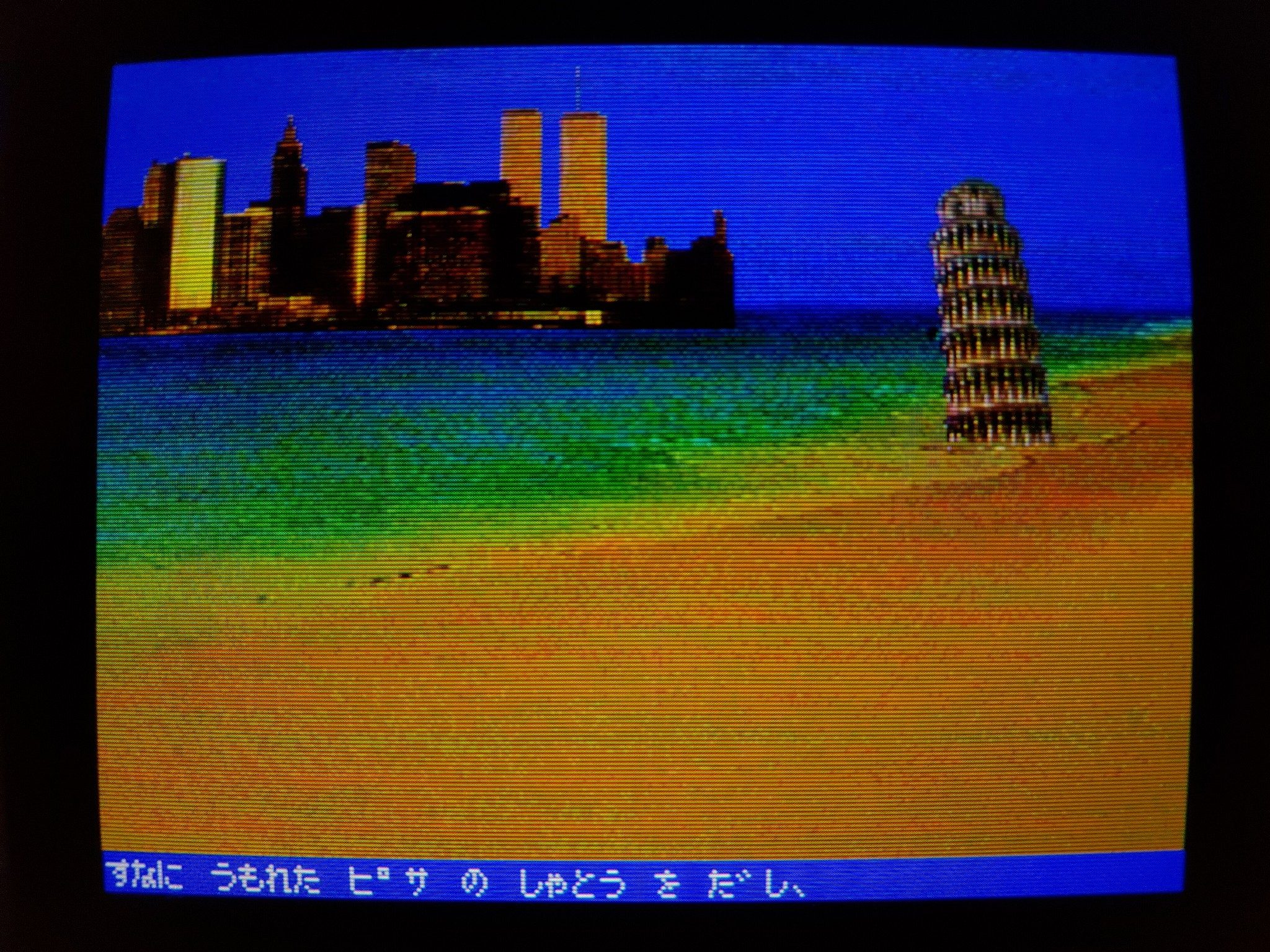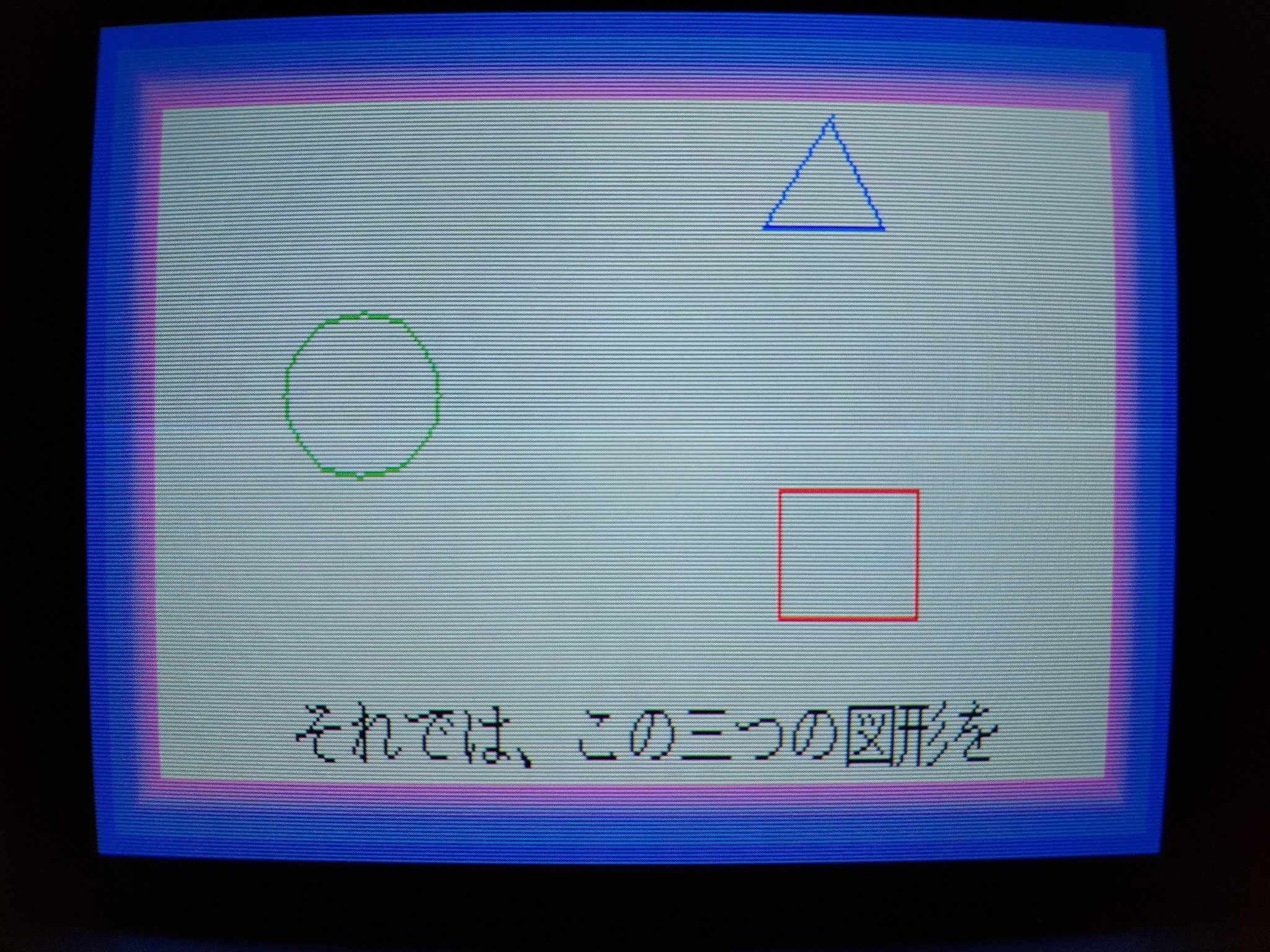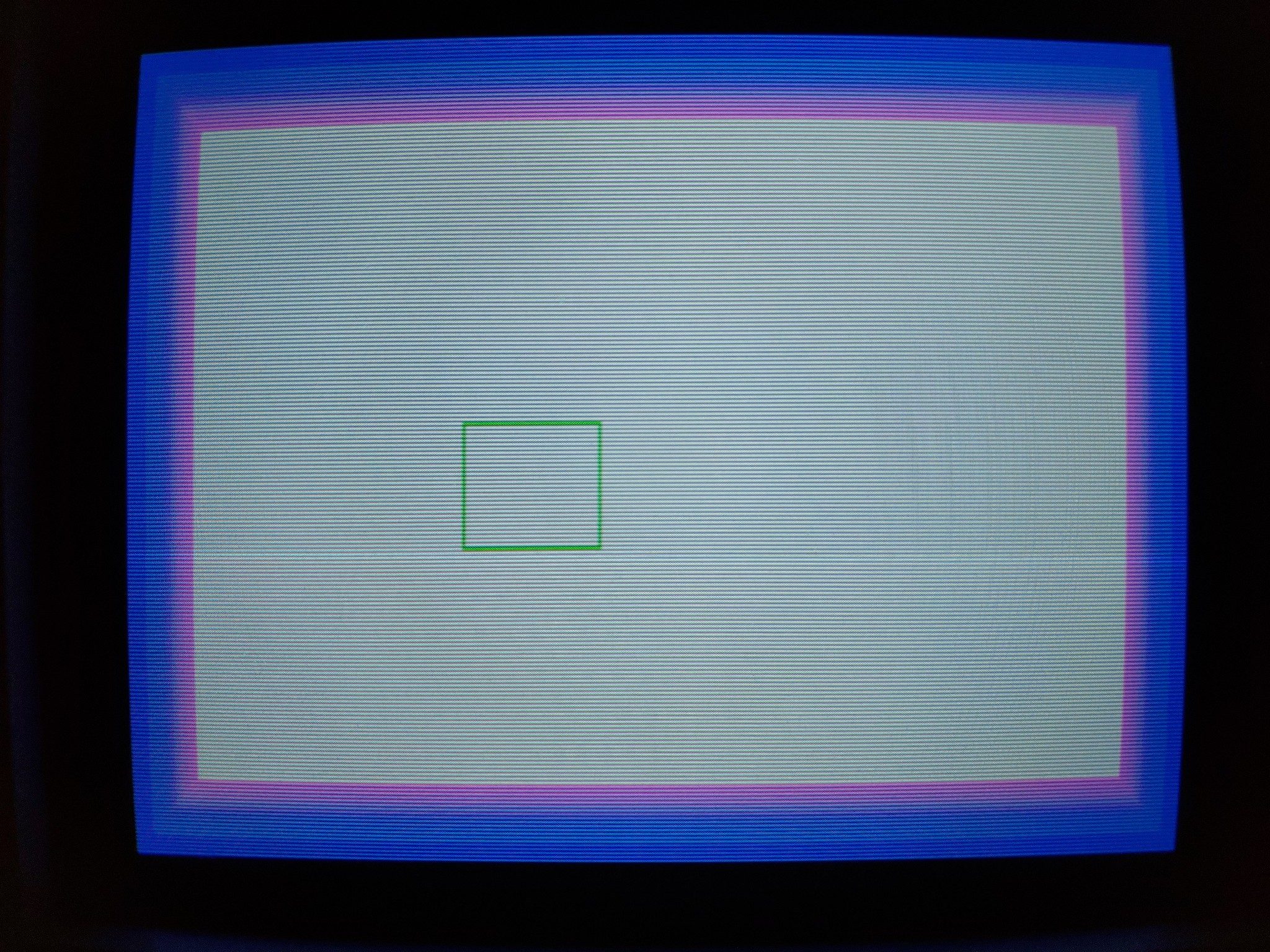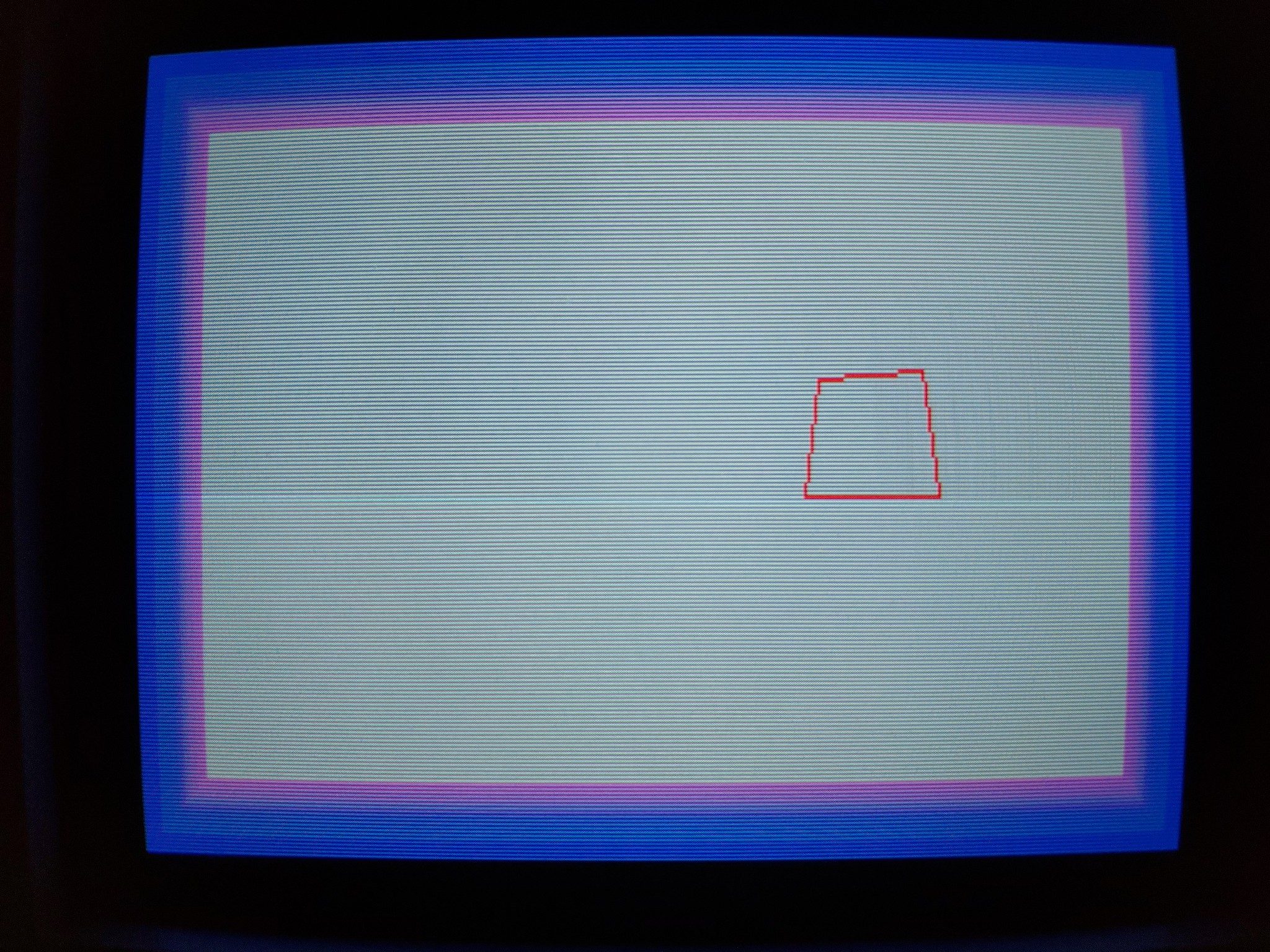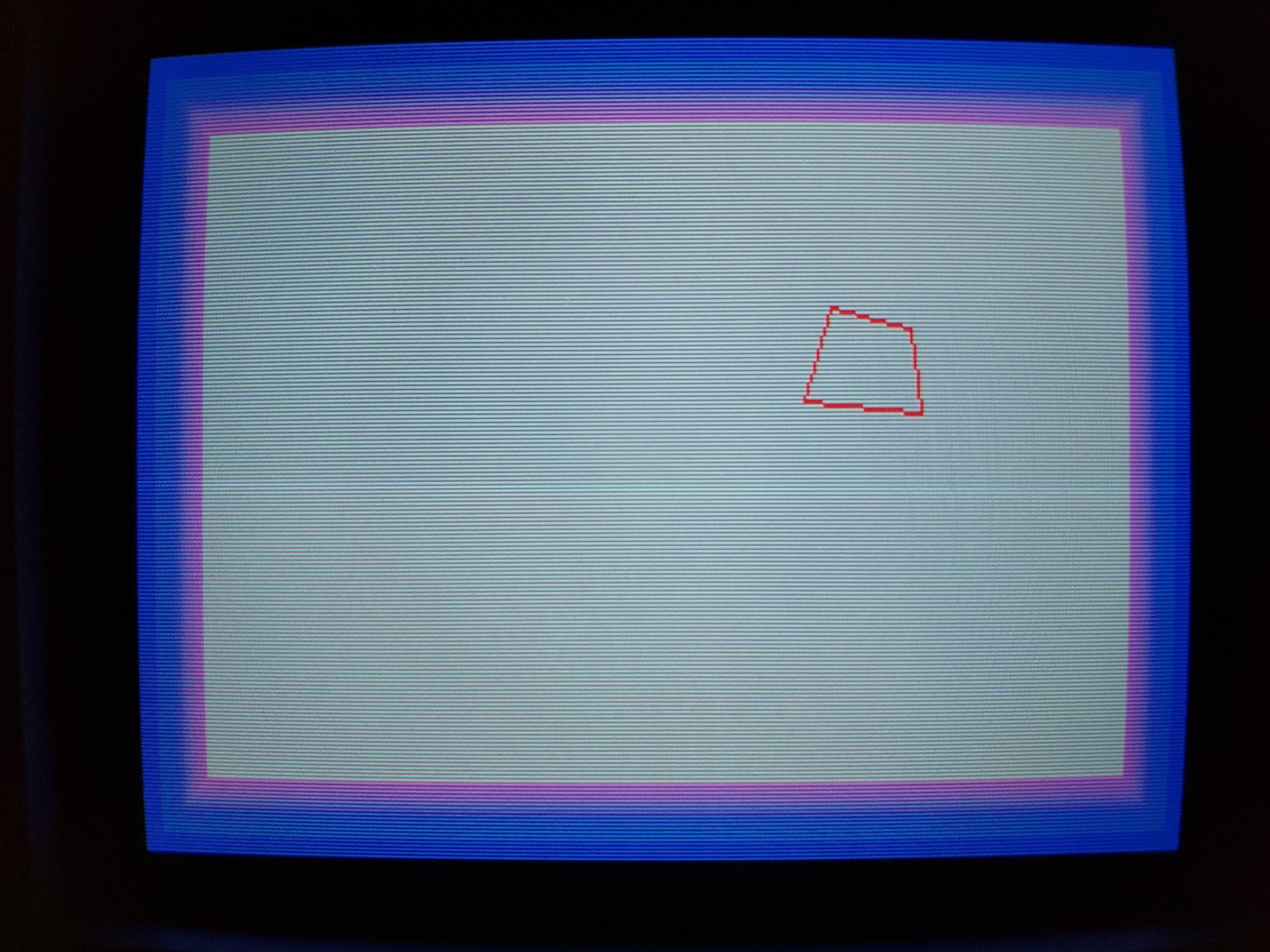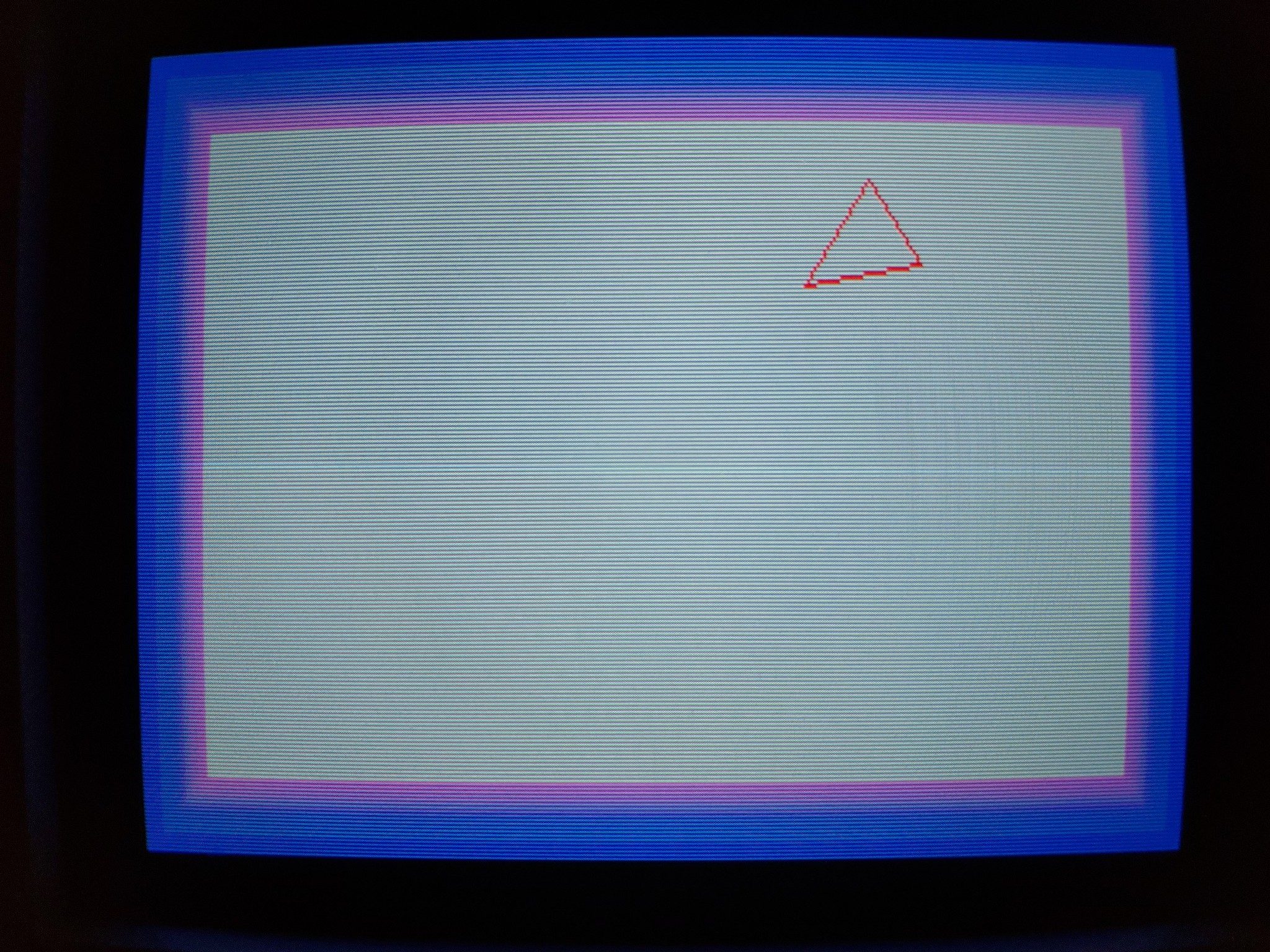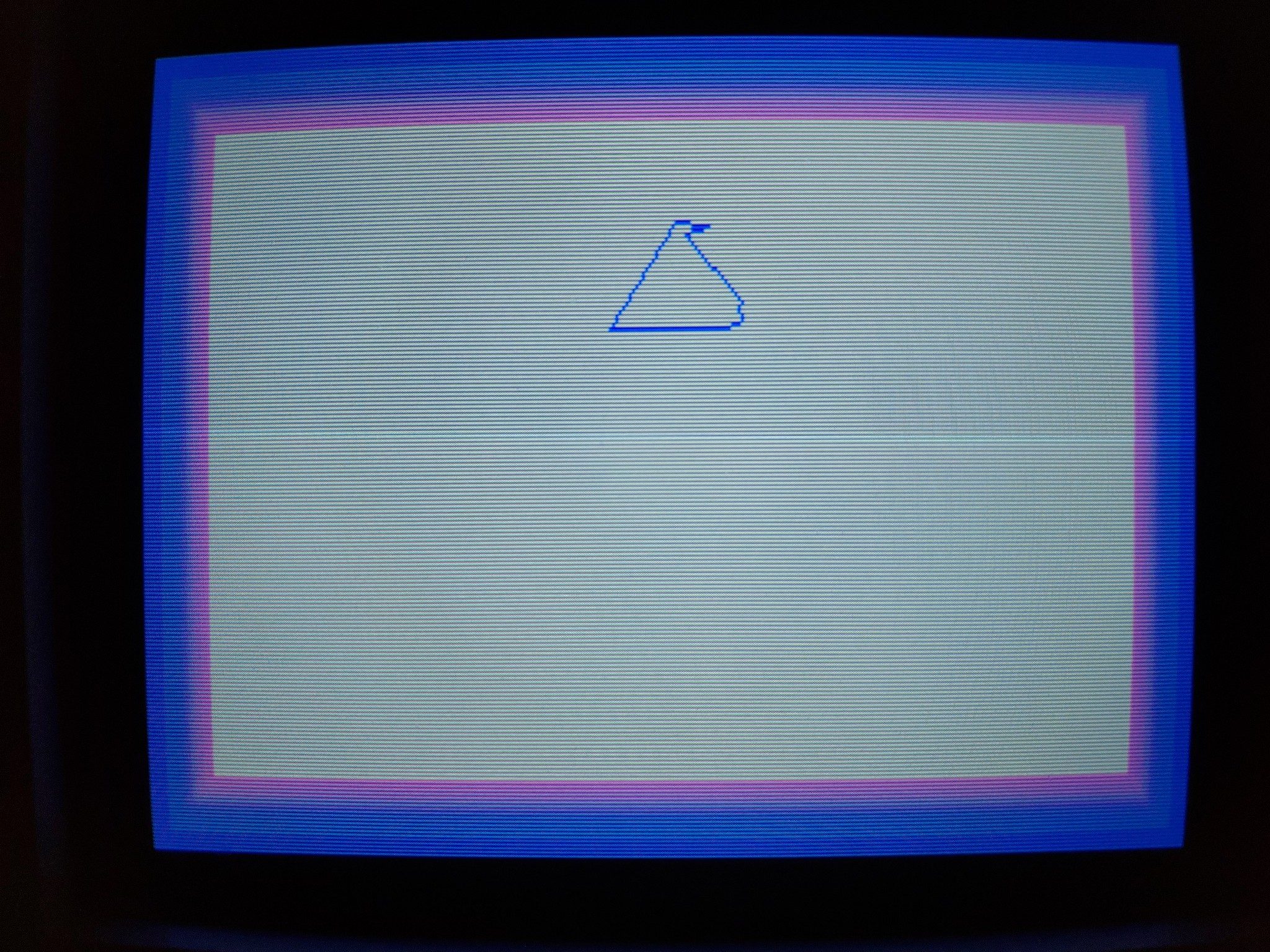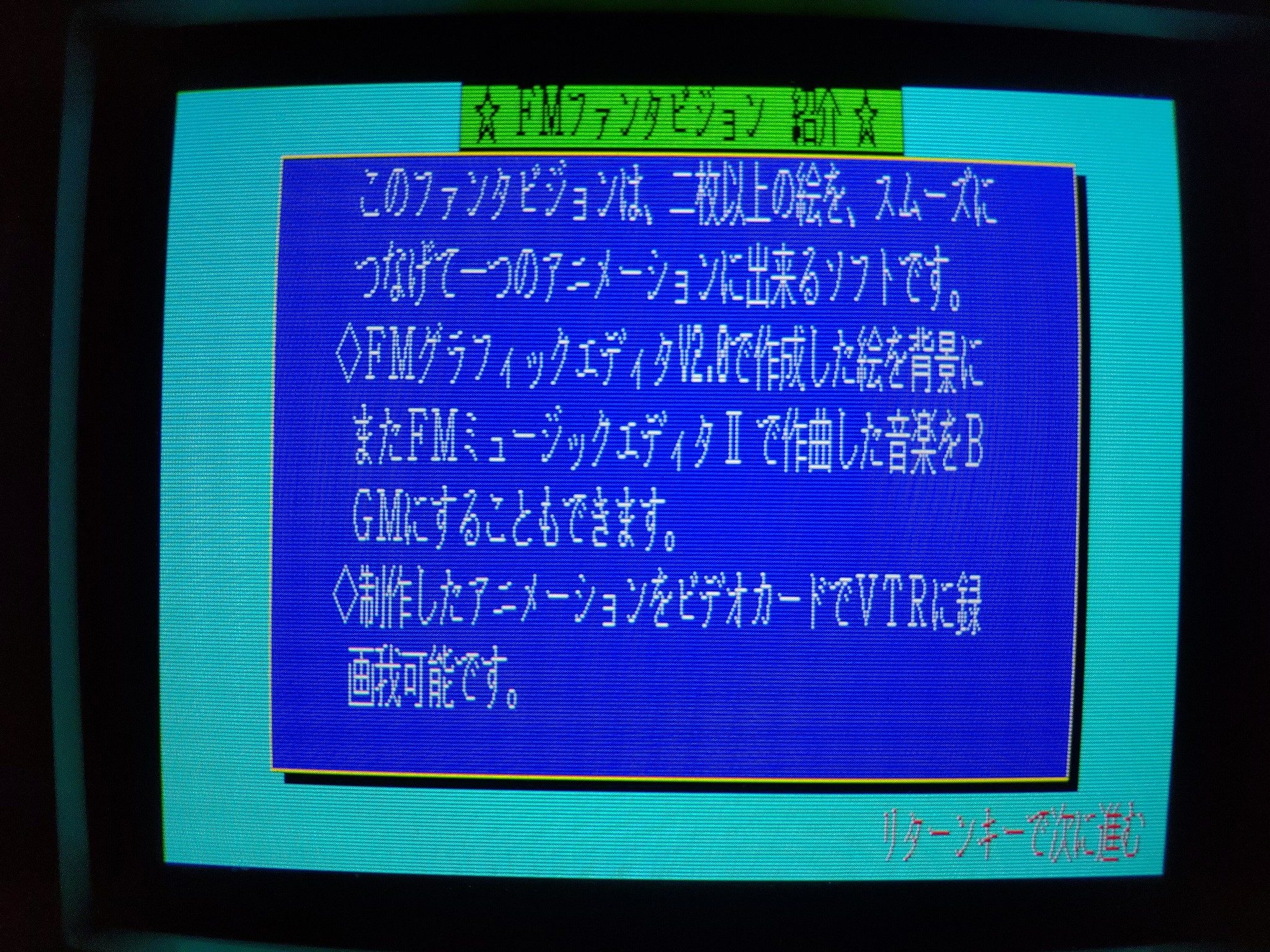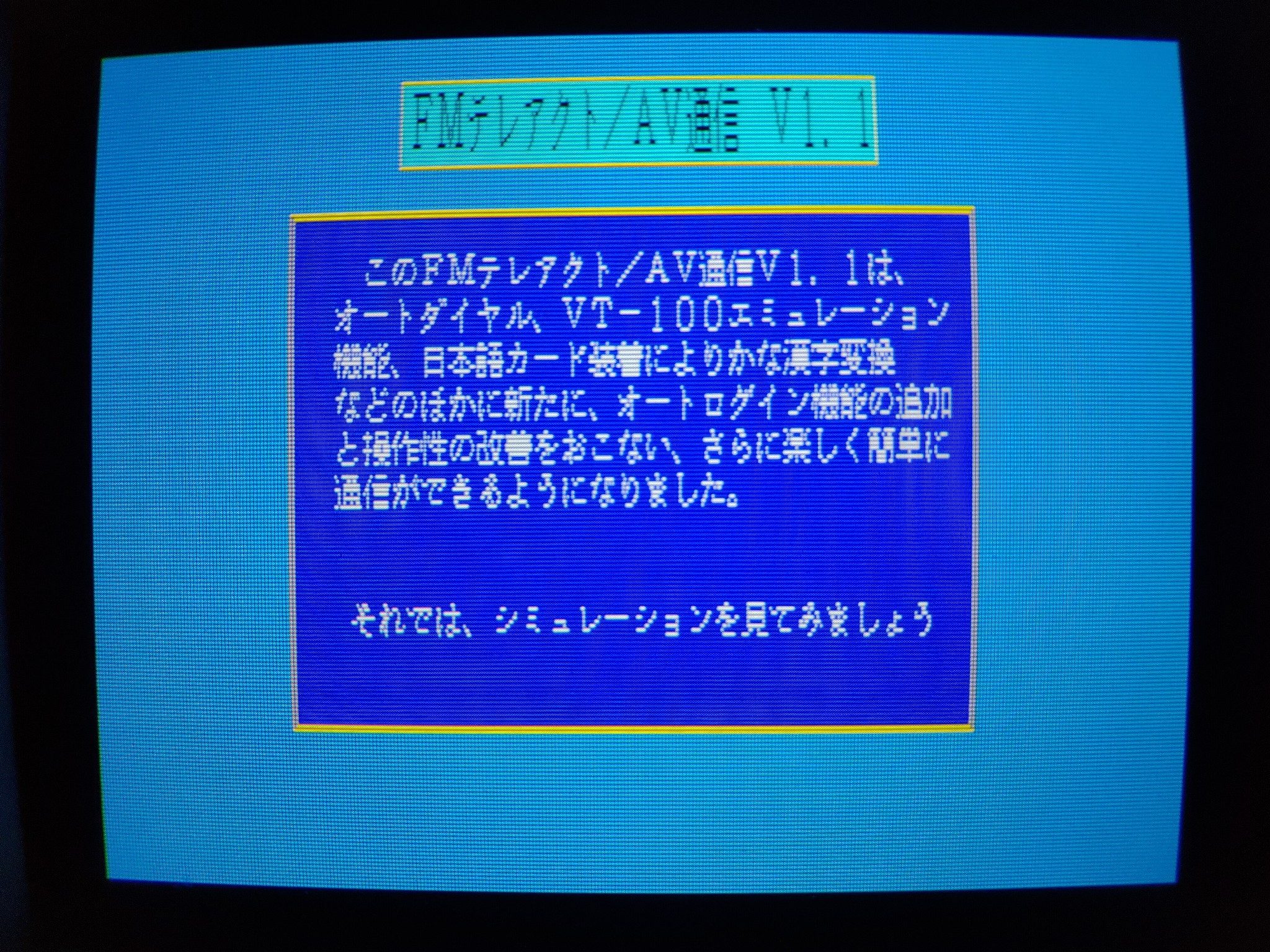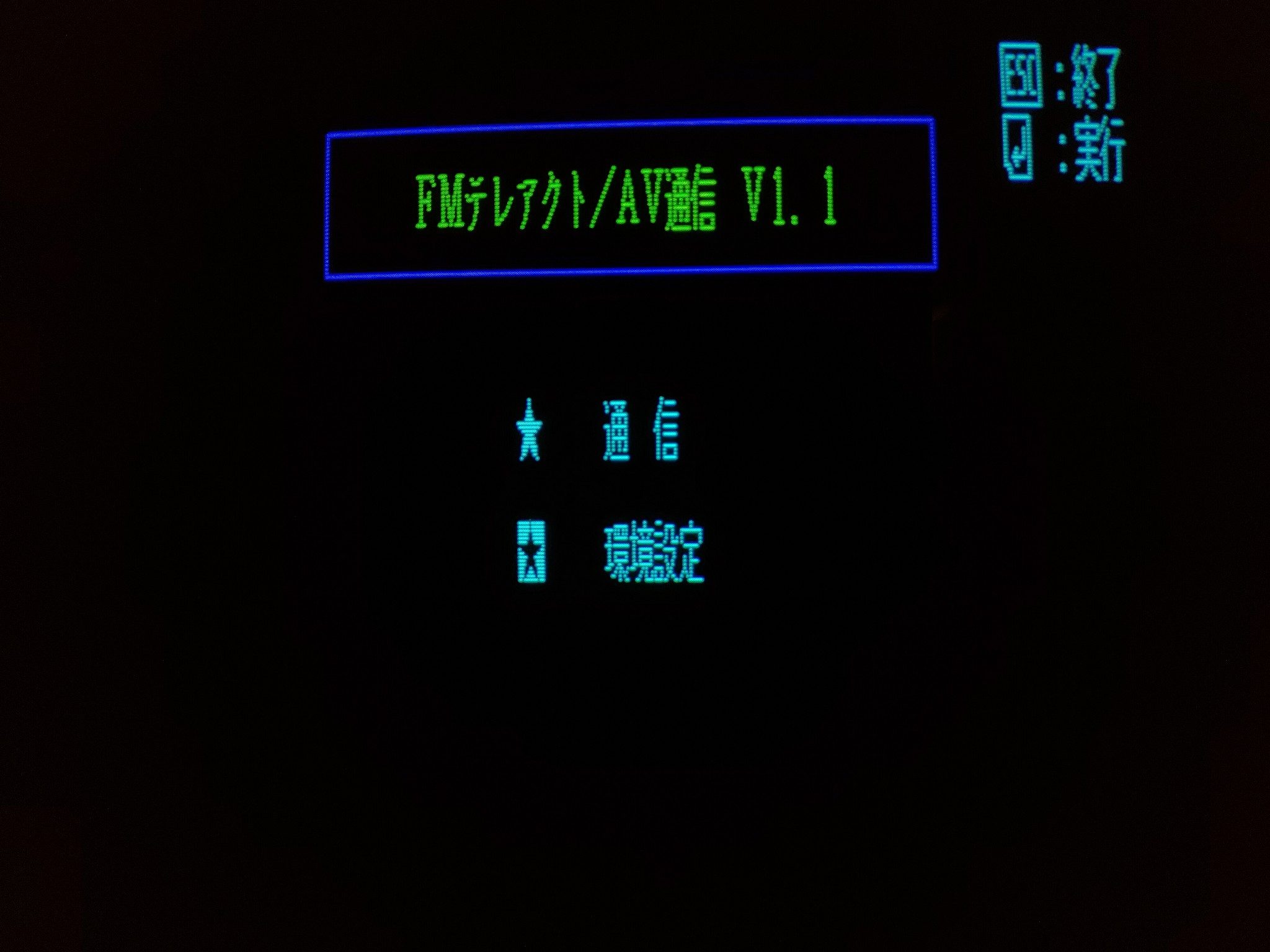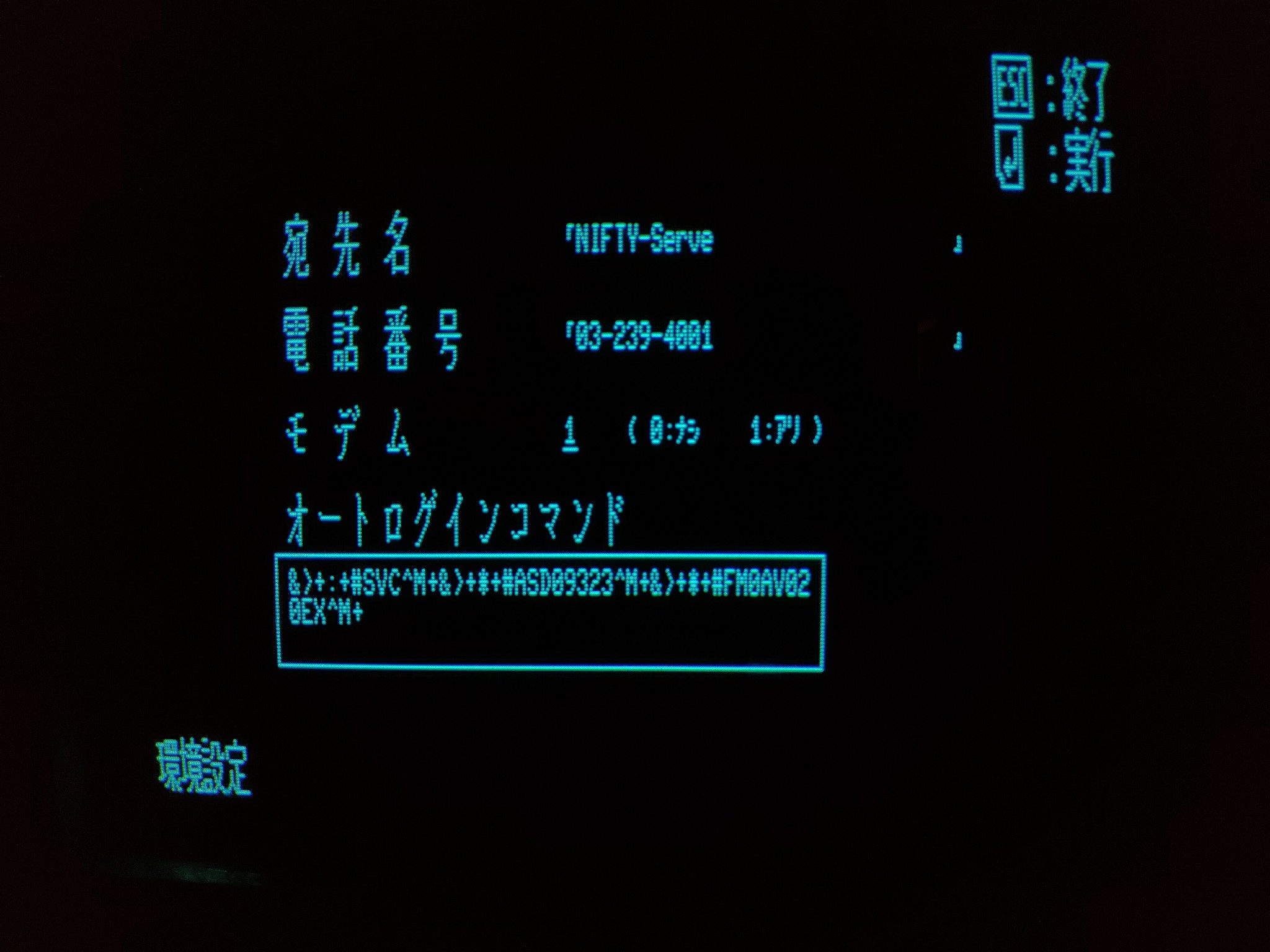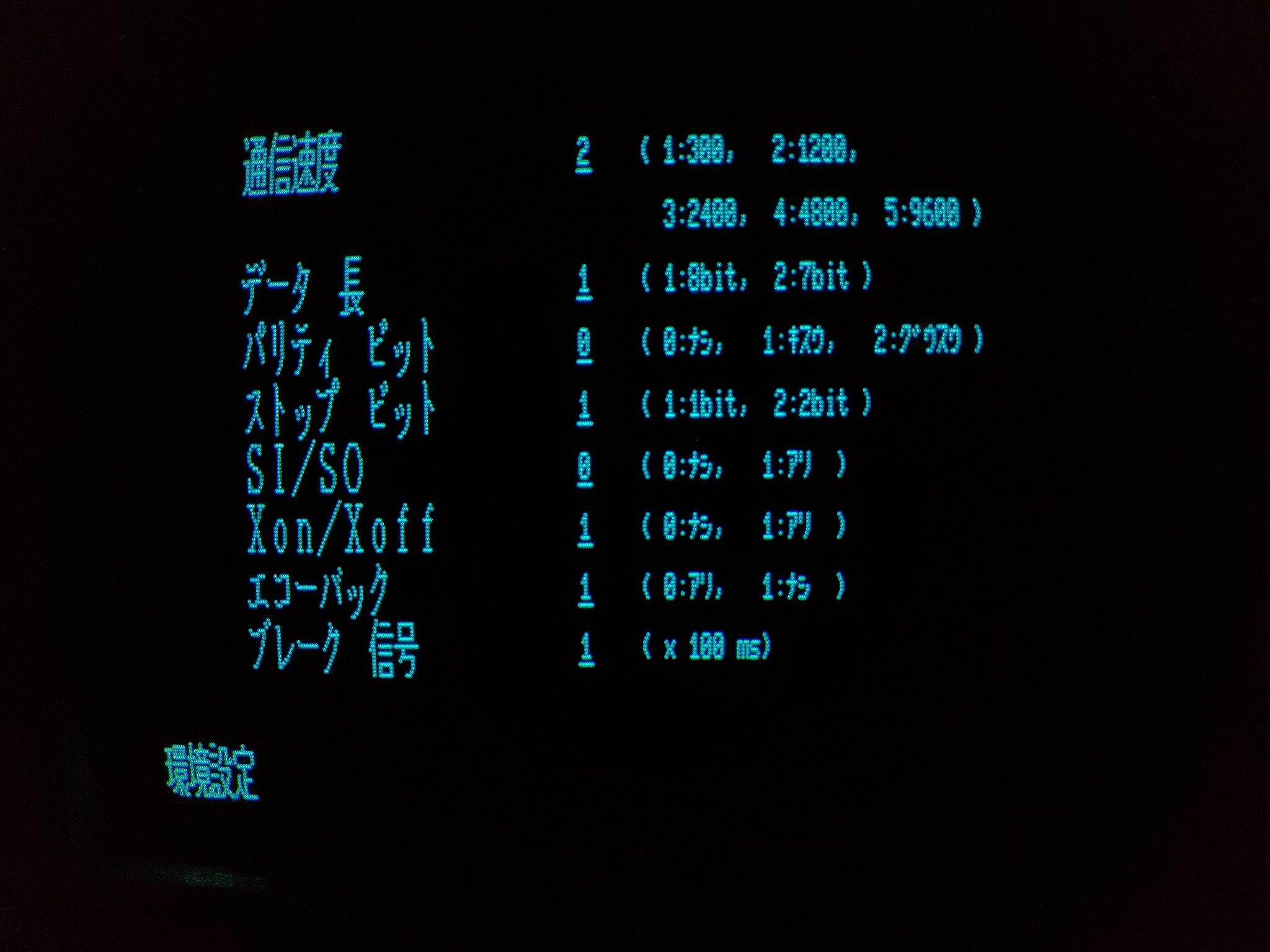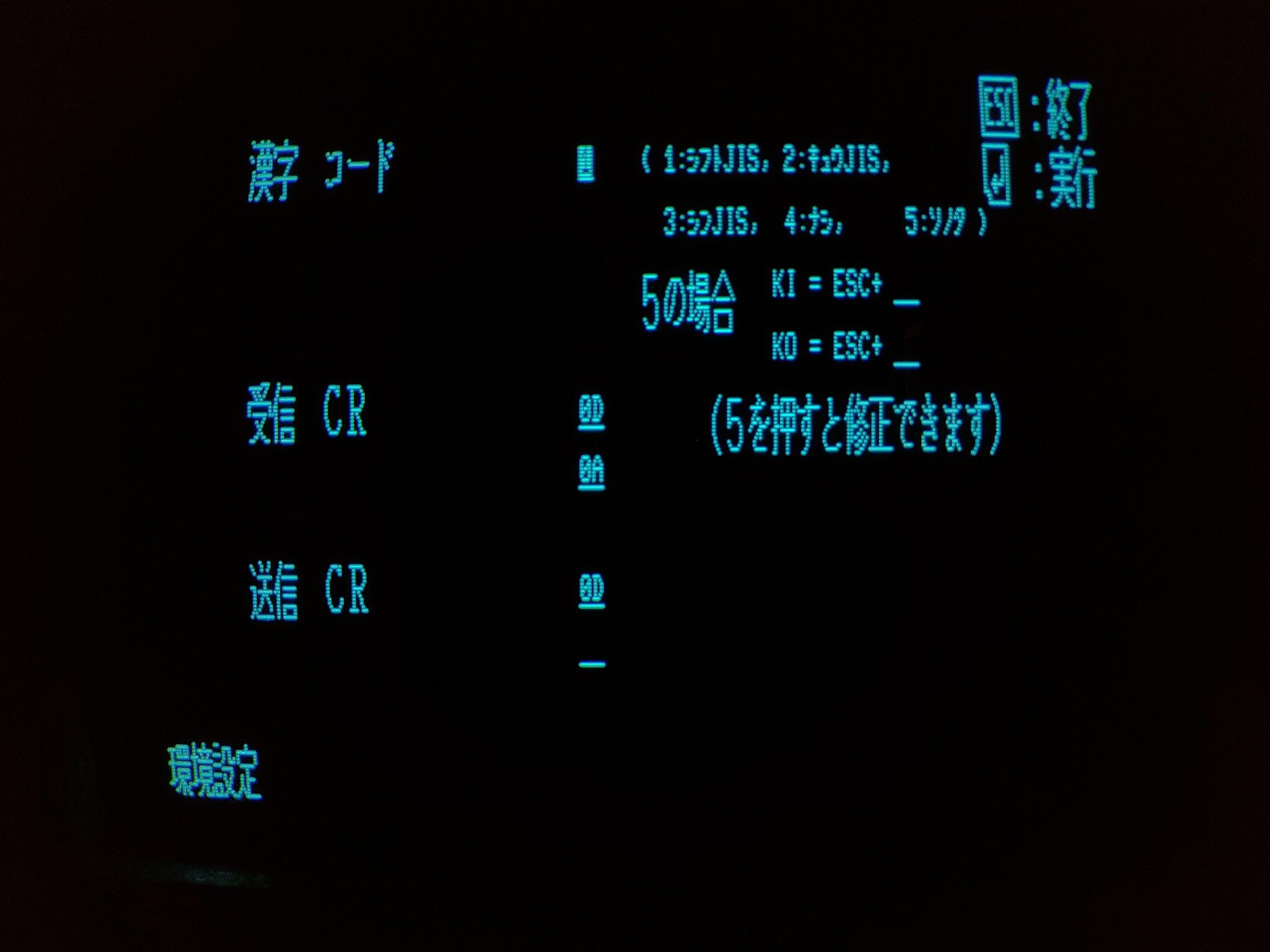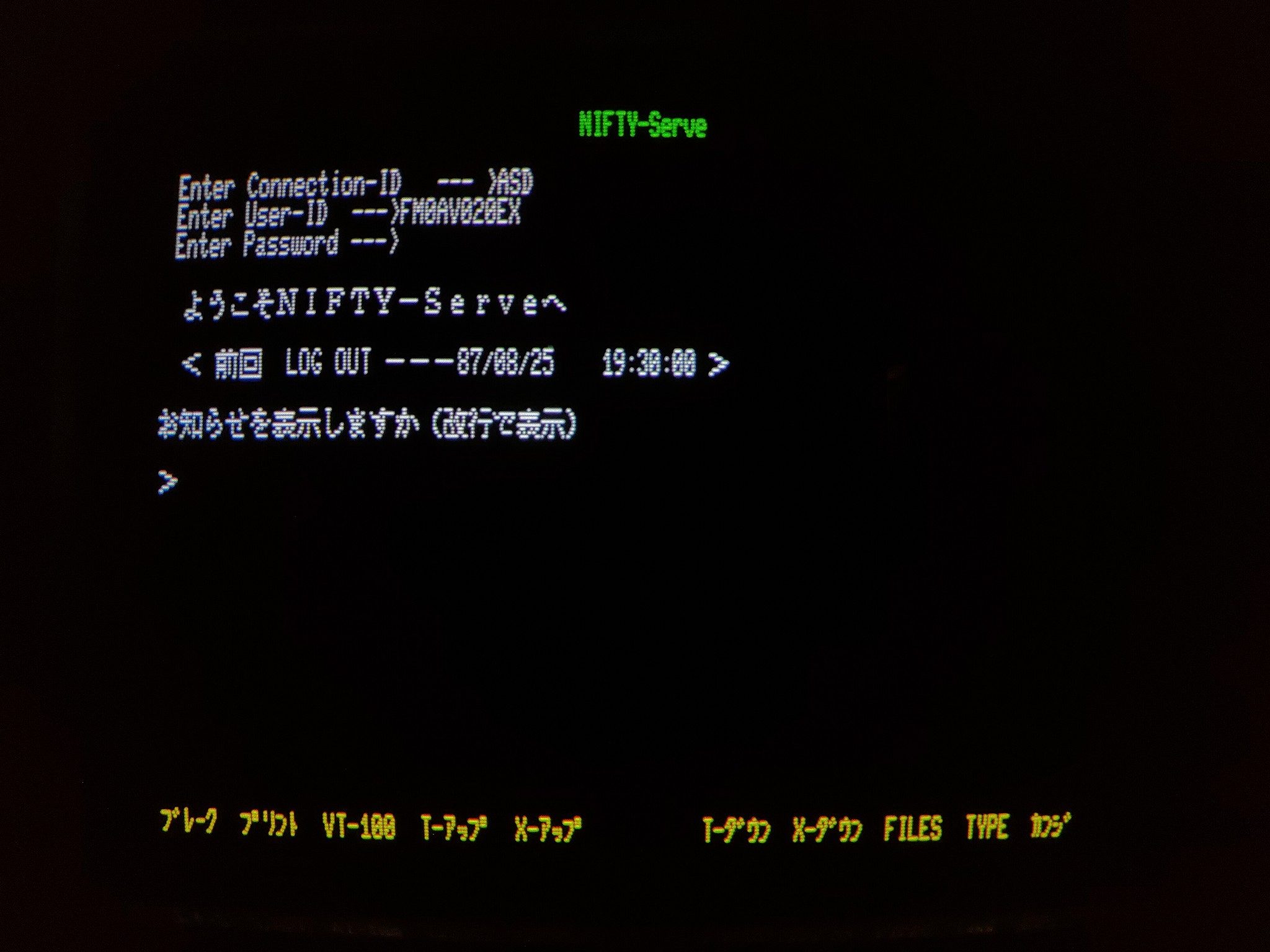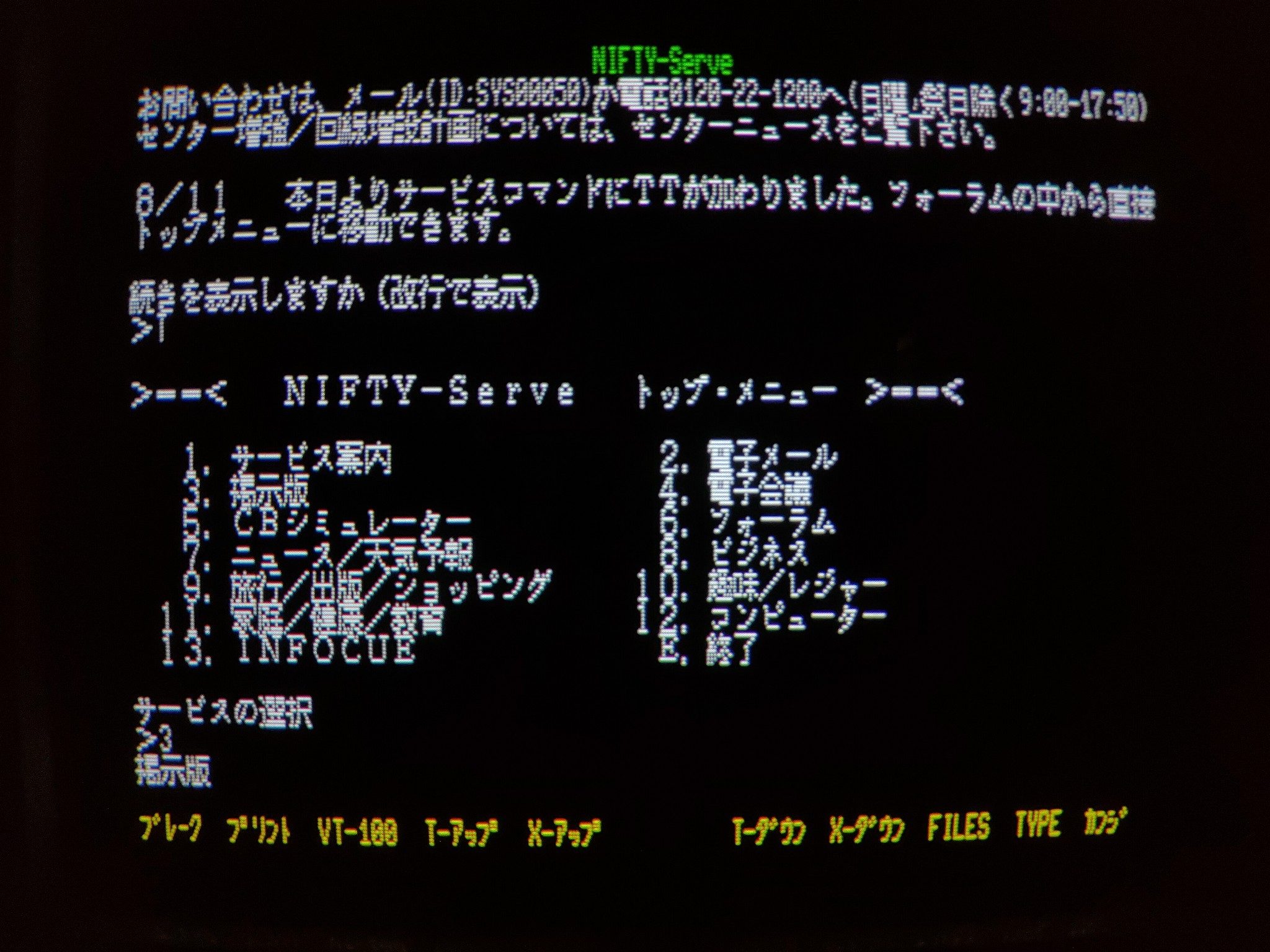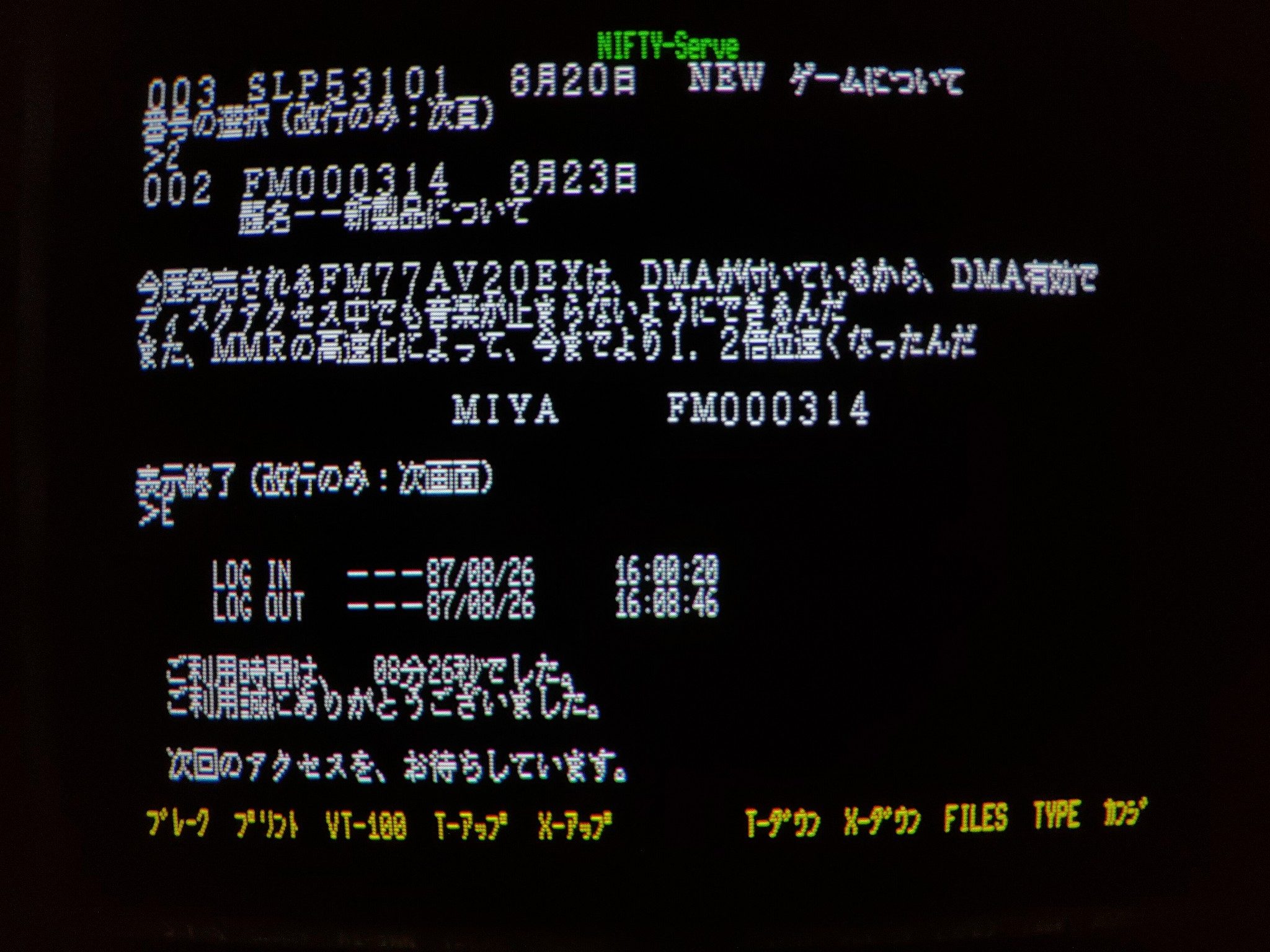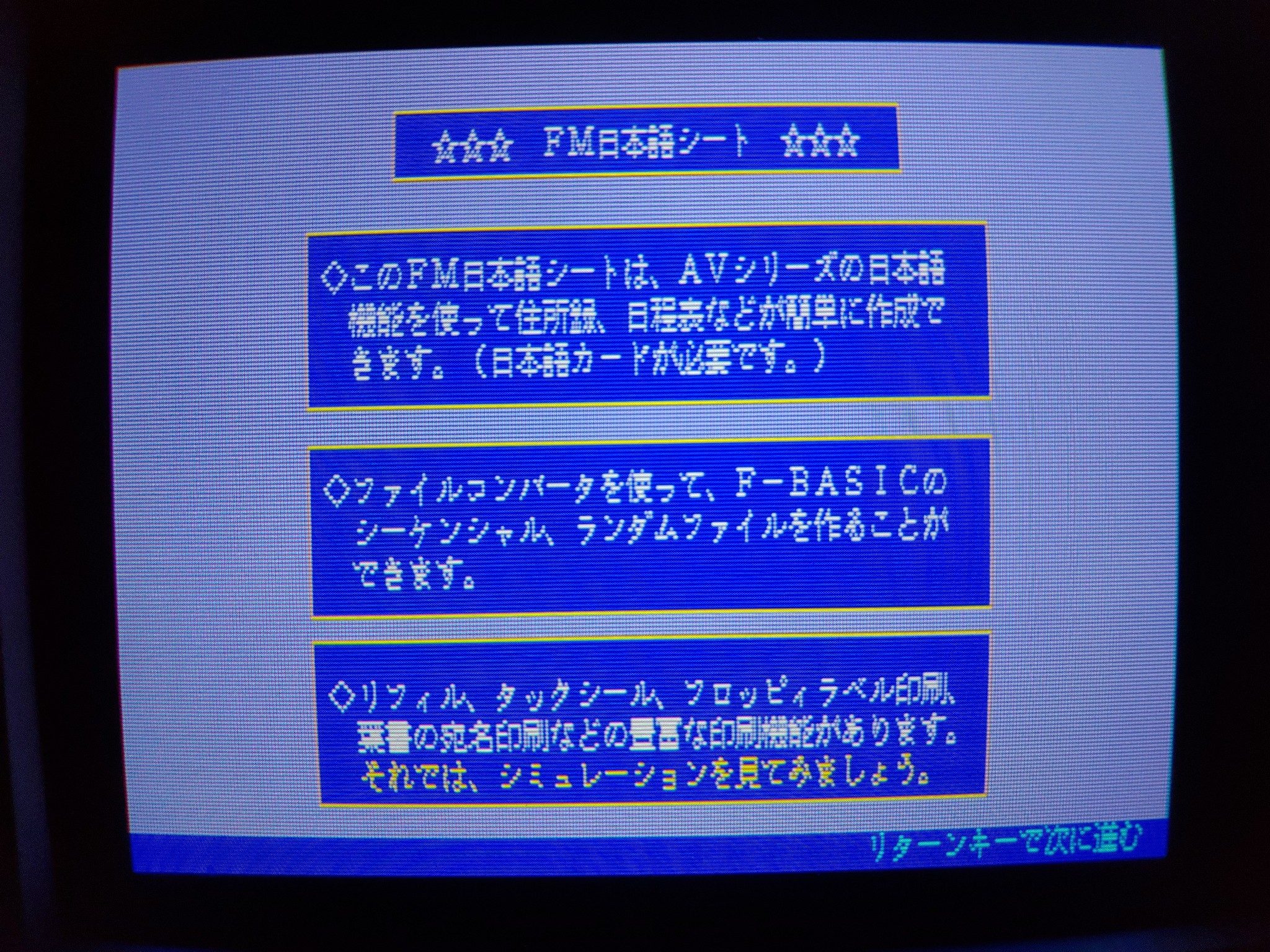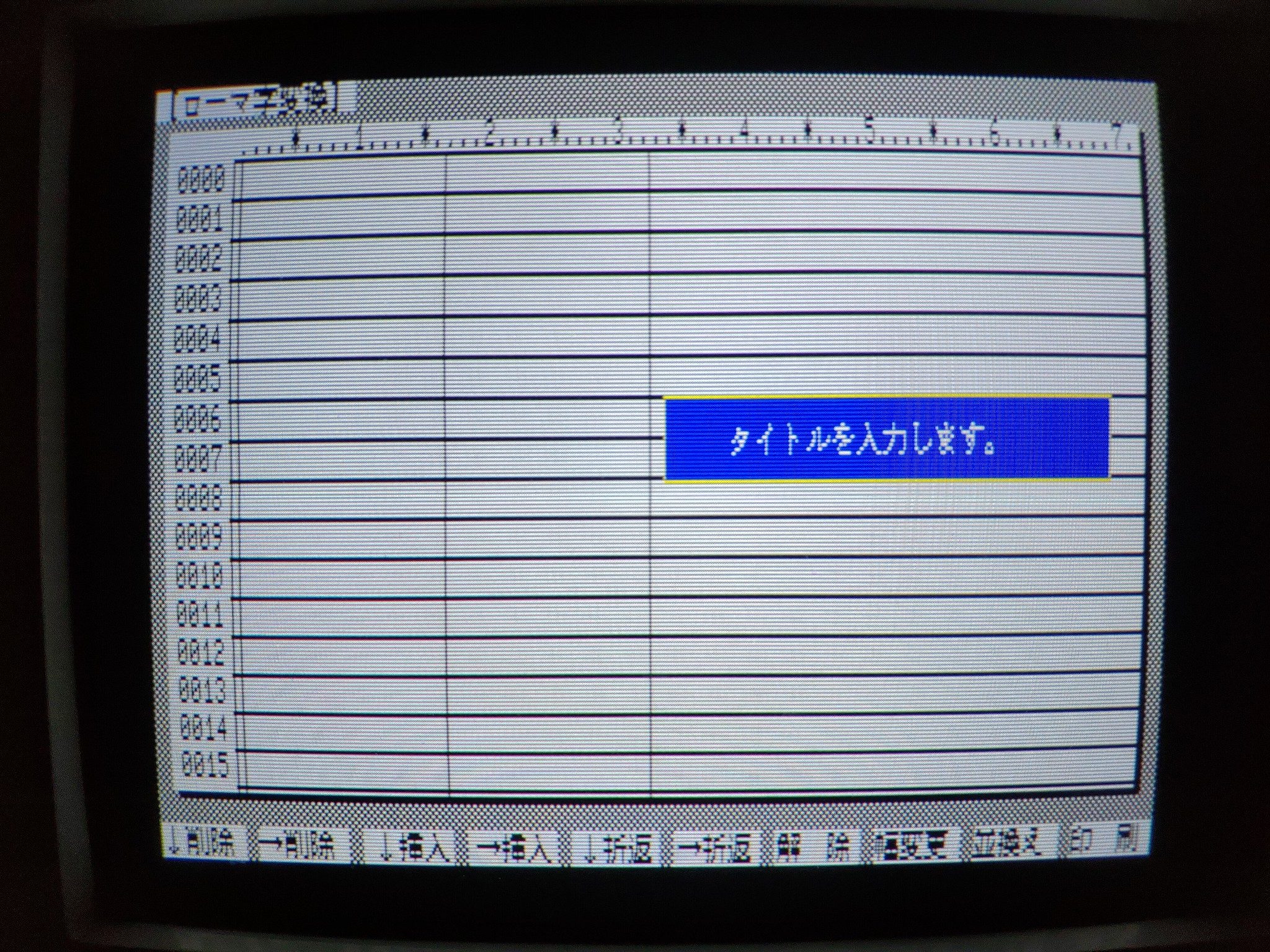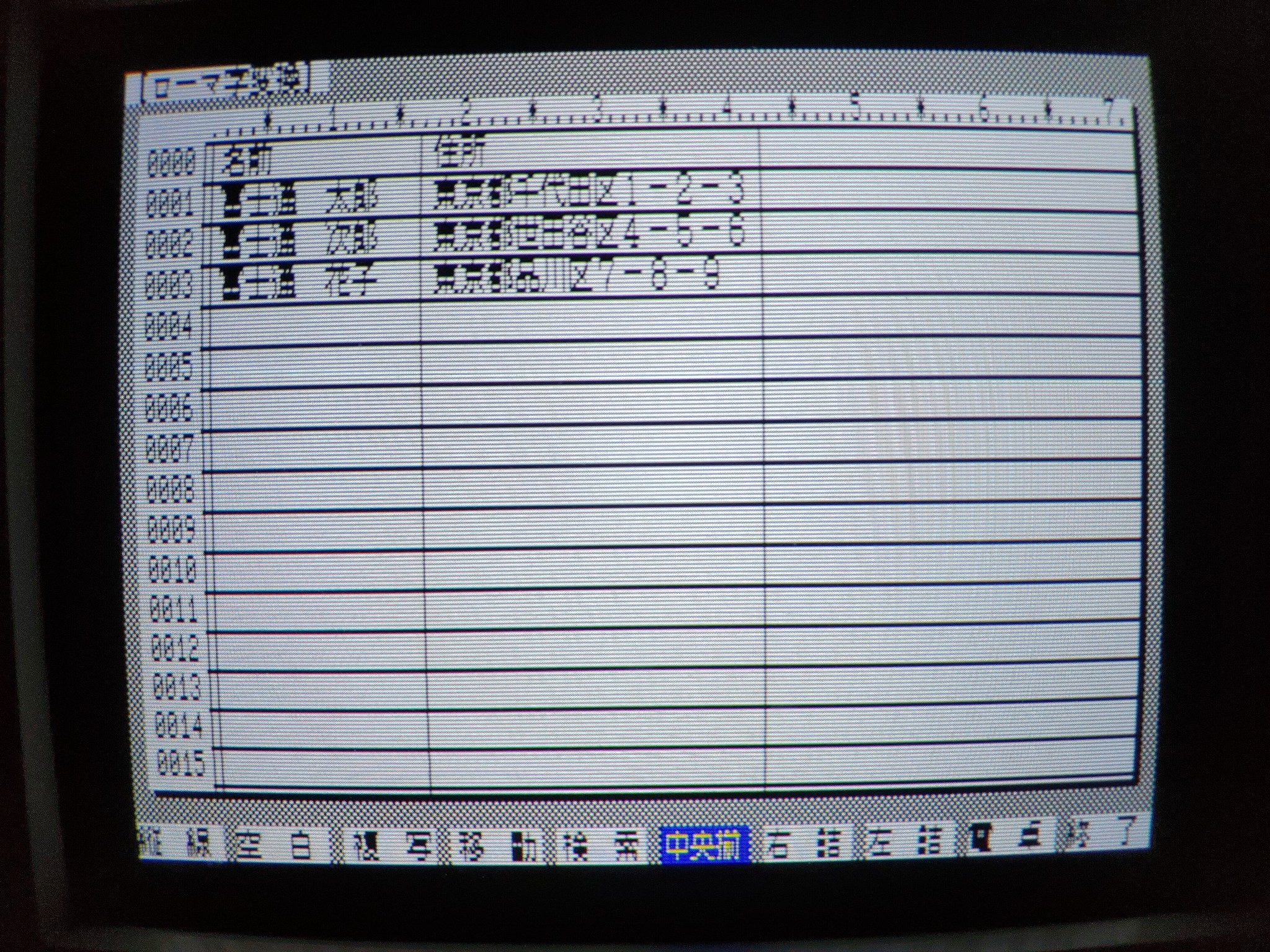This final branch of the demo disk is probably the most interesting to me. I love games, but I’m also really interested in 8-bit productivity applications. This highlights some of the productivity apps available for this system.
First up is Graphic Editor. It’s a ineloquent version of Photoshop, but then again, Photoshop 1 was also an ineloquent version of Photoshop! Actually I can’t judge its eloquency, but the demonstration was definitely over the top! This reminds me of an “examples of bad photoshop jobs” web page. But I think the reason was probably just limitation of technology at the time. It was 1987 on an 8-bit machine, after all!
I mean, okay, most of it can be explained. buildings in the background, sure. Bird in the sky and kayak on the water, only natural. I know I have seen elegant images of pianos on the beach, probably in music videos and the like. I’ll even give it the computer. Perhaps they were trying to make a statement, the computer looks as elegant on a beach as the piano, or perhaps it was just a cheeky placement of their product.; either way is fine. The three Leaning Towers of Pisa, though?! That’s just jumping the couch!
Three!
Next up is some animation software. Now, I don’t know what potential this software has. The demo is certainly unimpressive, but it might have good applications? I mean, it has the NTSC converter/superimpose/VCR output card as an option, it might not be too far a stretch that this could be used in a budget production system to create some simple multimedia animations to go with other video content. But I am not sure you would jump to such a conclusion by seeing this demo.
It establishes the three shapes as objects and seemingly automatically morphs from one object to the next as it goes across the screen. Beautiful, isn’t it?
Third is a demo of FM Teleact/FM Communication, which is a simulation of dialing into a Japanese data service/BBS system. I probably missed out by never doing this when I was a teen. But not only did I not have a modem, I didn’t really even have the concept of computers accessing remote services at the time. I probably would have enjoyed it.
The first screen introduces the software, and the second screen is the main menu when you launch the software, allowing you to connect to or to set up your services. The following three screens are all setup screens, just to show what options were available.
Finally, in the sixth screen, we connect and log in. The seventh screen shows us a menu of services, from which 3 is selected – a bulletin board system. On the eighth screen is a list of options for interacting with the bulletin board, you can manage your profile, engage in free talk, talk about hobbies, travel, and books, etc. The “user” chooses 9, a bulletin board to discuss computers and word processors. Beneath that, a list of posts are displayed. The user opens one and reads some information about advanced features of the FM77AV20EX and logs out. Probably don’t want to stay connected too long, I imagine getting on these services was quite expensive in Japan in the 80s!
Finally, and this is the most interesting to me, is FM Japanese Sheet, an application similar to a spreadsheet that allows your to enter user-defined columns of data and manipulate the data using a GUI. I really wish I could find a copy of this and try using it!
And this concludes this series on highlights of the FM77AV20EX system disk. Now to find something to do with my newfound free time!