This begins sort of the core content of the disk. You’ve been warned not to flush your floppy disks down the toilet and you’ve become a master typist, now it’s time to see what makes this computer special! On today’s menu, we have:
– 4096-color generator mode comparison
– 4096 color chart
– FM sound synthesizer
– System specs
– Optional devices
First the color mode test. A scenic picture with an FM77AV20EX “photoshopped” in place. More on this in article 5. The progression goes from 8 colors to 64 colors to 512 colors and finally 4096 colors.
Look at that, 4096 colors. In 1987, I was still limited to 16 colors on my Commodore 64 or 128 (I forget when I actually upgraded). Look, I’m not knocking Commodore by a long shot, I have such a history with it. But this is 4096 colors! It has the same amount of RAM as the C128, so how does it squeeze out those extra colors? Blunt force. There’s a solid 96KB of video memory. I really should check into whether there was any sort of demo scene or art scene active from this era, because I’m certain it could be pushed much further than this picture shows.
Next is the color chart. Same concept, same progression.
It kind of looks less impressive shown this way, but we have seen a couple of examples already of how this can be used to good effect.
Third from this list is the FM sound synthesizer. It seems that the FM77 got its name from the fact that there are 77 instrument samples, and this demo highlights seven of them. The text is just a brief explanation of the utility.
I really ought to record some audio here, not because any single piece of music is that impressive sounding, but to give an idea of how clear the sound comes through. And again, I now want to search down more compositions.
Well, that concludes the exciting, multimedia portion of this menu branch. But we have a bit more content, continuing with the system specs:
It’s straightforward enough you probably don’t need much Japanese to figure it out. The CPU is a 6809 and it also has a 6809 for a “sub-CPU”. I’m not sure offhand what a sub-CPU means. I don’t think it’s exactly dual-processor, but perhaps delegates secondary tasks or something? The main RAM can be upgraded to 192KB, and it also has a 128KB kanji ROM.
Finally, optional devices. It’s broken down into three categories – audio, visual, and communications.
Audio:
1. Music Stereo Box – provides up to 8 FM voices at the same time through stereo channels (standard is 3). It provides an MML sequencer (music macro language) that allows for midi synchronization.
2. MIDI add-on – adds MIDI connectivity addressable through the BASIC PLAY command so no additional expensive software is necessary, but some programs are supported.
3. Voice synthesizer – add Japanese voice to your applications or reports.
4. Voice recognition – issue 64 different voice commands, and to customize your own command set.
Video:
1. Video digitizer card – real-time digitization of video images from TV or VCR. It converts them to 4096 color images in realtime (1/60 of a second) and dumps it to video RAM.
2. Video card – converts analog RGB signal to NTSC video signal. This can also be used to superimpose video signal and create videos for recording to a VCR.
3. Handy Image Scanner card – digitize materials and save them to disk.
4. NTSC adapter – Connect a TV or VCR to your FM77AV20EX
Communication:
1. 300/1200 baud modems – two different modems that allow you to dial into data services and networks.
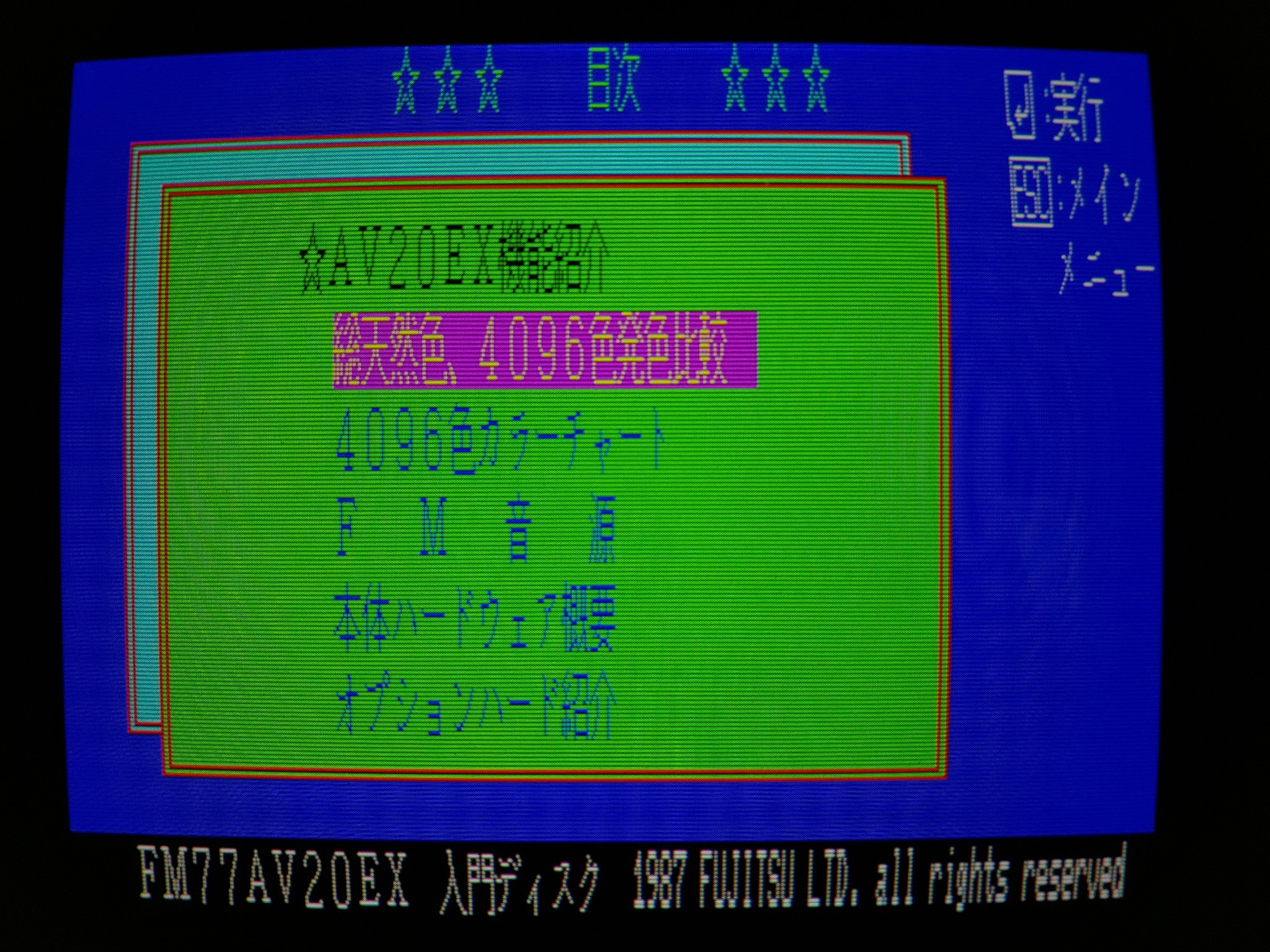
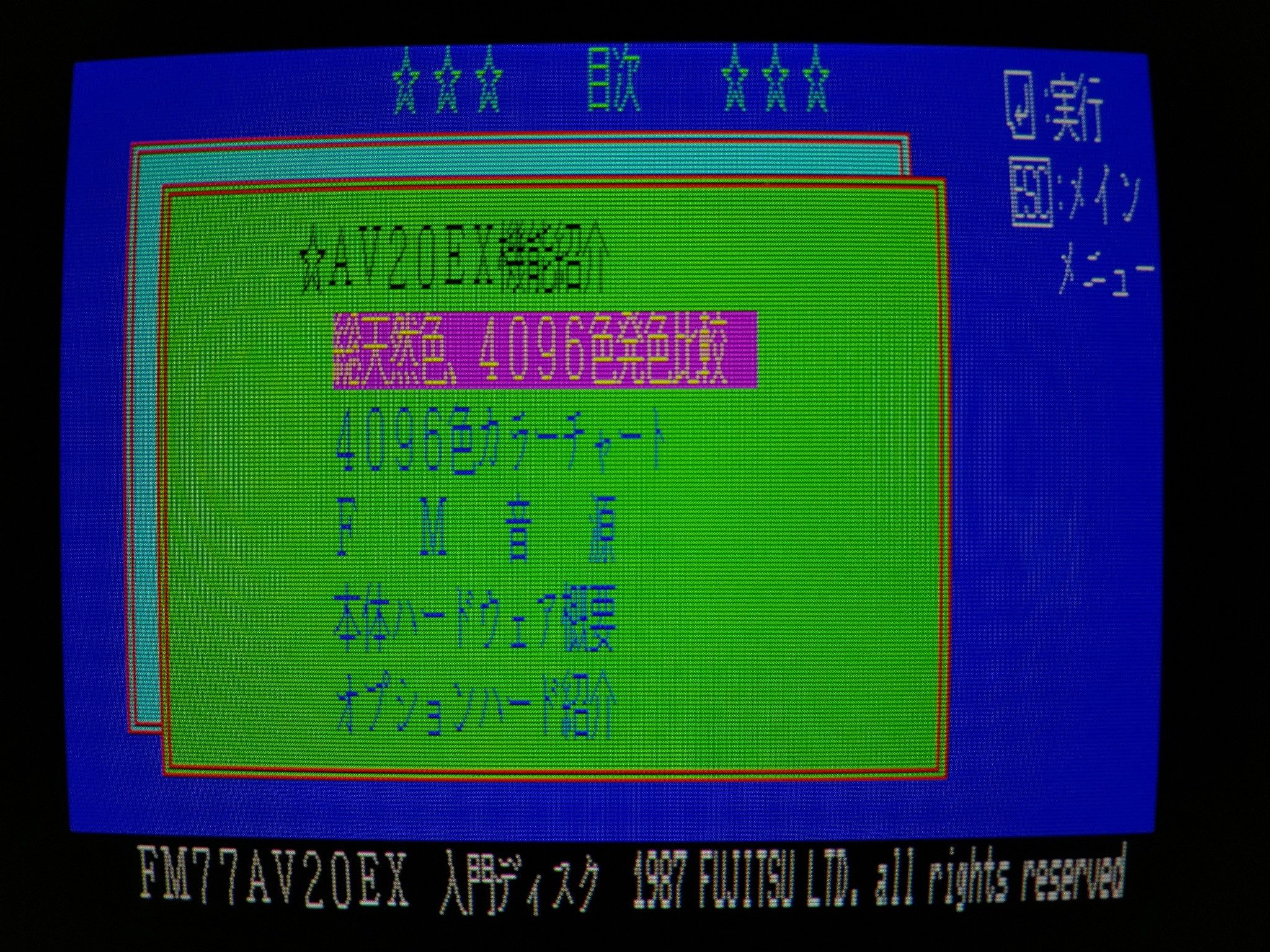
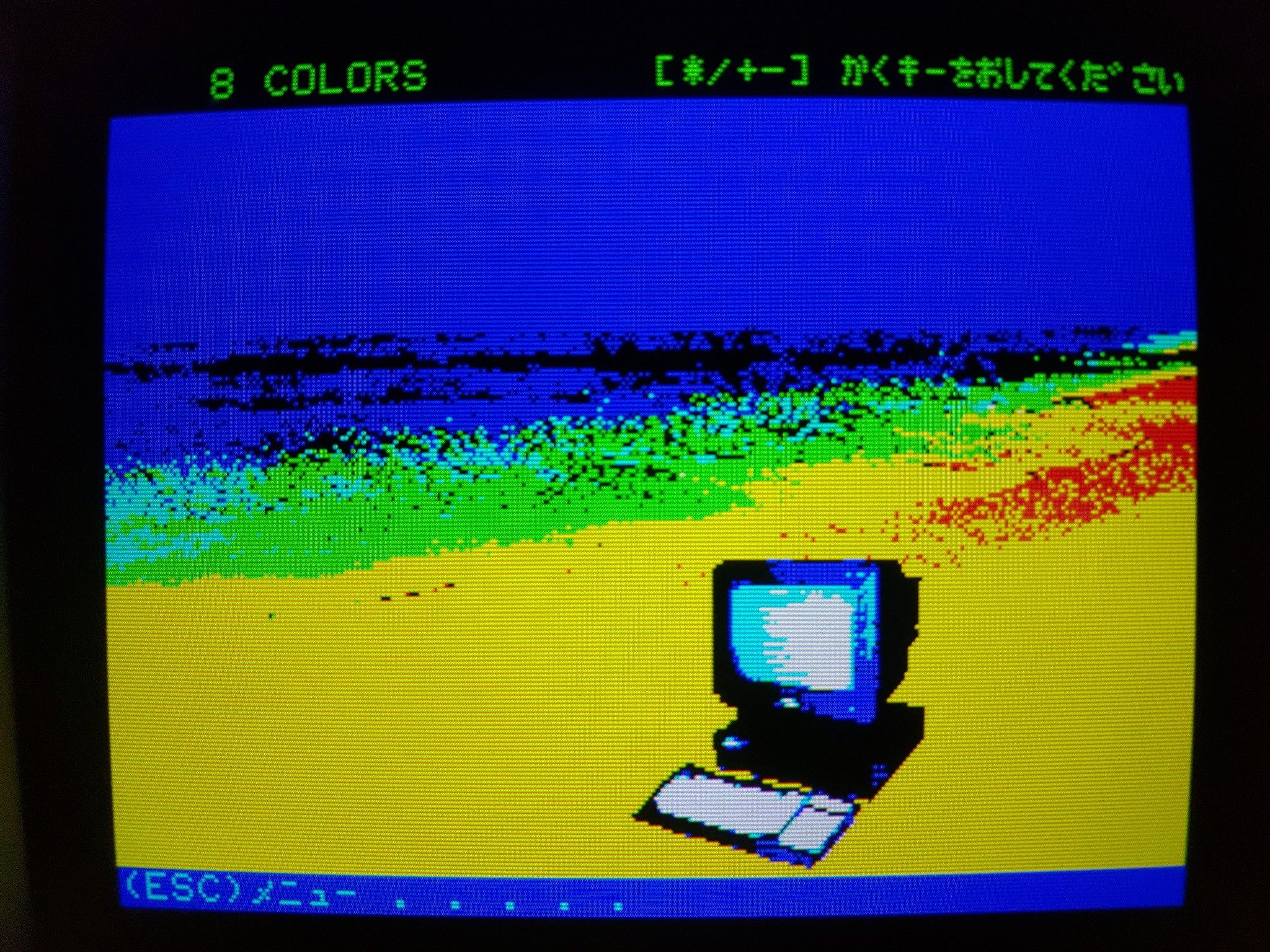





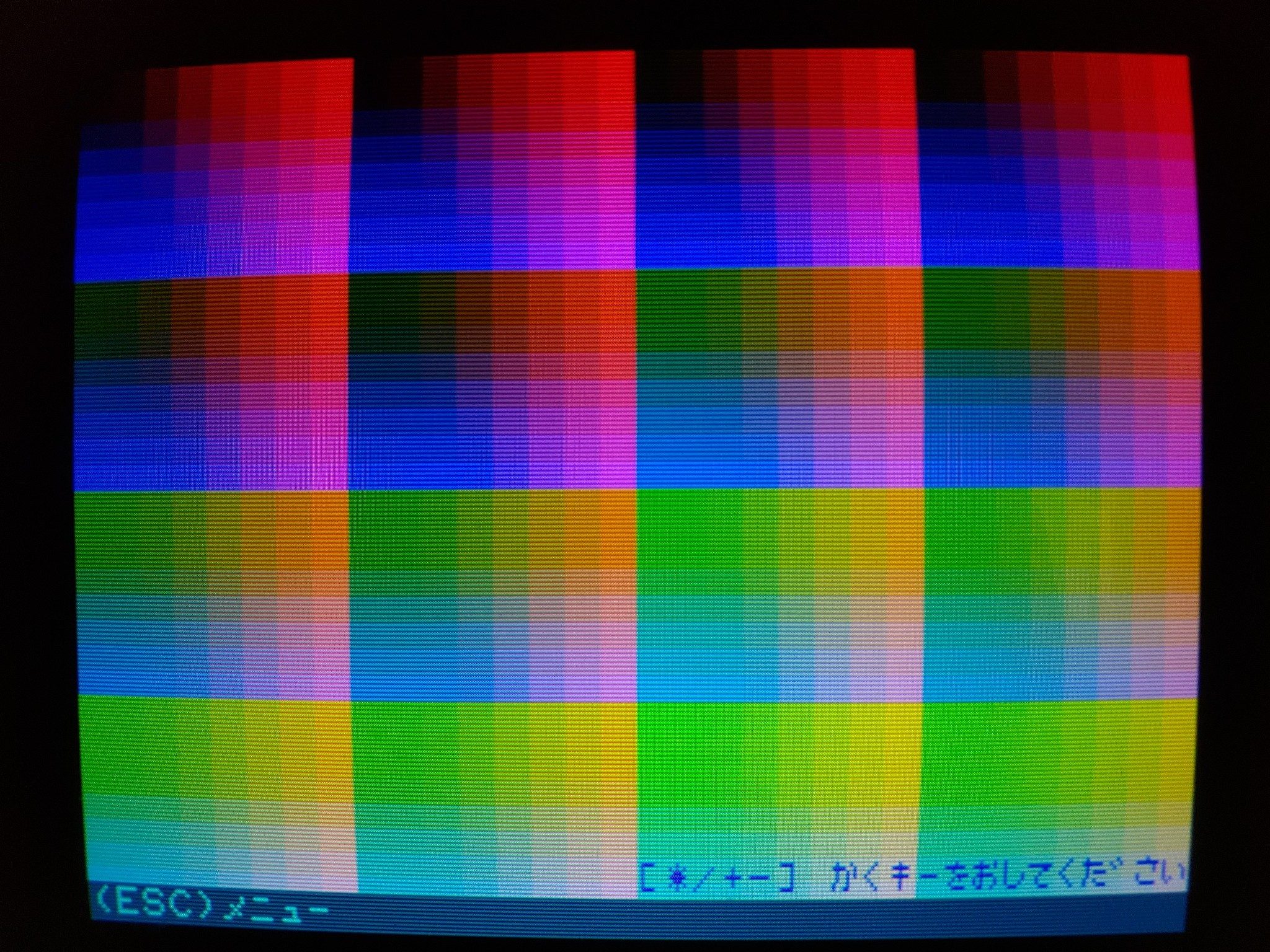
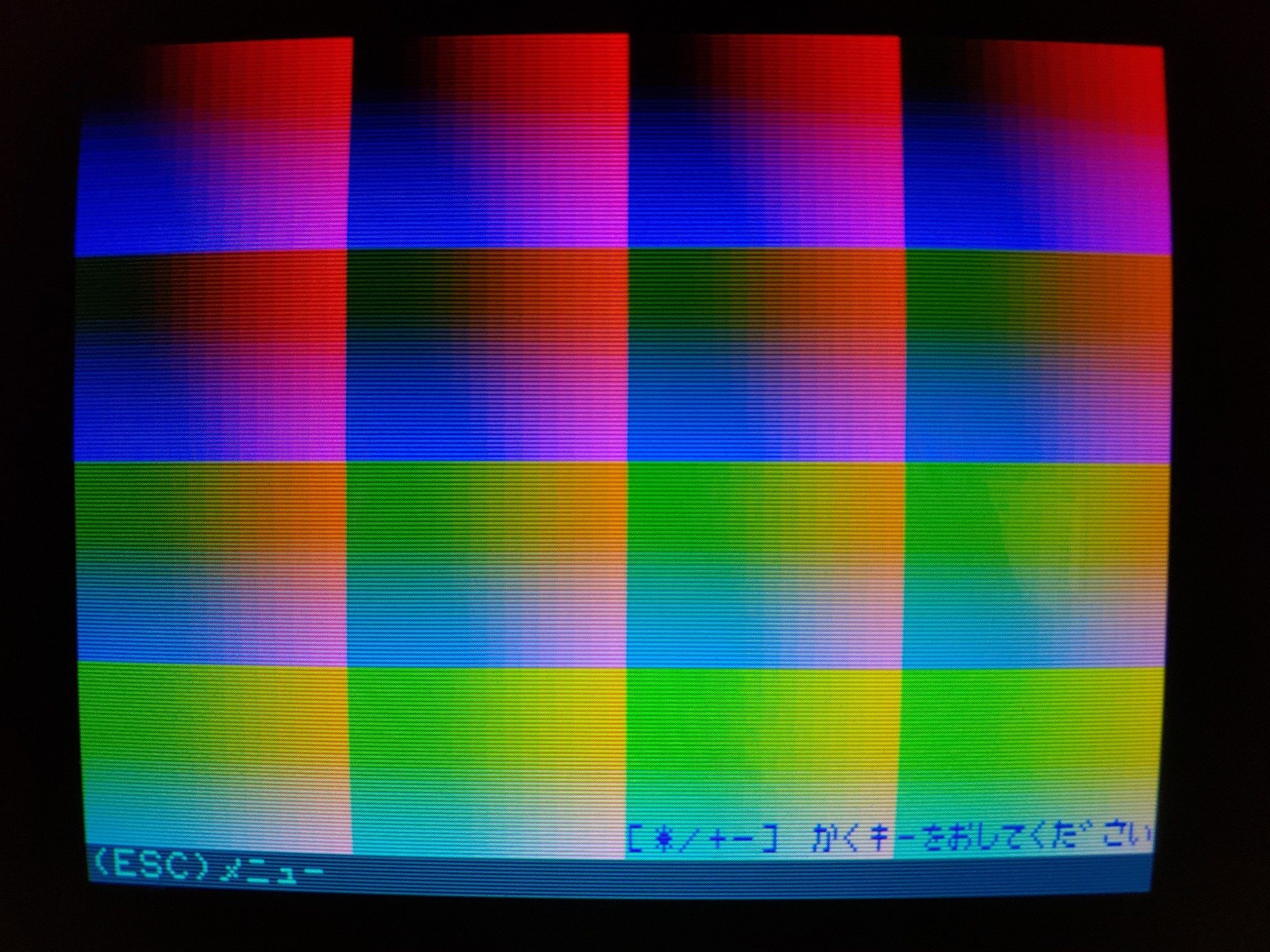

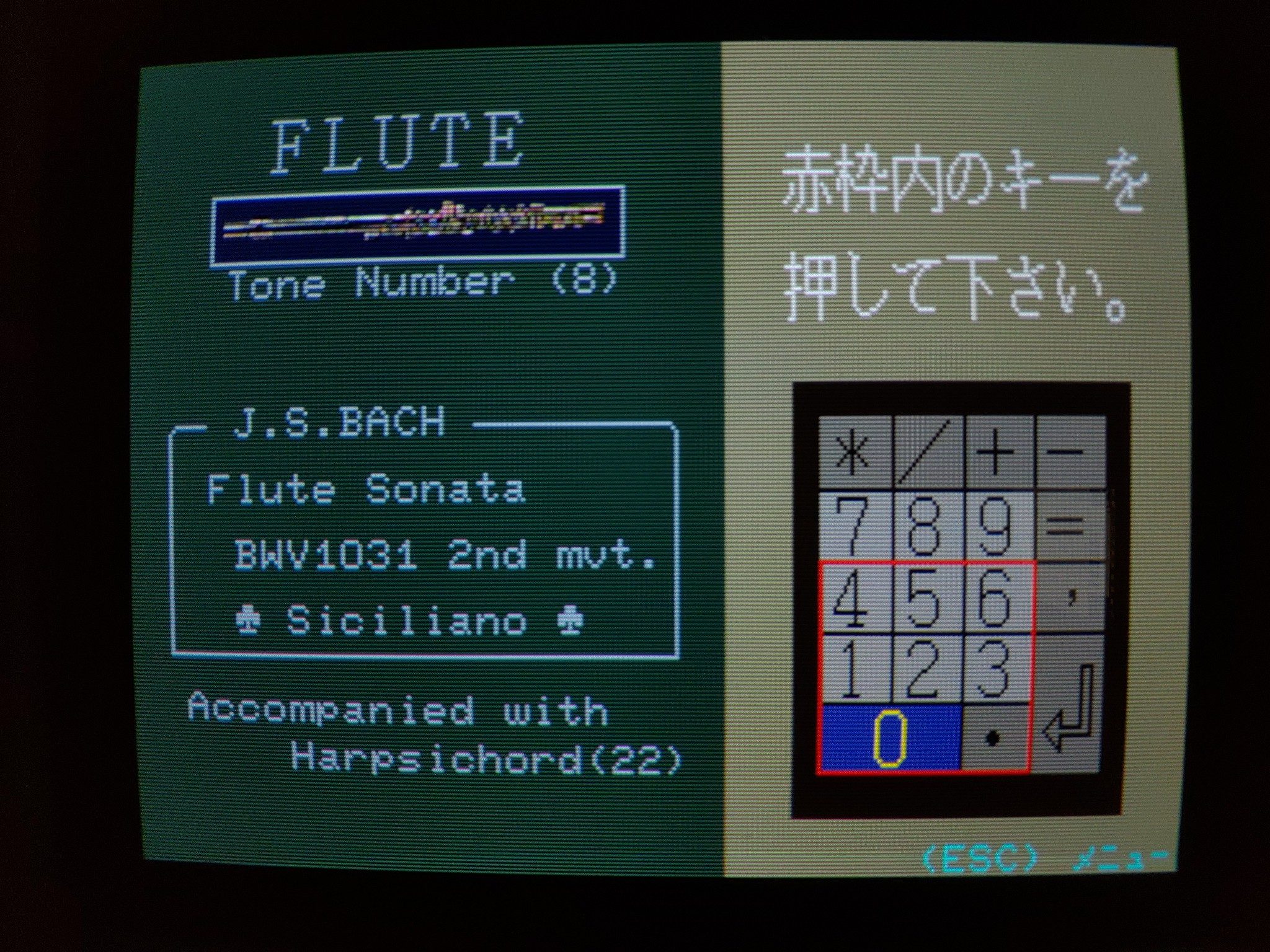
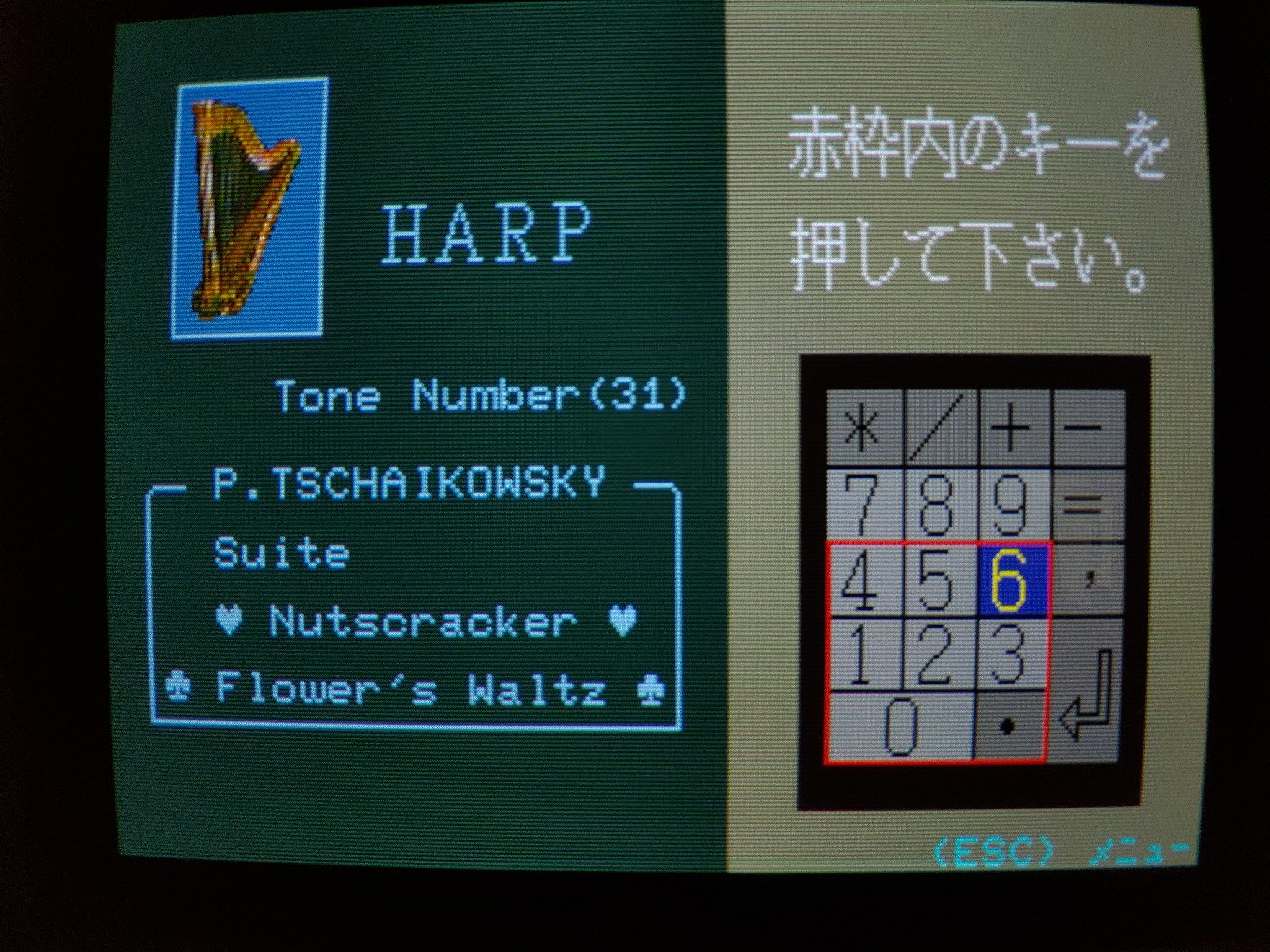
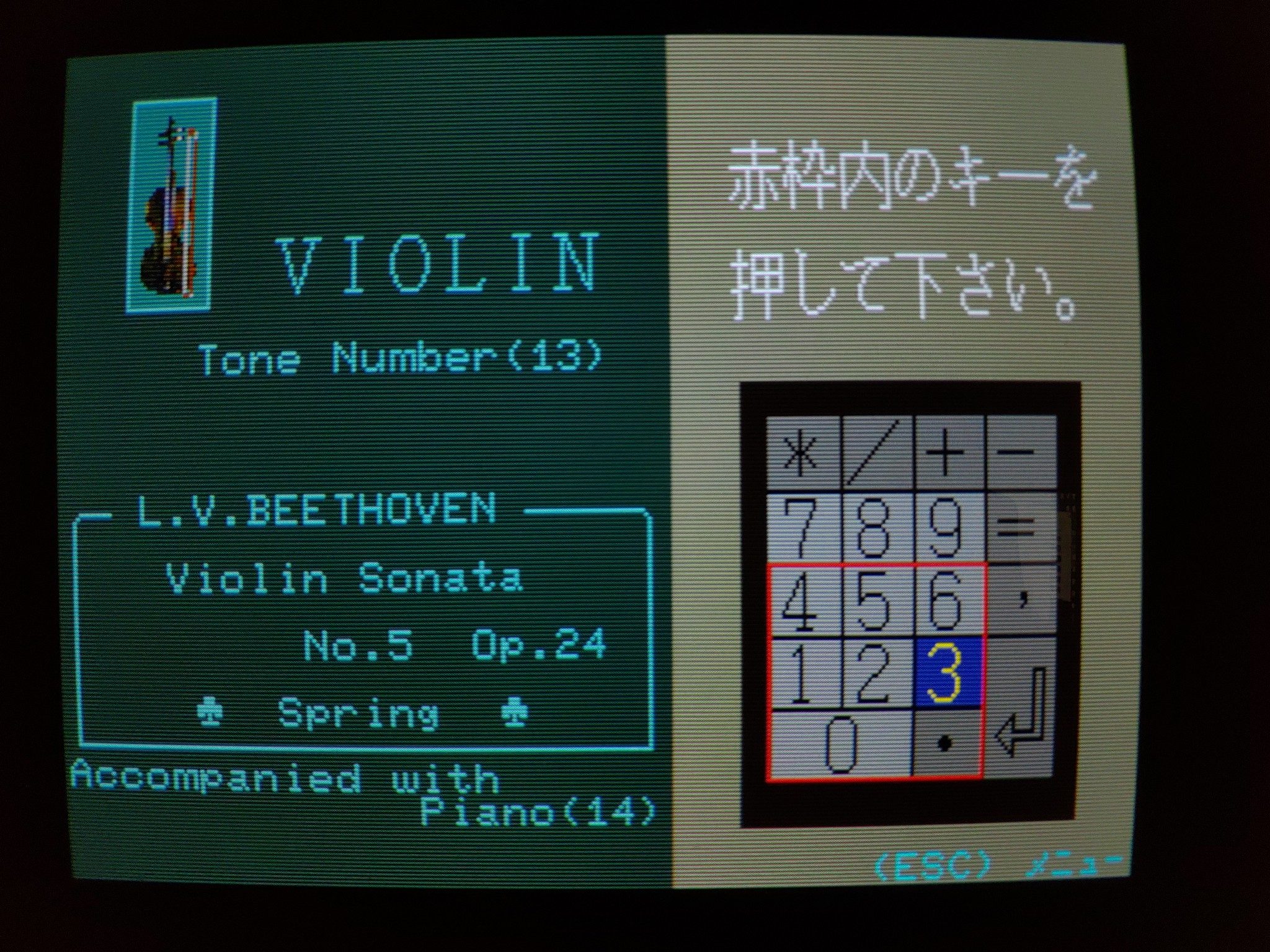
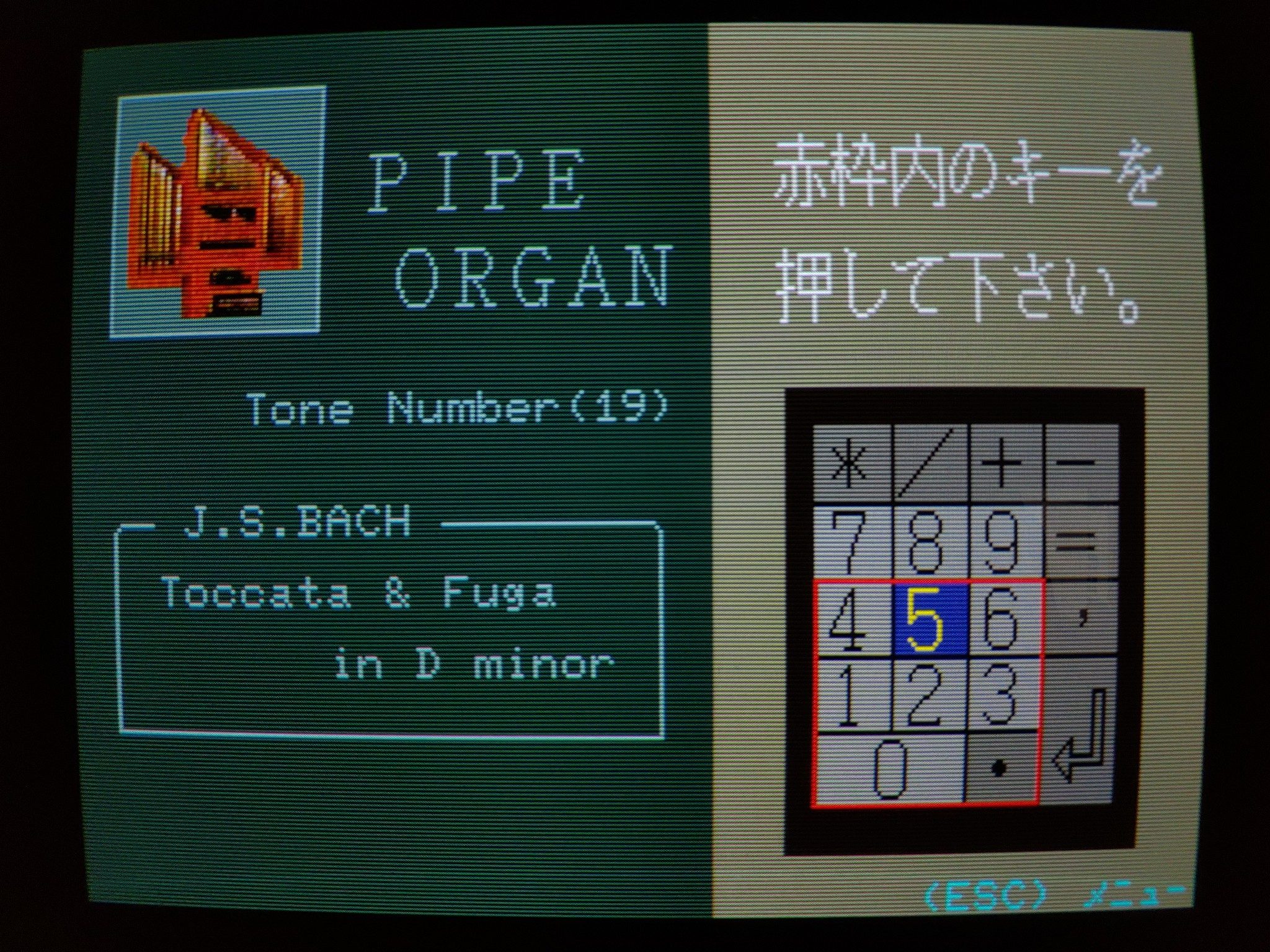
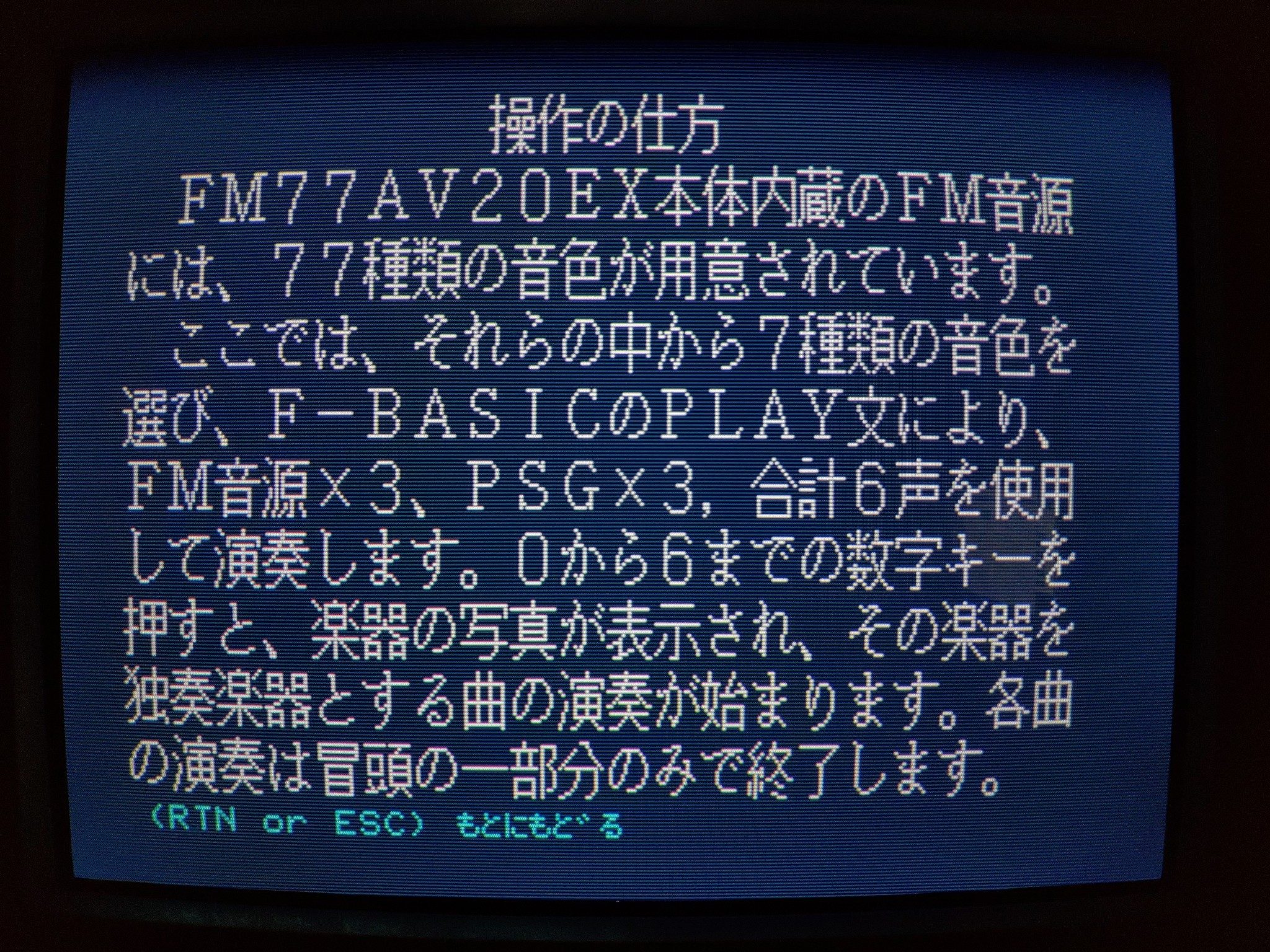
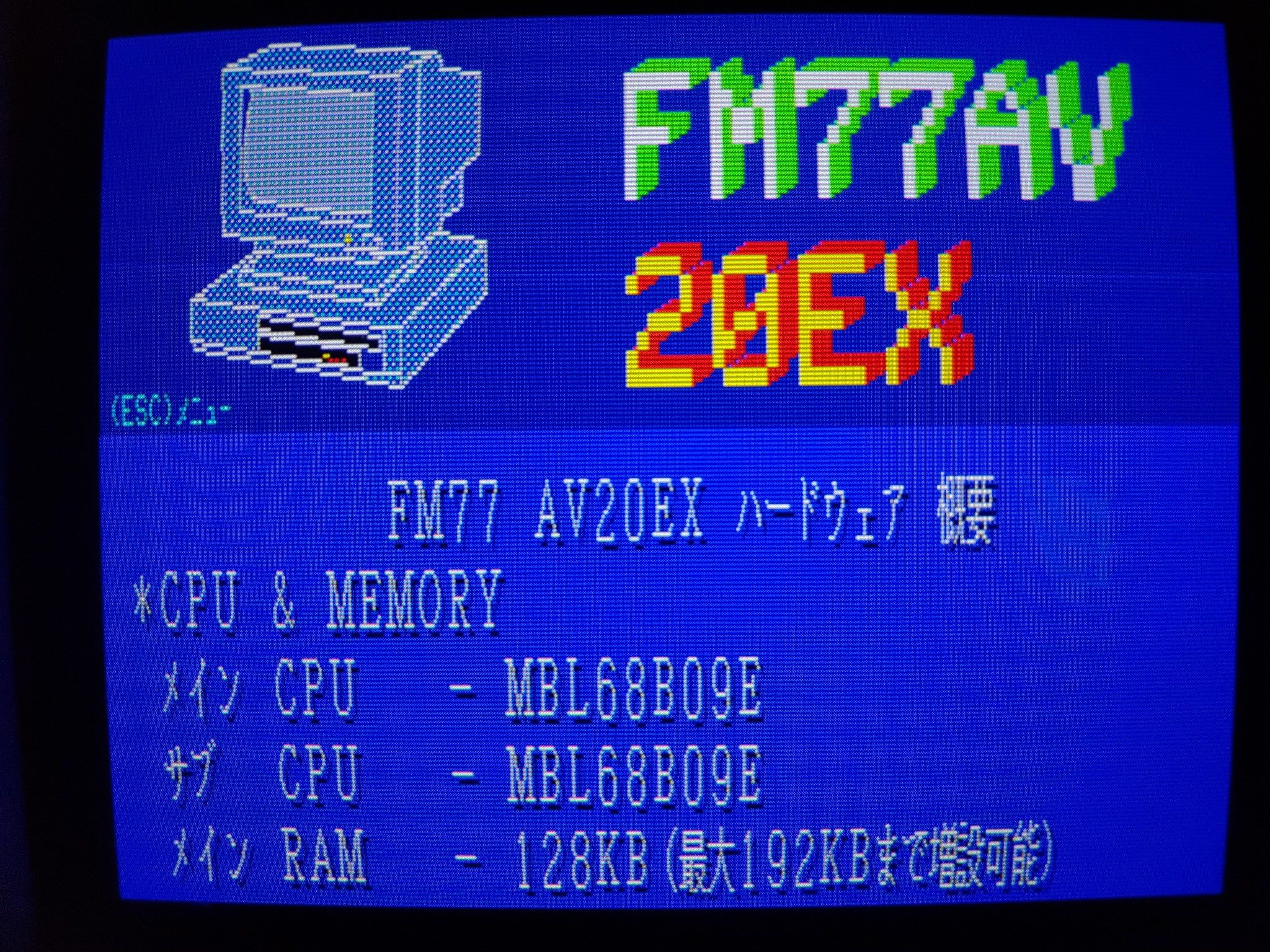

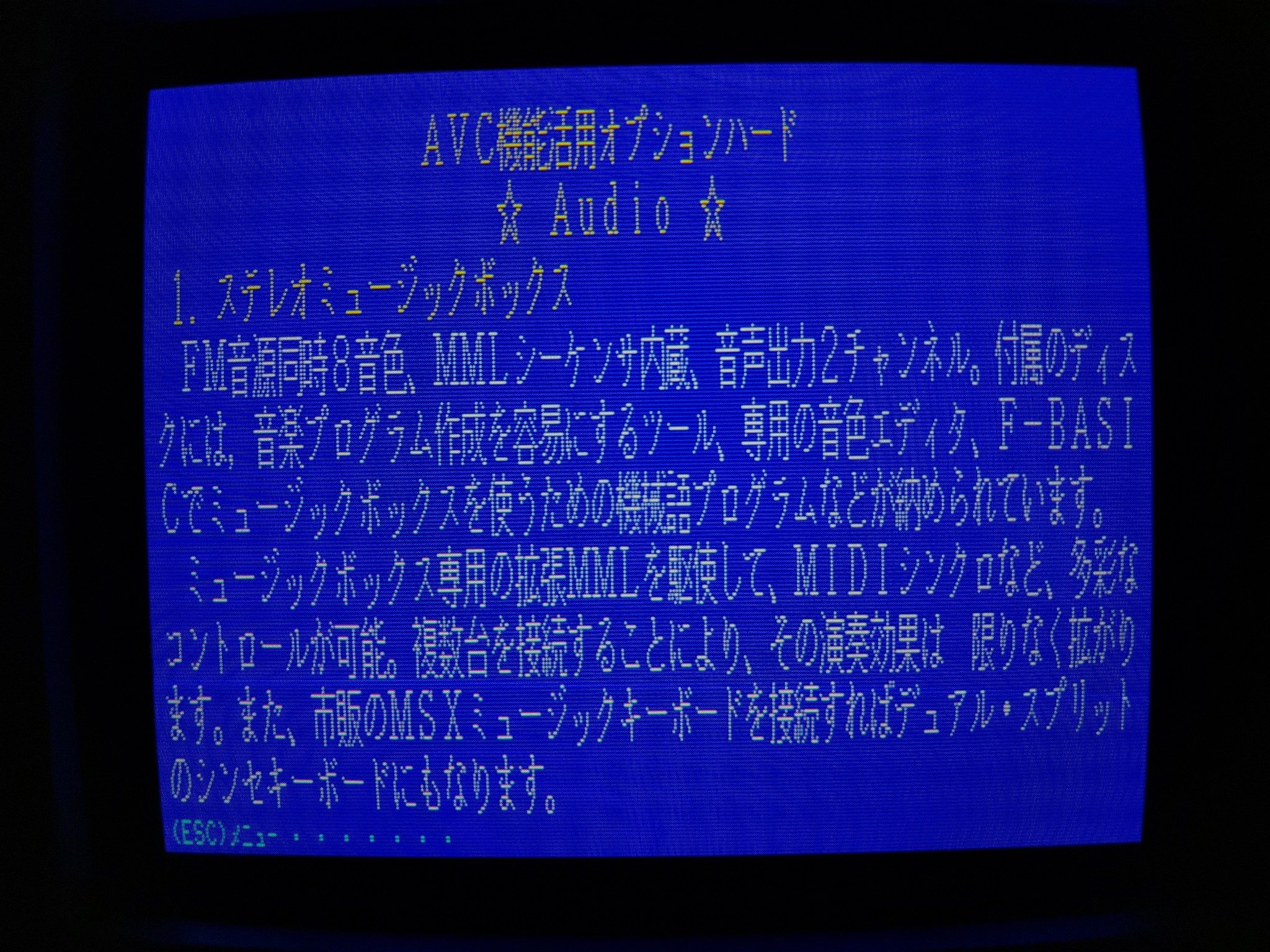
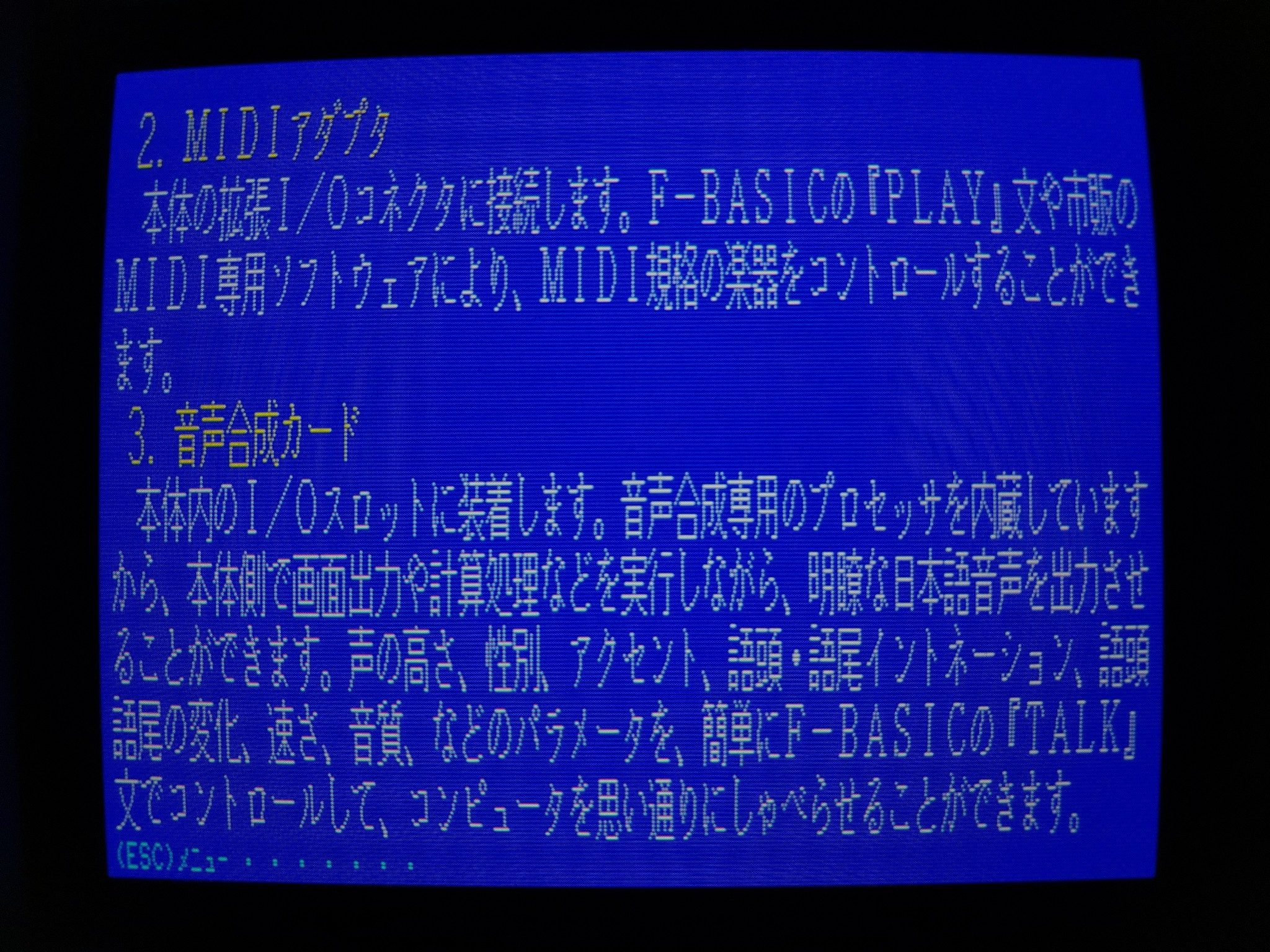
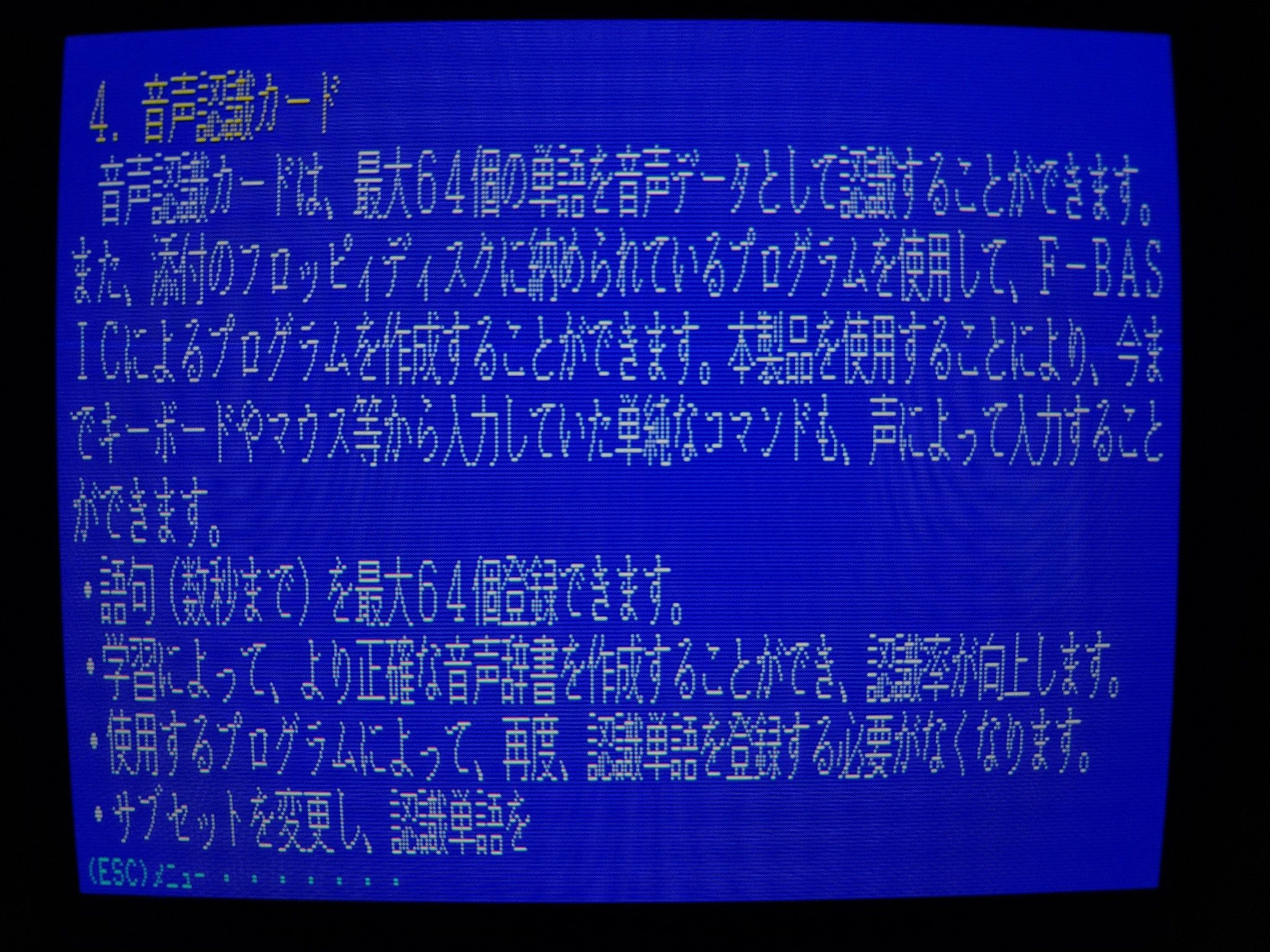
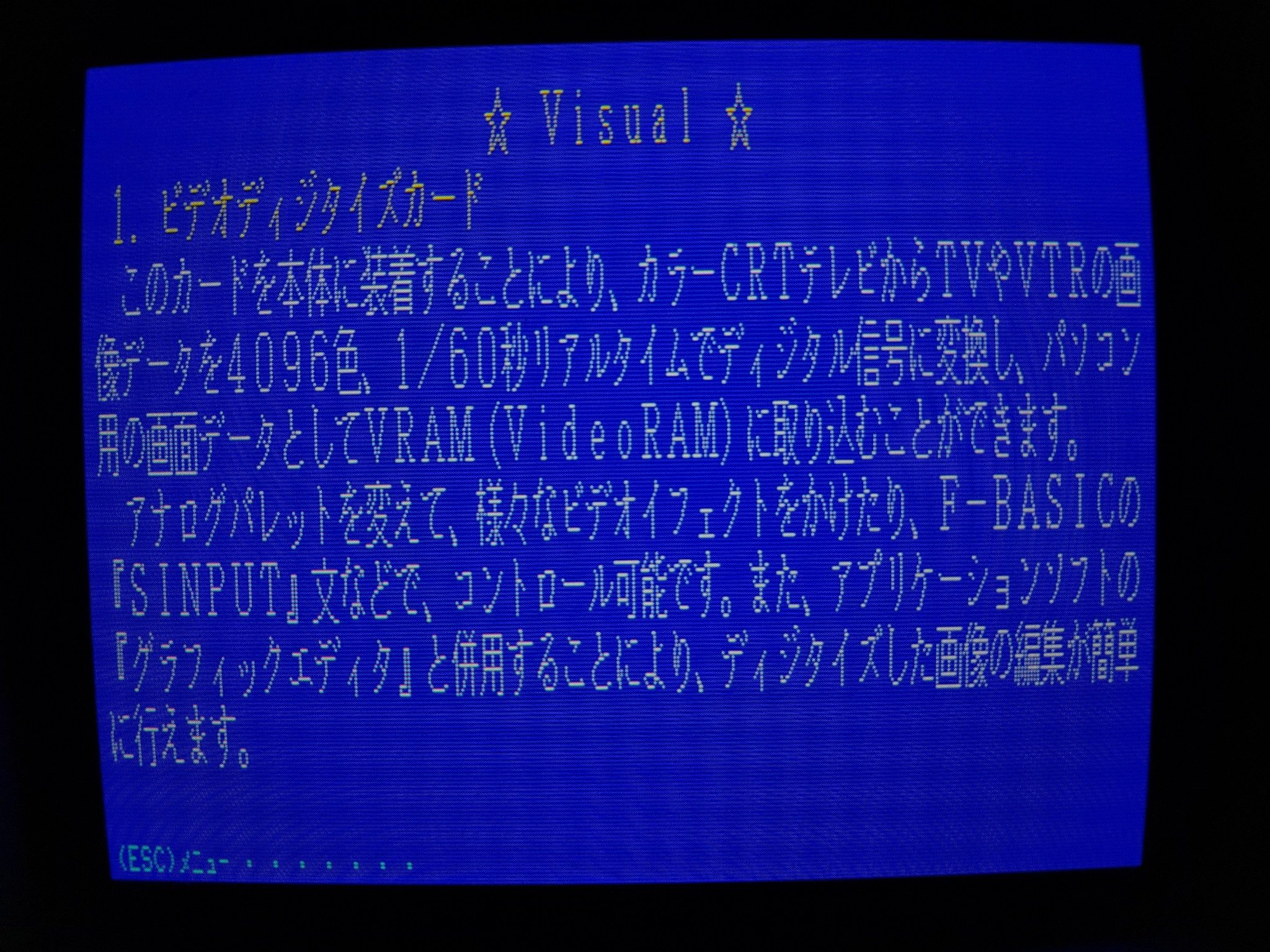

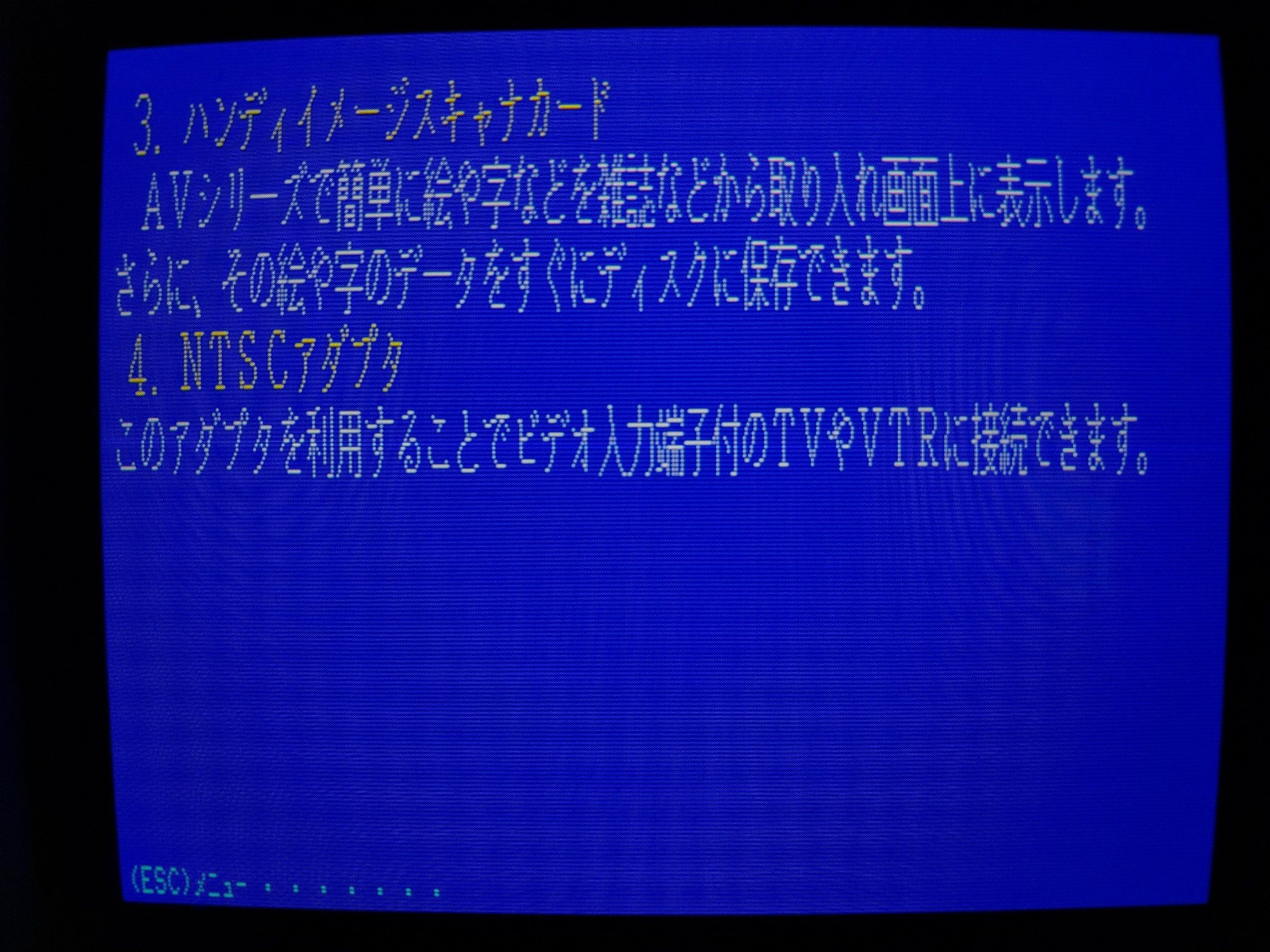
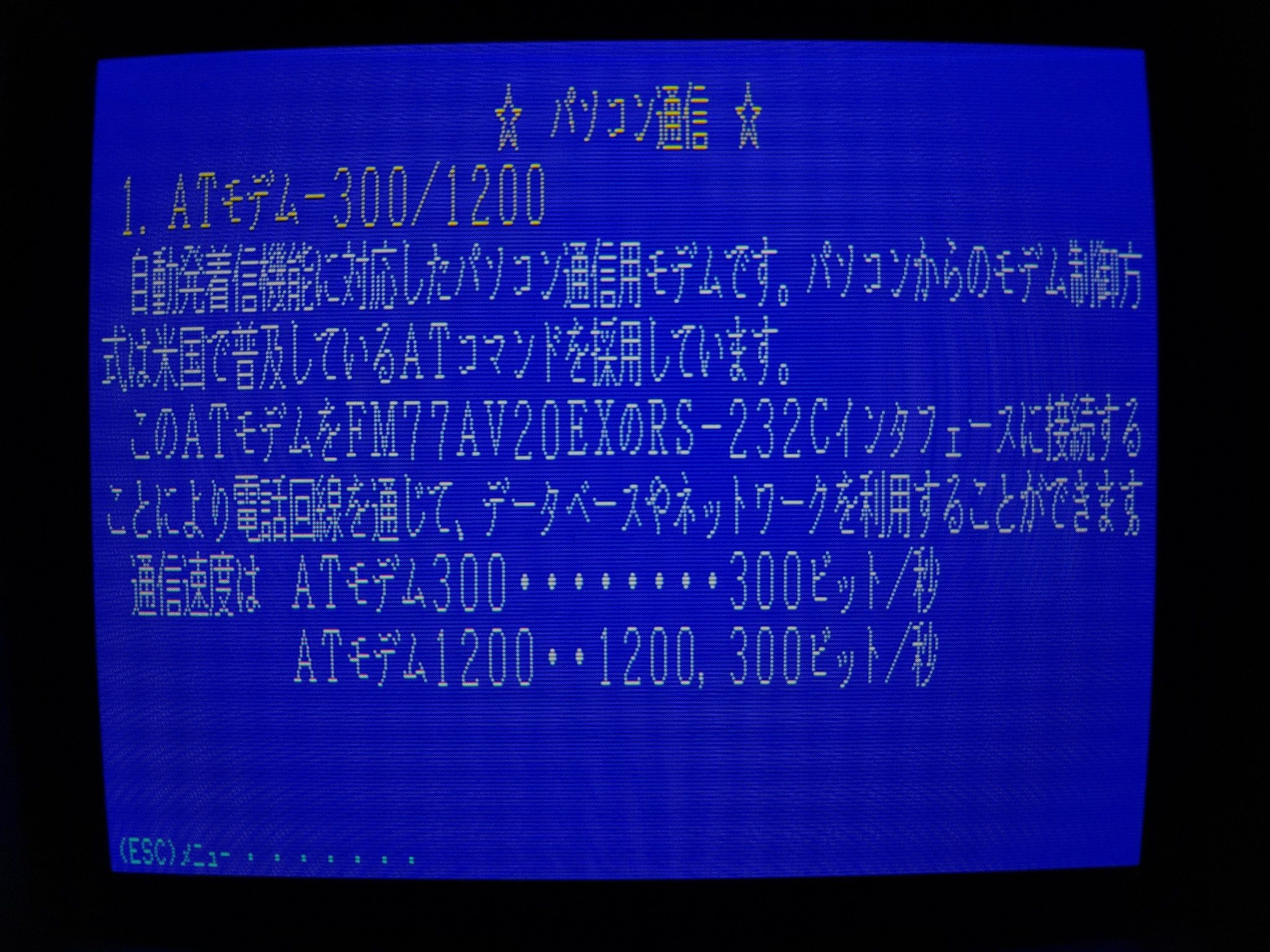
The “sub-CPU” is a second 6809 CPU (running a bit slower than the main one) that handles the display and keyboard. The sub-CPU is a feature of the series since the FM-8, and explains why the early models had such great and fast displays in comparison to other micros of the time.
There’s 128 bytes of RAM shared between the main and sub-processors that they use to communicate back and forth with each other. The 富士通 FM-7 ユーザーズマニュアル システム仕様 (Fujitsu FM-7 System Specifications Manual) has a block diagram on page 1-11 of what bits are hooked up to the main processor and what bits are hooked up to the sub-processor, and later on goes into how exactly this all works in full, gory detail.
From the last screen of the FM sound synthesizer demo, it looks like there was an option to have it demo the PSG (“Programmable Sound Generator,” the AY-3-8913 3-voice sound chip common in a lot of microcomputers in the early 80s) as well, for six voices of sound.
The modems were called “ATモデム”; I guess that means they used the Hayes-developed “AT” command set to let the computer control dialing, answering and the like?
I see. I’d heard before that some level of FM-7 machine was the only major Japanese 8-bit micro to support hardware graphics scrolling, I suppose this sub-CPU is what made that possible. It may have started with FM-77AV? Not certain from which point it had hardware scrolling.
The PSG and FM sound synth can indeed be used at the same time to provide up to six voices, but this software does not demo it. That sentence says such a feat is possible by using the PLAY command in BASIC.
Indeed, it uses the AT commands, I wasn’t sure of the origin or purpose, though.
“Hardware” graphics scrolling can’t really be done with a CPU writing to RAM, even if it’s a second CPU dedicated to the task, unless the screen is very small because reading and writing lots of RAM takes a long time. The way the chips do it is to leave the memory the same and just change the offsets in memory they read to generate the video signal. So I doubt that the FM-7 or similar had anything fast hardware-aided scrolling, but I wouldn’t be surprised if they added that in a later system along with the other graphics improvements.