First, let me preface this by saying it’s not a tremendously scientific experiment. Although I made sure my major camera settings didn’t change, there are a lot of factors on the monitors themselves that I’m not sure how to control or don’t have the ability to compensate for, and some results I can’t interpret in terms of what is causing what I see as differences and shortcomings. Also, I’ve made the images quite large, larger than usual, because it can be hard to discern the detail when they are small.
And nothing new or unexpected is happening here. This is just a light comparison in how much improvement can be achieved by using the best output mode. Anyway, here’s what I did.
First I put my MZ-700 up to the task. I connected it by both composite video (to my NEC PC-TV455) and by digital RGB (to my Sharp CZ-600DB) and then loaded the game “Ottotto”. First with lights on:
Then with the lights out:
The digital RGB is of course much clearer. I kind of feel that composite should have been better than it appears to be, though. But I’ve tried the composite output on another monitor, and it’s about the same. I wonder if something is not working quite right in the composite output circuitry.
Next I changed everything. The computer for this round is the Sony HB-F1XD (MSX2). The monitors are the same, but this time their functions are swapped – the PC-TV455 gets analog RGB and the CZ-600DB gets the composite. I shot it with both BASIC and the game Last Armageddon. Again, lights on:
And same scenes with the lights off.
And again, the analog RGB looks much nicer. It’s also noticeable on the MZ-700, but especially on the MSZ2, which displays kanji, the big difference is in the clarity of the text. Although my Sharp X1 Turbo Z in high-resolution mode by far provides the clearest text, upgrading from composite to RGB is still tremendously helpful in terms of clarity. Also, the color palette is surprisingly different, and some of it may be down to settings on the monitors, but at least to some extent, the color differences exist even if used on the same monitor.
Umm, also, if anyone knows how to remove that gigantic “P.”, I’d be really grateful! I think it requires the remote, which I don’t have.

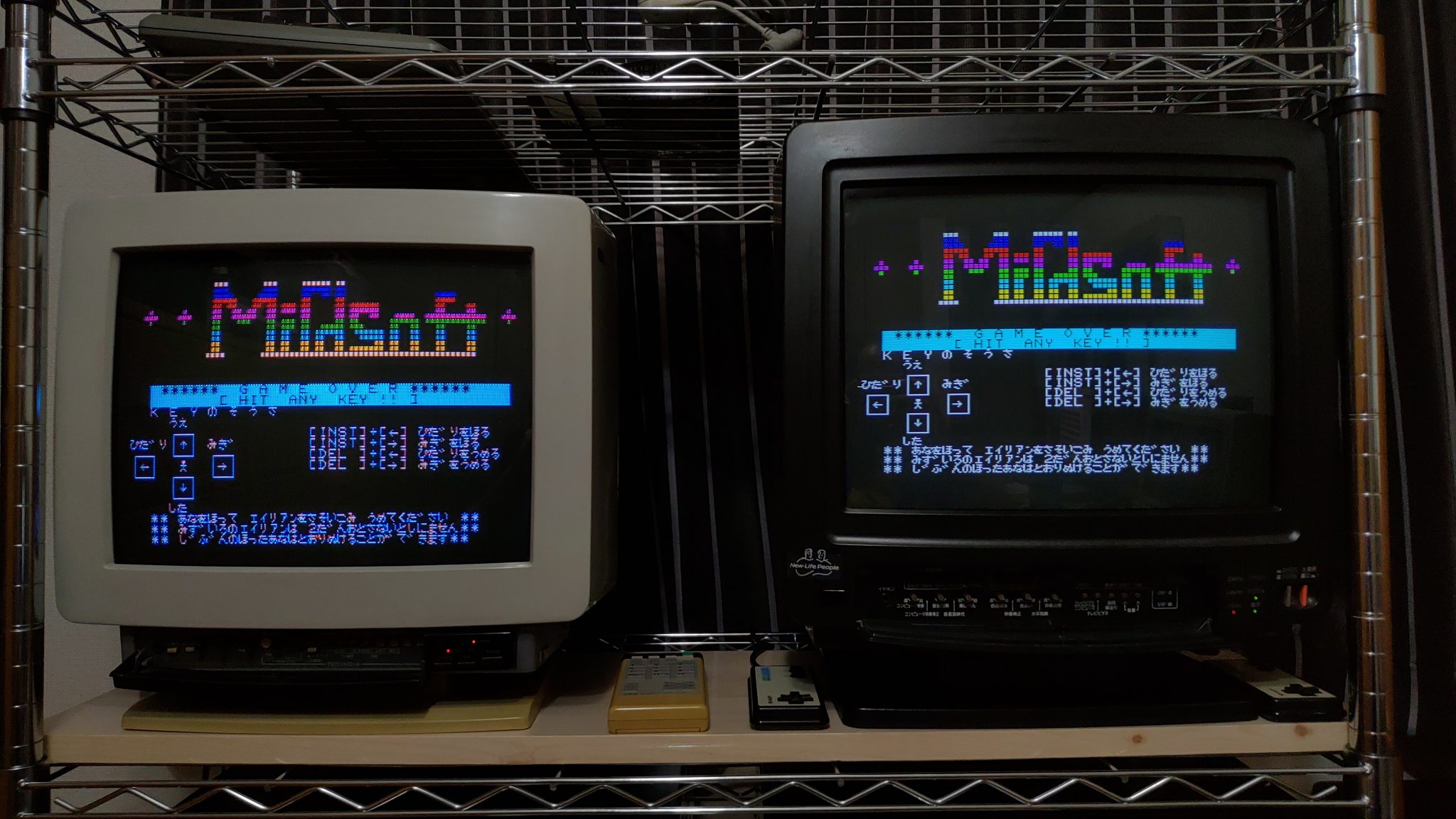


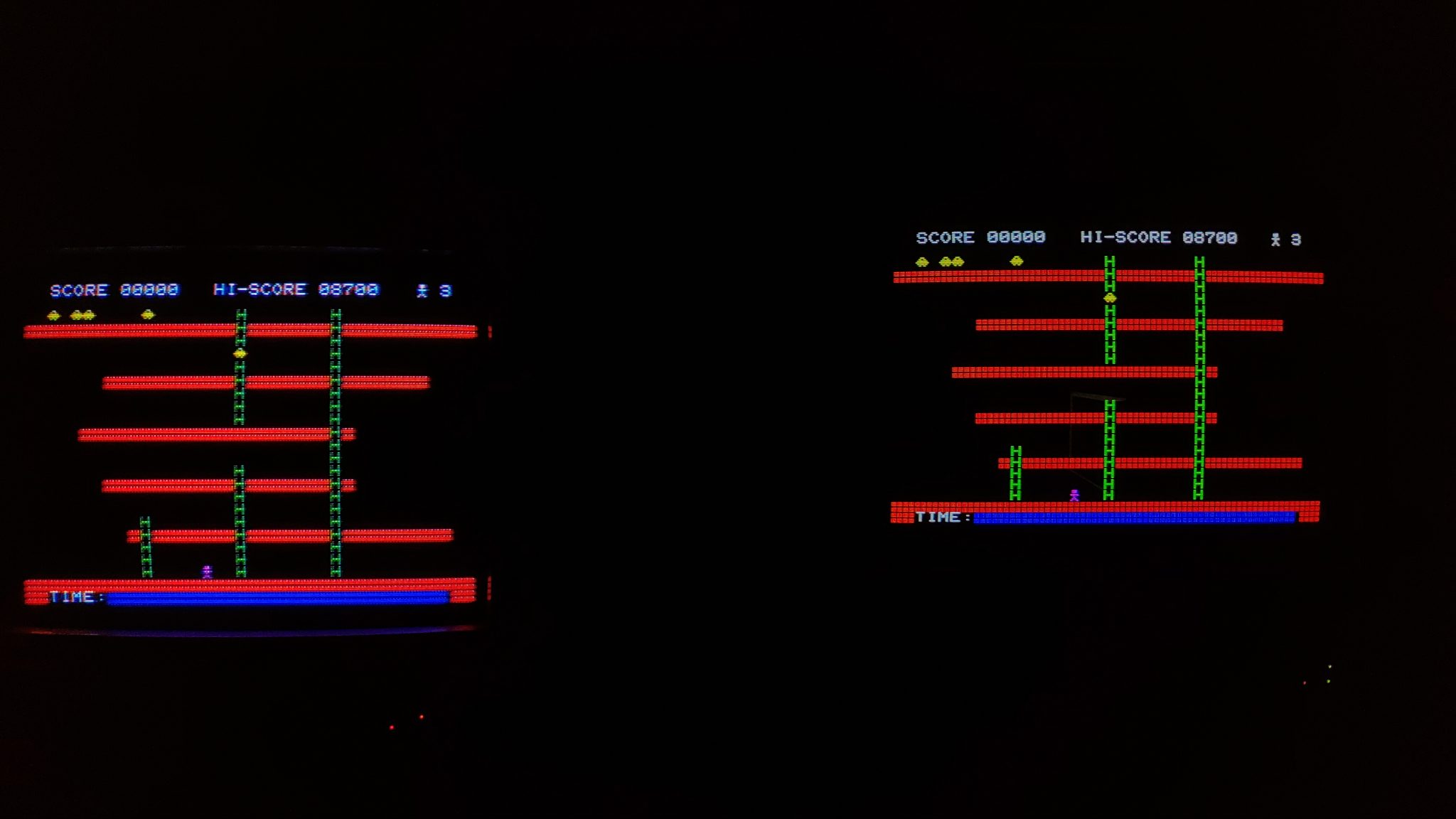
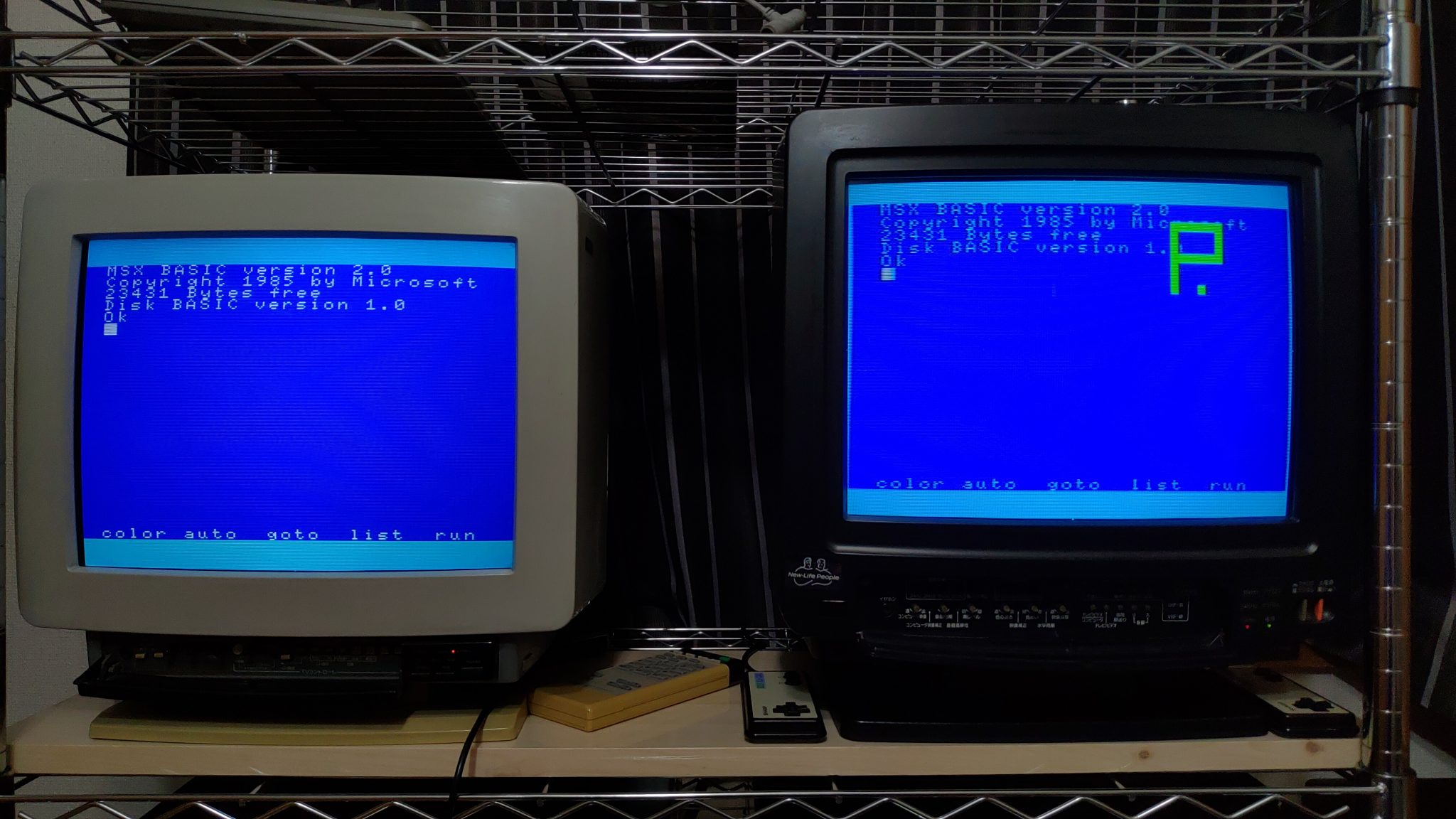




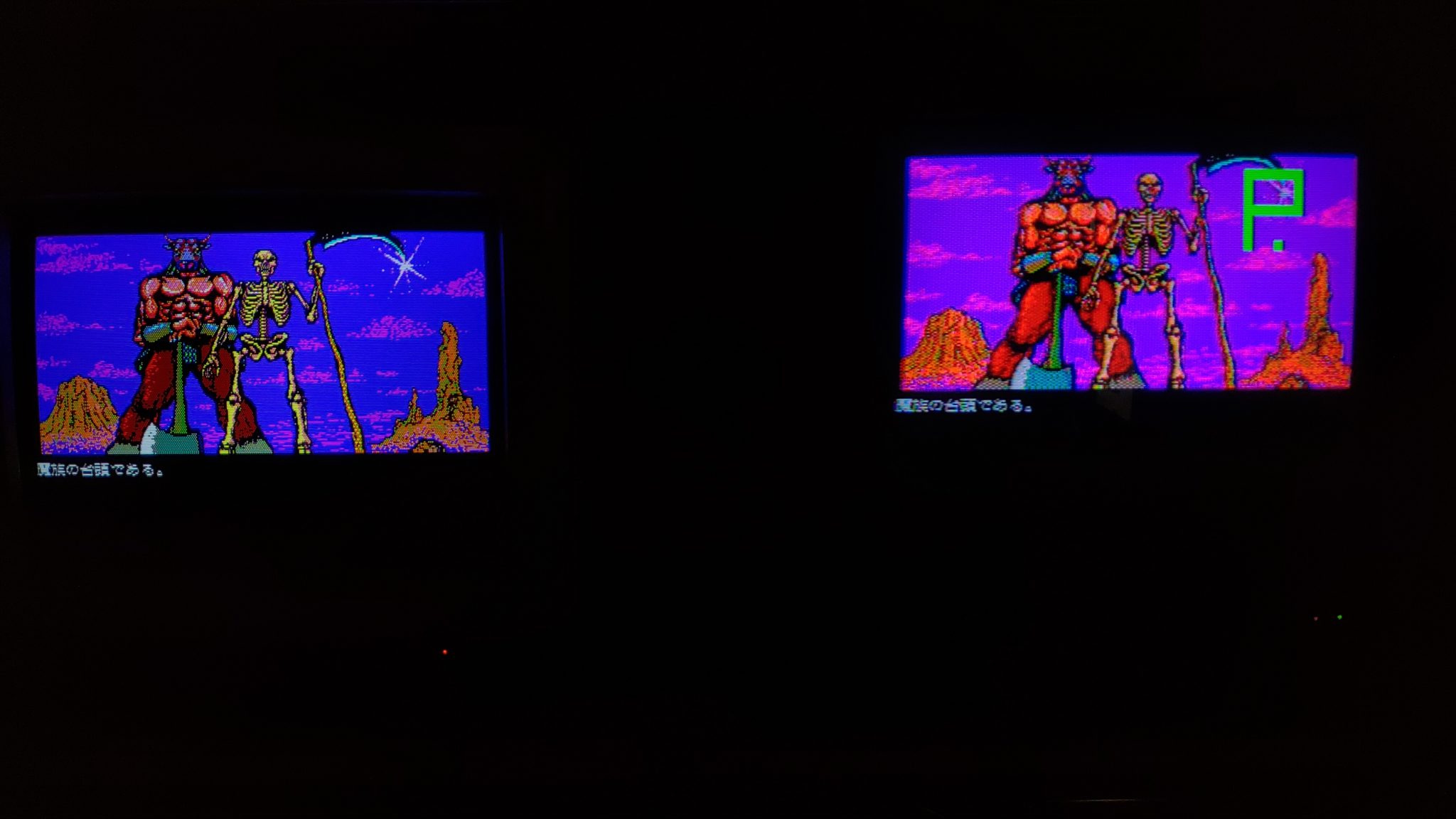
I think there are actually two separate issues with NTSC composite video output versus RGB, and you’re seeing just one with the Sony but both with the MZ-700.
The first issue is in the nature of an NTSC composite signal itself: the bandwidth allocated to chroma in an NTSC signal is much smaller than that available in an RGB signals. Very broadly, this means that as the beam scans across the monitor the intensity can change much faster than the colour can change, and so you’ll see poorer colours due to that. There are some good examples of this at 12:08 in the 8-bit Guy video Modding a consumer TV to use RGB input, where he shows direct comparisons on the same monitor of the RGB and composite output from various computers.
The other issue I’ve seen seems to be related to the design of the hardware to generate the video signal and is described for various systems in the Wikipedia article Composite artifact colors. Back in the early 80s on the Apple II I had mostly used a monochrome monitor which displayed the 280×192 hi-res graphics in just black and white as expected. I was surprised to discover, when I got a chance to play with colour, that it effectively halved my resolution to 140×192 because turning on pairs of pixels in various combinations produced different colours. (off-off was black, on-on was white, but on-off was purple and off-on was green).
That colour-fringing on the white text in the composite output of the MZ-700 looks exactly like the sort of thing I saw on my Apple II. I’m not saying that the circuitry in that works the same way, but I’m not surprised to see a similar effect.
Hey, I’ve got a CZ-600DE (without remote) and also have the same problem with the damned “P” when using the composite input.
Did you ever figure out a way to turn it off?
I also couldn’t find a manual, maybe it has some funky “hold down X for three seconds” trick or… Hrm.
Hey, thanks for the comment! Since the time I have made this post, not only did I get a remote, I did actually figure out how to remove the P even without a remote! But it requires a Sharp X68000 or a Sharp X1 and the TV control cable. With the TV control cable connected, you have to hold down a particular key and then press the “clear” button on the keyboard. On the X68000, I think the key was OPT 2, on the X1 I think it might have been F9, but you might have to fiddle around with key combinations.
I also have uploaded a similar manual to archive.org, although it’s all in Japanese. This is for the CZ-605D, but many things may still apply to the CZ-600D.
Awesome, thanks Sean! Will give one of these a try as soon as I’m able.