Since I began vintage computing, I’ve had two rules:
1. Don’t get two machines with the same function.
2. Don’t get more than you can comfortably store.
Well in one single move, I broke both rules.
This is the most recent addition, the Sharp X1-D. The D is, I assume, for disk, as opposed to tape, and it has a built-in floppy drive. The machine is an older, less-capable version of my Sharp X1 Turbo Z (the black machine shown sitting above the X1-D in the picture above). It has nothing to offer that the Z cannot do, and the Z can do so much more, and has the ability to do it better. This machine I got for looks alone.
The main unit and keyboard have a shiny metal appearance and a nice color scheme to it. The main unit is in excellent condition. The keyboard has some yellowing on the number pad and the cable is frayed and unreliable and needs to be replaced, although it can be made to work as-is.
This is another as-is, untested machine. First thing I did was just plug in the unit and turn on the power. The power indicator and floppy drive both lit up, and the floppy drive light quickly went off when it discovered no media. So far, so good.
Next I hooked up the keyboard and digital RGB to verify that it was actually functioning. I got the welcoming IPL screen and was able to access the timer programmer without issue. After saving the timer, the timer indicator on the main unit lit up.
Not only does this system offer no advantage over the X1 Turbo Z, but it also has a 3″ floppy drive (not 3.5″) and the media for that is not easy to find at all. Original games pop up once in a while on Yahoo Auctions, but they’re not cheap. Fortunately, for the time being, I can use my HxC floppy emulator. I tasked it with loading BASIC and a game and everything appears happy.
The only question now is where to put it. Until this machine arrived, I was able to store everything on the desks intended for vintage computing and inside a single cabinet with some adjustable shelves. But now I’ve overstepped that limit. For now I’ve stuck it up on top of the cabinet, but this is a non-ideal solution. And in the next two or three days, I am expecting one more large system! I’ve got to get this figured out.


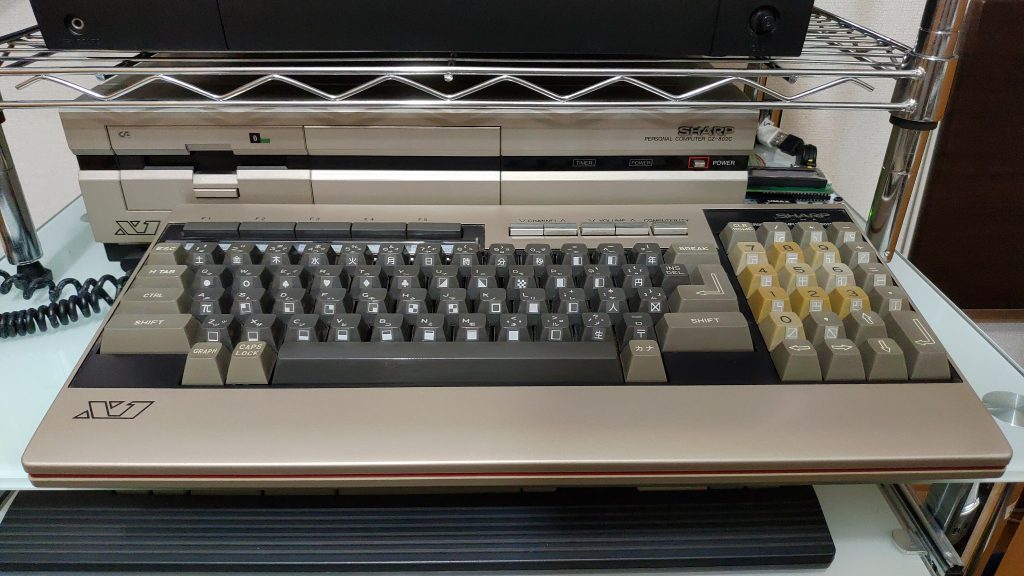



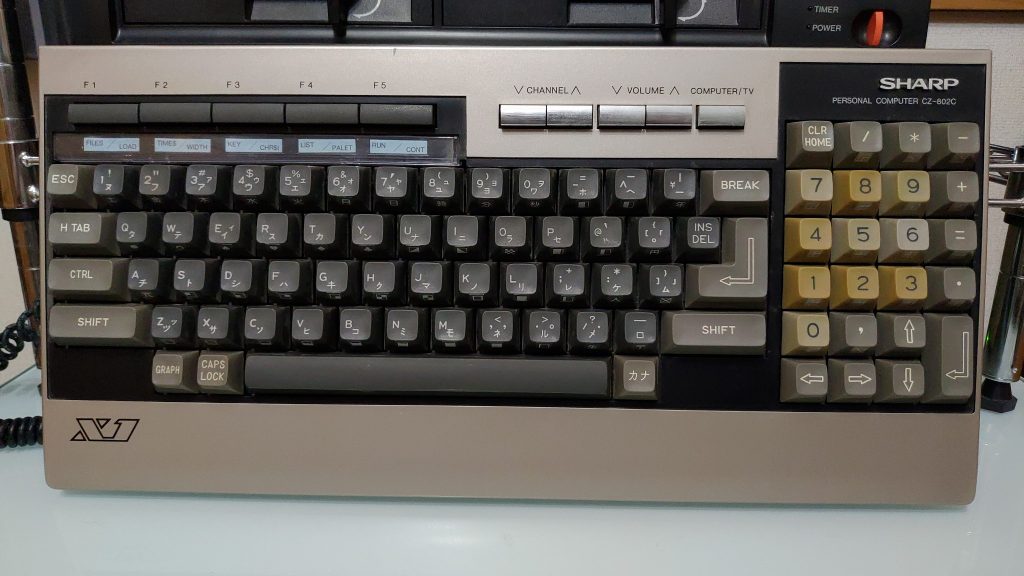


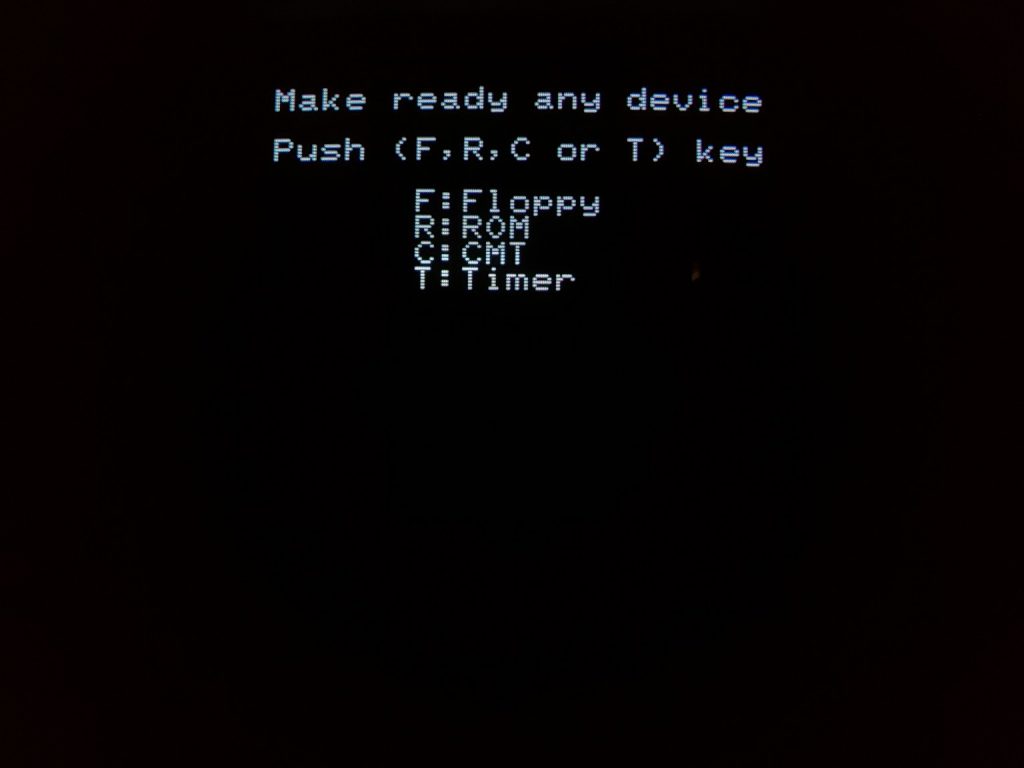

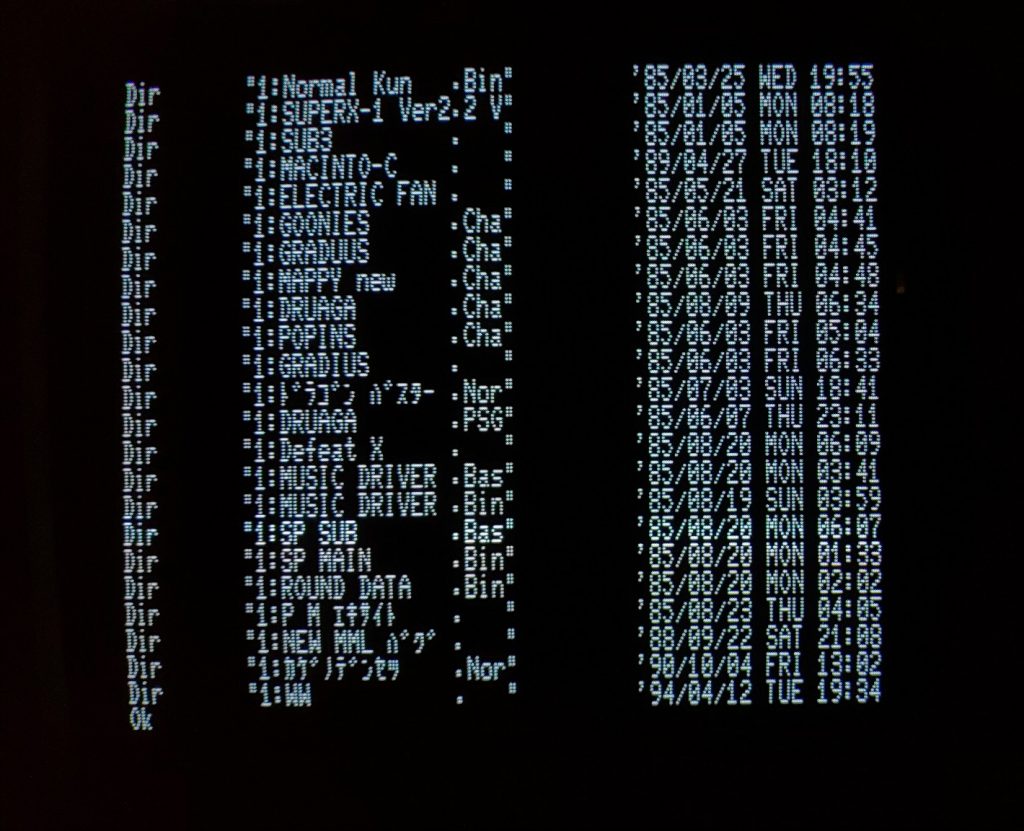
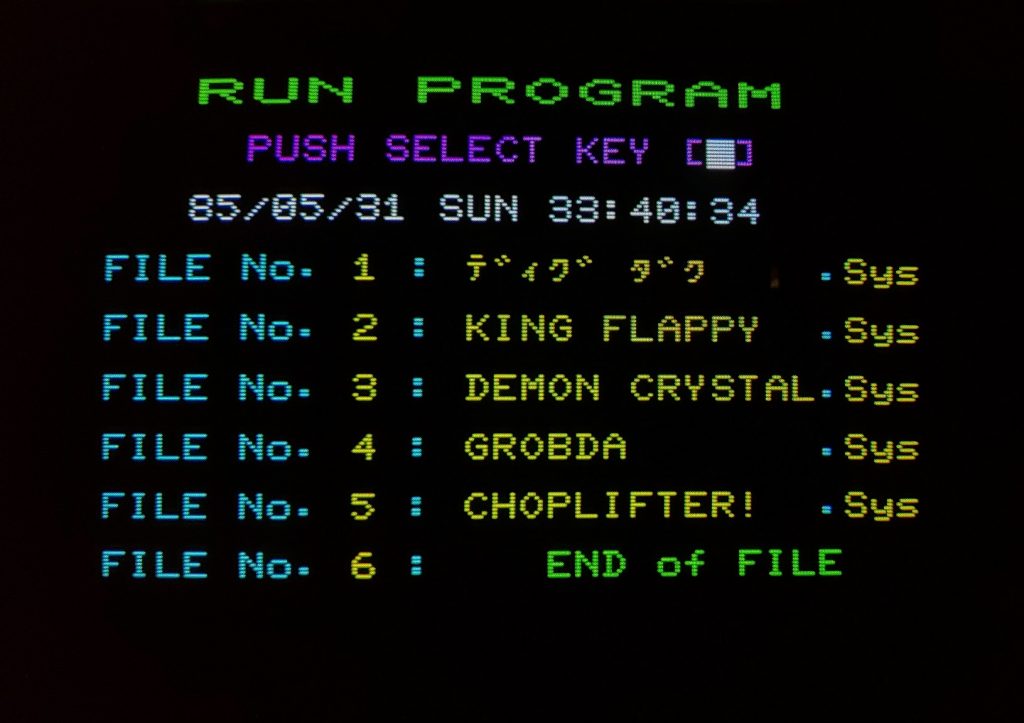


Hi, Do you know where I can find an RGB cable for a Japanese Sharp CZ 801c computer? or at least the pinouts so I could possibly make one?
I can find no info on this machine.
thanks, Charlie
Hello, thanks for your comment! The digital RGB output should be the same across the X1 series, I use the same one on my X1 D as I used to use on my X1 G and even my X1 Turbo Z until I got the analog cable. I’ve never tried making a cable myself, but I found the following URL that has the pinout:
https://kyouichisato.blogspot.com/2015/05/sharp-x1-nec-pc-8001-rgb.html?m=0
The two Japanese notes in the image state that the pinouts are from the perspective of looking from outside the computer and outside the monitor, respectively.
Just discovered your blog. Nice collection!
It looks to me like the Sharp X1 and other Japanese computers don’t use a 4:3 ratio, is that correct or do I get a wrong impression from the pics? US NTSC machines like the the C64 or Amiga had a taller picture.
Thanks for the comment! They do use a 4:3 ratio, but my monitor was producing a somewhat squished image early on. I adjusted the height eventually, but soon after, the monitor stopped working so recent photos are from a different monitor. Also, some games had cinematic intros, which often contained non-4:3 images, sometimes with text below the images that made it look closer to 4:3. My few FM Towns and X68000 posts are probably more easily identifiable as 4:3, but all of the machines output at that ratio natively.
The resolution is often higher than many US NTSC machines, though. The earlier X1s output at 640×200 (same as Commodore 128’s digital RGB mode) and later ones output at 640×400. I think perhaps my PC-6001mkII is lower res.
Thanks for your answer.
The X68000 I would expect to be 4:3, but for the Towns I would think many games look similar to PC-98, meaning they have borders at top and and bottom for a 8:5 ratio. Amaranth III should have larger borders than King’s Quest for instance, because the former is afaik a port from the PC-98, while King’s Quest V makes use of a little more resolution than 640×400.
For the the 8bit machines, I thought that PC-88 was 8:5 as well and I was assuming that was the standard, otherwise the would lead to some discrepancies when porting, as most developers wouldn’t redraw their graphics. Of course, that’s also known on western computers (e.g. Atari 8bit vs Commodore C64 is a bit different), to say nothing of the difference between PAL and NTSC.
I just did some testing via emulators (using my standard LCD PC monitor of course, so pixels are 1:1). Drawing a circle in Basic with something like this: Circle(160,100),50 seems to look fine on PC-88 and Sharp X1 (output is different on the Sharp, but doesn’t look like it needs aspect correction), but on the FM7 the circle looks off, requiring a taller picture.
On the other hand, when I’m looking at the bottom of the Sharp Zeliard picture, it looks to me that it was meant to be taller.
Hmm, perhaps I was thinking of the display device itself. So here’s my take: the monitor is 4:3. The OS or BASIC is almost certainly supposed to use the whole screen, so I set it as such, and then let the games display however they decide to display. But I suppose it’s possible even the OS or BASIC screens were meant to have black bars.
Almost every Sharp X1 game I posted here was with the squished screen, so yes, it was almost certainly meant to be taller.